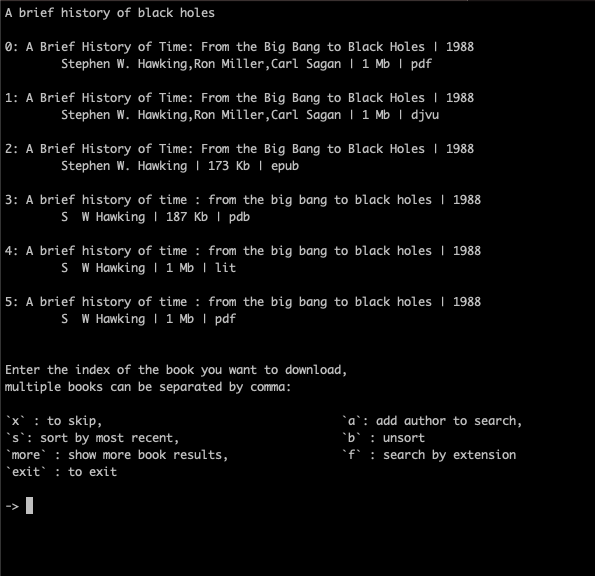install on macos
clone the git repo to your Documents folder so you have ~/Documents/libgen/ install:
`sh setup.sh`
The installation through setup.sh doesn't necessarily work. Best to navigate to the project directory and run libgen.py <book name> or fill list.text with the books you'd like to download and run libgen.py in your terminal
usage
download list
If you want to download from list of books add list.txt to the libgen folder with the list of book names, one book per line.
eg. list.txt
A brief history of black holes
Existential physics
...
then run from terminal
`libgen`
download manual
If you want to download book titles manually run from terminal
`libgen <name of the book>`
A menu will guide you through the process.
location
Once finished downloading your books will be stored in the ~/Documents/libgen/books folder. you can open it directly from the terminal with an alias.
`libgen_dir`