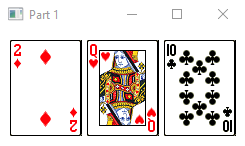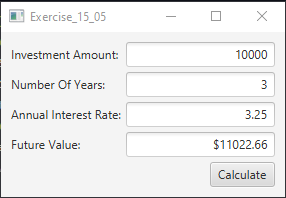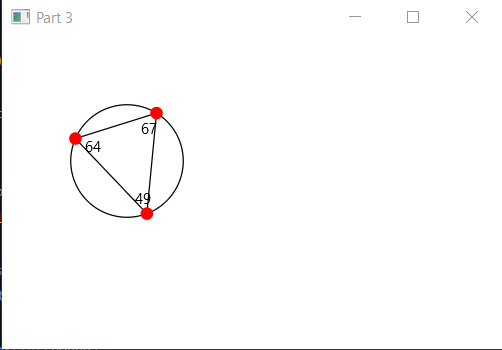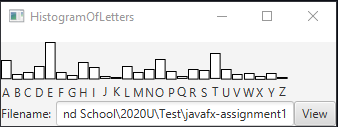This is the first assignment for Software Systems Development and Integration using JavaFX as the main development language.
A frame that contains three labels. Each label displays a card, as shown in the figure below. The card image files are named 1.png, 2.png, ..., 54.png and stored in the Cards directory. All three cards are distinct and selected randomly.
A program that calculates the future value of an investment at a given interest rate for a specified number of years.
A circle with three random points on the circle which form a triangle. The program will display the angles in the triangle. Use the mouse to drag a point along the perimeter of the circle. As you drag it, the triangle and angles are redisplayed dynamically.
A program that displays a histogram to show the occurrences of each letter in a text area. The histogram should show the occurrences of each letter in a text file, as shown in the following figure. Assume that the letters are not case sensitive.
Clone the repository to your local machine using Github's built-in features or on the command-line using git clone <repository-URL>.
- Using IntelliJ as your IDE, import the project.
- Once the project is open, go to File > Project Structure > Libraries > + and navigate to the
jfxrt.jarfile located within the project to add it to the project. - Open the project configuration menu located at the top right of the IDE and select Edit Configuration.
- Add
--module-path ${PATH_TO_FX} --add-modules javafx.controls,javafx.fxmlto the VM Options. - Press Run to see the results of each program.
Make sure to do each step for each individual program!