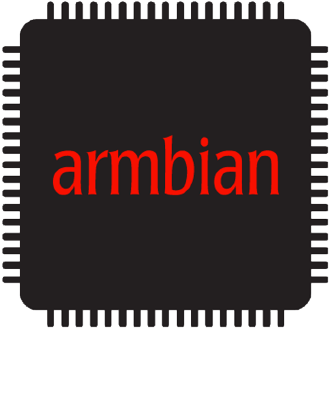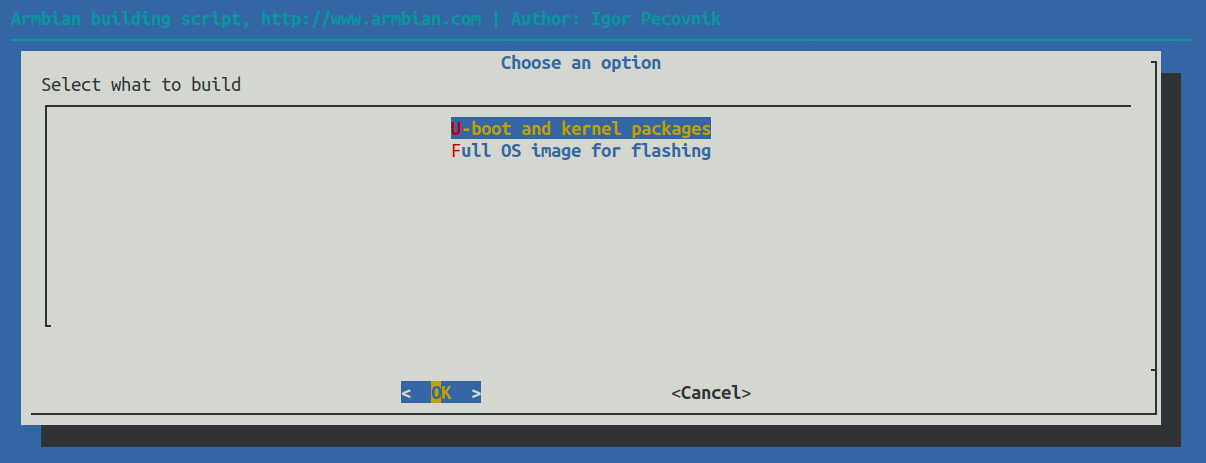Unofficial Armbian build for Makerbase MKS PI board.
TLTR: Unofficial support of Makerbase MKS PI board. Contains mkspi board declaration and related kernel and u-boot patches.
Please note, result Armbian image is not full replacement for mks distributed image. You have to do yourself all OS configuration and and Klipper components installation.
WIP, absolutely no guarantees, you do everything at your own risk.
The MKS-PI ads look good, especially considering the price and the display (e.g. the size fits the Ghost Flying Bear printer). However, the software and support from the manufacturer is terrible.
There is no source code (yeah, GPL license, of course), no answer to questions, etc. They provide preconfigured Armbian+Klipper, but the image contains random/outdated components and I have problems with WIFI adapters. And who knows what else is hidden in there.
So the idea was to build a normal Armbian image using the available information (provided patches, circuitry and information from the native image).
Make Armbian build with current and edge kernels.
Please note:
- Klipper, Fluid, and other related components are out of scope of this repo, please refer https://github.com/th33xitus/kiauh if you have interest in these topics.
- original patches were taken from Makerbase repositoy https://github.com/makerbase-mks/armbian-build, this means you have to be mentally ready to see
this mess"fast and dirty" approach. I do not have enought knowlage and time to orgonise this mess in right way. If you know proper way how to orgonise these patches and right places in armbian sources for them, you are welcome to discussions or just open PRs. - I do not have access to full MKS PI set and cannot test all features. Main goal is to have worked following component:
- booting from micro SD
- MKSPI-TS35 TFT display (better with working touch screen :) )
- HDMI output
- USB ports, including USB 3 port
- ADXL345 (SPI bus)
- If you are interested in UART, I2C, EMMC etc features, feel free to step into development/testing or support by hardware.
Currently I am focusing only on Ubuntu LTS builds (Currently Ubuntu LTS (tested) and Debian Bullseye (non tested) builds are supported.currentandedgekernels). Feel free to open PRs if you would need non LTS Ubuntu or Debian images.
Images should be ready for a daily usage. Everything seem to be workes, however please pay attantion:
- Only Ubuntu builds are actively tested (use Debian ones for your own risk)
- Some bugs may appear from time to time. Especially it related to edge builds (based on non stable 6.x kernel). Please check release page for more details.
TLTR: Do not forget about klipper_mcu installation.
Full version:
- Step 0: Ensure spidev device exists. e.g.
ls -al /dev/spi*should show/dev/spidev0.2device file - Step 1: Install Klipper. E.g.
, then 1, 1, 1 and so on.
cd ~ git clone https://github.com/th33xitus/kiauh.git ./kiauh/kiauh.sh - Step 2: Build and install
klipper_mcuservice# Build and install klipper_mcu binary cd ~/klipper/ # In the menu, set "Microcontroller Architecture" to "Linux process," then save and exit. make menuconfig # Preapre klipper-mcu service sudo ln -s $PWD/scripts/klipper-mcu.service /etc/systemd/system/ sudo systemctl daemon-reload sudo systemctl enable klipper-mcu.service # Stop klipper service and install klipper-mcu binary file sudo service klipper stop make flash # Start klipper_mcu and klipper sudo systemctl start klipper-mcu klipper-mcu # Ensure everything is up and running sudo systemctl status klipper-mcu klipper - Step 3: Add adxl345 configuration to your
printer.cfg
Please double check kernel packages were freezed before running apt update command. E.g. run sudo armbian-config and check System -> Freeze - Disable Armbian kernel updates item.
Sometimes you need to rotate the image on the screen, for example, when upgrading Flying Bear Ghost 5 printer. To do this you need to change value for rotate parameter under spi_for_lcd@0 section (configuration for the display) and use touchscreen-inverted-x = <0x01> and/or touchscreen-inverted-y = <0x01> parameters for spi_for_touch@1 section (configuration for touchscreen) in /boot/dtb/rockchip/rk3328-roc-cc.dtb file. Please note, value for touchscreen-inverted-x = <0x01> or touchscreen-inverted-y = <0x01> does not affect anything. To disable e.g. y-inversion, whole parameter should be commented out (# touchscreen-inverted-y = <0x01>;). There are few examples:
- 270° (default mode) -
rotate = <270>;(orrotate = <0x10e>;andtouchscreen-inverted-y = <0x01> - 90° (flipped horizontally) -
rotate = <90>;andtouchscreen-inverted-x = <0x01>
Following commands may be used to perform this configuration:
# Backup
sudo cp /boot/dtb/rockchip/rk3328-roc-cc.dtb /boot/dtb/rockchip/rk3328-roc-cc.dtb.$(date +"%Y%m%d_%H%M%S").bak
# Unpack DTB file
sudo dtc -I dtb -O dts -o rk3328-roc-cc.dts /boot/dtb/rockchip/rk3328-roc-cc.dtb
#Make a copy to work with
sudo cp rk3328-roc-cc.dts rk3328-roc-cc-rotated.dts
# Find `rotate = <SOME_VALUE>` and change to `rotate = <NEW_VALUE>`, where NEW_VALUE is a rotation angle, e.g. `rotate = <90>` or `rotate = <270>`
# Then find `touchscreen-inverted-y` attribute and add or replace `touchscreen-inverted-x` one
nano rk3328-roc-cc-rotated.dts
# Or sed -i -e "s/<0x10e>/<90>/g" rk3328-roc-cc-rotated.dts
# and sed -i -e "s/touchscreen-inverted-y/touchscreen-inverted-x/g" rk3328-roc-cc-rotated.dts
# Double check
less rk3328-roc-cc-rotated.dts | grep rotate
less rk3328-roc-cc-rotated.dts | grep touchscreen-inverted
# Pack DTS to DTB
dtc -I dts -O dtb -o rk3328-roc-cc-rotated.dtb rk3328-roc-cc-rotated.dts
# Update rk3328-roc-cc.dtb with new version
sudo cp rk3328-roc-cc-rotated.dtb /boot/dtb/rockchip/rk3328-roc-cc.dtb
# Reboot
sudo reboot
The new mkspi board was declared. Now has support only for current and edge kernels and Ubuntu Jammy OS (CLI and desktop editions). Build process is pretty usual for Armbain build.
I would advice to read official documentation, however it's short version:
- Use Ubunut Jammy 22.04 OS (or VM). Ensure you have 15-40GB of free disk and 4-6GB RAM.
- Clone repo
cd armbian-mkspi./compile.shand follow instructions... Please do not forget to freeze kernel updates viasudo armbian-configright after the first login. Or useBSPFREEZE=yesCLI arg during image build.
-
... or
./compile.sh BOARD=mkspi BRANCH=current RELEASE=jammy BSPFREEZE=yes BUILD_MINIMAL=no BUILD_DESKTOP=no BUILD_ONLY=default KERNEL_CONFIGURE=no COMPRESS_OUTPUTIMAGE=sha,gpg,img -
... or
./compile.sh BOARD=mkspi BRANCH=current RELEASE=jammy BSPFREEZE=yes BUILD_MINIMAL=no BUILD_DESKTOP=yes KERNEL_CONFIGURE=no DESKTOP_ENVIRONMENT=xfce DESKTOP_ENVIRONMENT_CONFIG_NAME=config_base COMPRESS_OUTPUTIMAGE=sha,gpg,img -
... or
./compile.sh BOARD=mkspi BRANCH=edge RELEASE=jammy BSPFREEZE=yes BUILD_MINIMAL=no BUILD_DESKTOP=no BUILD_ONLY=default KERNEL_CONFIGURE=no COMPRESS_OUTPUTIMAGE=sha,gpg,img -
... or
./compile.sh BOARD=mkspi BRANCH=edge RELEASE=jammy BSPFREEZE=yes BUILD_MINIMAL=no BUILD_DESKTOP=yes KERNEL_CONFIGURE=no DESKTOP_ENVIRONMENT=xfce DESKTOP_ENVIRONMENT_CONFIG_NAME=config_base COMPRESS_OUTPUTIMAGE=sha,gpg,img -
... feel free to append
CREATE_PATCHES=yesarg if you would like to change U-Boot or Kernel sources.
- Wait a 20-180 minutes (depends of your hardware, mostly disk system) and check
output\images\directory
Origina Image:
# PLEASE DO NOT EDIT THIS FILE
BOARD=mkspi
BOARD_NAME="mkspi"
BOARDFAMILY=rockchip64
BUILD_REPOSITORY_URL=https://github.com/armbian/build.git
BUILD_REPOSITORY_COMMIT=ed589b248-dirty
VERSION=22.05.0-trunk
LINUXFAMILY=rockchip64
ARCH=arm64
IMAGE_TYPE=user-built
BOARD_TYPE=conf
INITRD_ARCH=arm64
KERNEL_IMAGE_TYPE=Image
BRANCH=edge
/etc/armbian-release (END)
https://github.com/makerbase-mks/armbian-build repo contains random crap (half worked patches for legacy 4.4 Kernel and non full armbian integration)
In generally it's not clear what was changed, however looks like MKS guys were not too creative and almost copy rockchip64/Renegade board. Patches include:
- Changes for
/arch/arm64/boot/dts/rockchip/rk3328-roc-cc.dts( redeclaring a few pins, disabling some features and declaring new ones. mostly for MKSPI-TS35 screen) - HDMI interface change, seems just to declare mode with 5:3 aspect ration
- "Patch" for
fbtft/fb_ili9341driver. Basically redefining screen resolution. - patches for SPI support code.
- Changes to drm_edid (see
/drivers/gpu/drm/drm_edid.cand/drivers/gpu/drm/rockchip/inno_hdmi.cfiles). However I have no idea what this about and how to apply this patches to new kernel sources. - Kernel v4.4 config. However I am not sure how it's relevant to the current and edge branches.
- https://github.com/makerbase-mks/MKS-PI - MKS delivered image, official instructions and schematic.
- https://github.com/makerbase-mks/armbian-build - kind of sources (state of Dec.23 - random unworked crap)
- What this project does?
- Getting started
- Compare with industry standards
- Download prebuilt images
- Project structure
- Contribution
- Support
- Contact
- Contributors
- Sponsors
- License
- Builds custom kernel, image or a distribution optimized for low resource HW such as single board computers,
- Include filesystem generation, low-level control software, kernel image and bootloader compilation,
- Provides a consistent user experience by keeping system standards across different platforms.
- x86_64 or aarch64 machine with at least 2GB of memory and ~35GB of disk space for a virtual machine, container or bare metal installation
- Ubuntu Jammy 22.04.x amd64 or aarch64 for native building or any Docker capable amd64 / aarch64 Linux for containerised
- Superuser rights (configured sudo or root access).
apt-get -y install git
git clone --depth=1 --branch=master https://github.com/armbian/build
cd build
./compile.sh- Interactive graphical interface.
- The workspace will be prepared by installing the necessary dependencies and sources.
- It guides the entire process until a kernel package or ready-to-use image of the SD card is created.
Show work in progress areas in interactive mode:
./compile.sh EXPERT="yes"Run build framework inside Docker container:
./compile.sh dockerBuild minimal CLI Armbian Focal image for Orangepi Zero. Use modern kernel and write image to the SD card:
./compile.sh \
BOARD=orangepizero \
BRANCH=current \
RELEASE=focal \
BUILD_MINIMAL=yes \
BUILD_DESKTOP=no \
KERNEL_ONLY=no \
KERNEL_CONFIGURE=no \
CARD_DEVICE="/dev/sdX"More information:
- Building Armbian — how to start, how to automate;
- Build options — all build options;
- Building with Docker — how to build inside container;
- User configuration — how to add packages, patches and override sources config;
- quarterly released supported builds — https://www.armbian.com/download
- weekly released unsupported community builds — https://github.com/armbian/community
- upon code change unsupported development builds — https://github.com/armbian/build/releases
Check similarity, advantages and disadvantages compared with leading industry standard build software.
| Function | Armbian | Yocto | Buildroot |
|---|---|---|---|
| Target | general purpose | embedded | embedded / IOT |
| U-boot and kernel | compiled from sources | compiled from sources | compiled from sources |
| Board support maintenance | complete | outside | outside |
| Root file system | Debian or Ubuntu based | custom | custom |
| Package manager | APT | any | none |
| Configurability | limited | large | large |
| Initramfs support | yes | yes | yes |
| Getting started | quick | very slow | slow |
| Cross compilation | yes | yes | yes |
├── cache Work / cache directory
│ ├── rootfs Compressed userspace packages cache
│ ├── sources Kernel, u-boot and various drivers sources.
│ ├── toolchains External cross compilers from Linaro™ or ARM™
├── config Packages repository configurations
│ ├── targets.conf Board build target configuration
│ ├── boards Board configurations
│ ├── bootenv Initial boot loaders environments per family
│ ├── bootscripts Initial Boot loaders scripts per family
│ ├── cli CLI packages configurations per distribution
│ ├── desktop Desktop packages configurations per distribution
│ ├── distributions Distributions settings
│ ├── kernel Kernel build configurations per family
│ ├── sources Kernel and u-boot sources locations and scripts
│ ├── templates User configuration templates which populate userpatches
│ └── torrents External compiler and rootfs cache torrents
├── extensions extend build system with specific functionality
├── lib Main build framework libraries
├── output Build artifact
│ └── deb Deb packages
│ └── images Bootable images - RAW or compressed
│ └── debug Patch and build logs
│ └── config Kernel configuration export location
│ └── patch Created patches location
├── packages Support scripts, binary blobs, packages
│ ├── blobs Wallpapers, various configs, closed source bootloaders
│ ├── bsp-cli Automatically added to armbian-bsp-cli package
│ ├── bsp-desktop Automatically added to armbian-bsp-desktopo package
│ ├── bsp Scripts and configs overlay for rootfs
│ └── extras-buildpkgs Optional compilation and packaging engine
├── patch Collection of patches
│ ├── atf ARM trusted firmware
│ ├── kernel Linux kernel patches
| | └── family-branch Per kernel family and branch
│ ├── misc Linux kernel packaging patches
│ └── u-boot Universal boot loader patches
| ├── u-boot-board For specific board
| └── u-boot-family For entire kernel family
├── tools Tools for dealing with kernel patches and configs
└── userpatches User: configuration patching area
├── lib.config User: framework common config/override file
├── config-default.conf User: default user config file
├── customize-image.sh User: script will execute just before closing the image
├── atf User: ARM trusted firmware
├── kernel User: Linux kernel per kernel family
├── misc User: various
└── u-boot User: universal boot loader patches
- The easiest way to help is by "Starring" our repository - it helps more people find our code.
- Check out our list of volunteer positions and choose what you want to do ❤️
- Seed torrents
- Help with forum moderating
- Project administration
- Donate.
Please review the Board Maintainers Procedures and Guidelines and if you can meet the requirements as well as find a board on the Board Maintainers list which has less than 2 maintainers, then please apply using the linked form.
If you want to help with development, you should first review the Development Code Review Procedures and Guidelines and then you can review the pre-made Jira dashboards and additional resources provided below to find open tasks and how you can assist:
- pull requests that needs a review
- dashboard for junior and seniors developers
- documentation
- continuous integration
Support is provided in one of two ways:
- For commercial or prioritized assistance:
- book a an hour of professional consultation,
- consider becoming a project partner. Reach us out at https://armbian.com/contact,
- Alternatively free support is provided via general project search engine, documentation, community forums or IRC/Discord. Keep in mind this is mostly provided by our awesome community members in a best effort manner and therefore there are no guaranteed solutions.
- Forums for Participate in Armbian
- IRC:
#armbianon Libera.chat - Discord: http://discord.armbian.com
- Follow @armbian on Twitter, Fosstodon or LinkedIn.
- Bugs: issues / JIRA
- Office hours: Wednesday, 12 midday, 18 afternoon, CET
Thank you to all the people who already contributed Armbian!
- Current and past contributors, our families and friends.
- Support staff that keeps forums usable.
- Friends and individuals who support us with resources and their time.
- The Armbian Community that helps with their ideas, reports and donations.
Armbian's partnership program helps to support Armbian and the Armbian community! Please take a moment to familiarize yourself with our Partners:
This software is published under the GPL-2.0 License license.