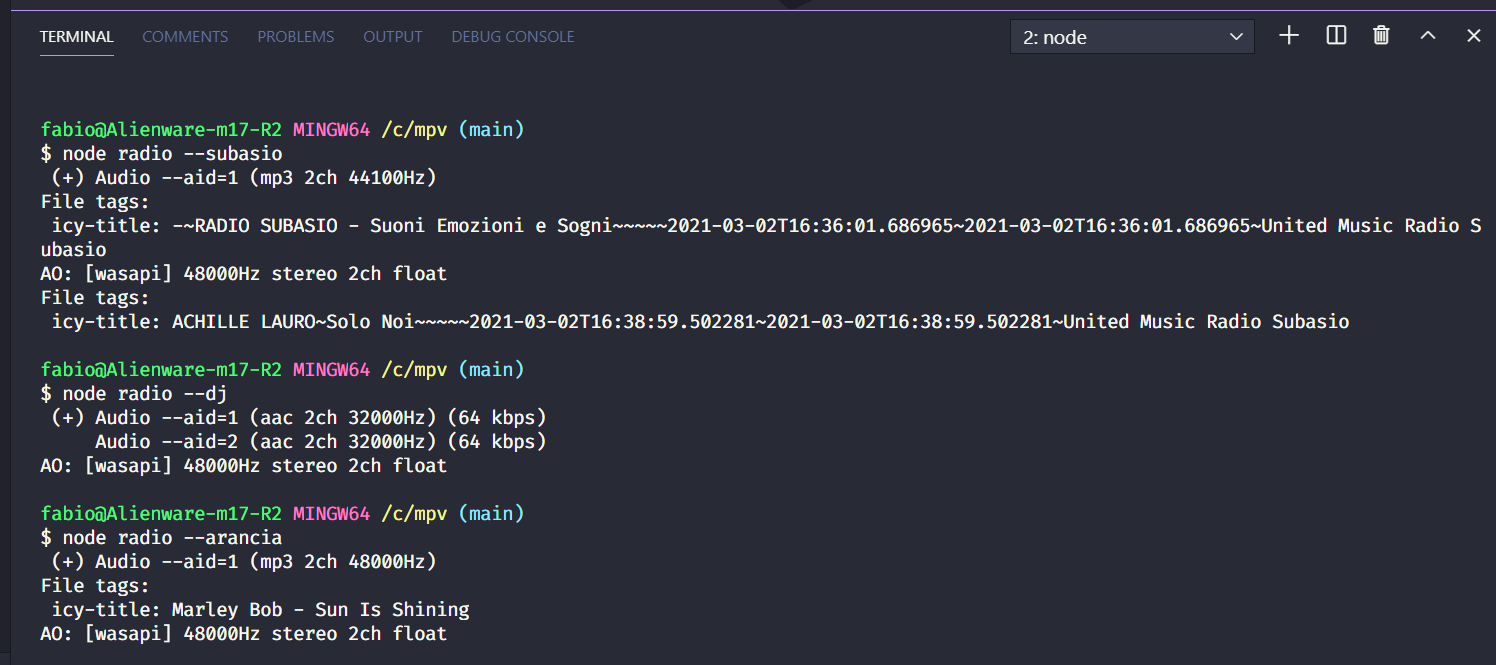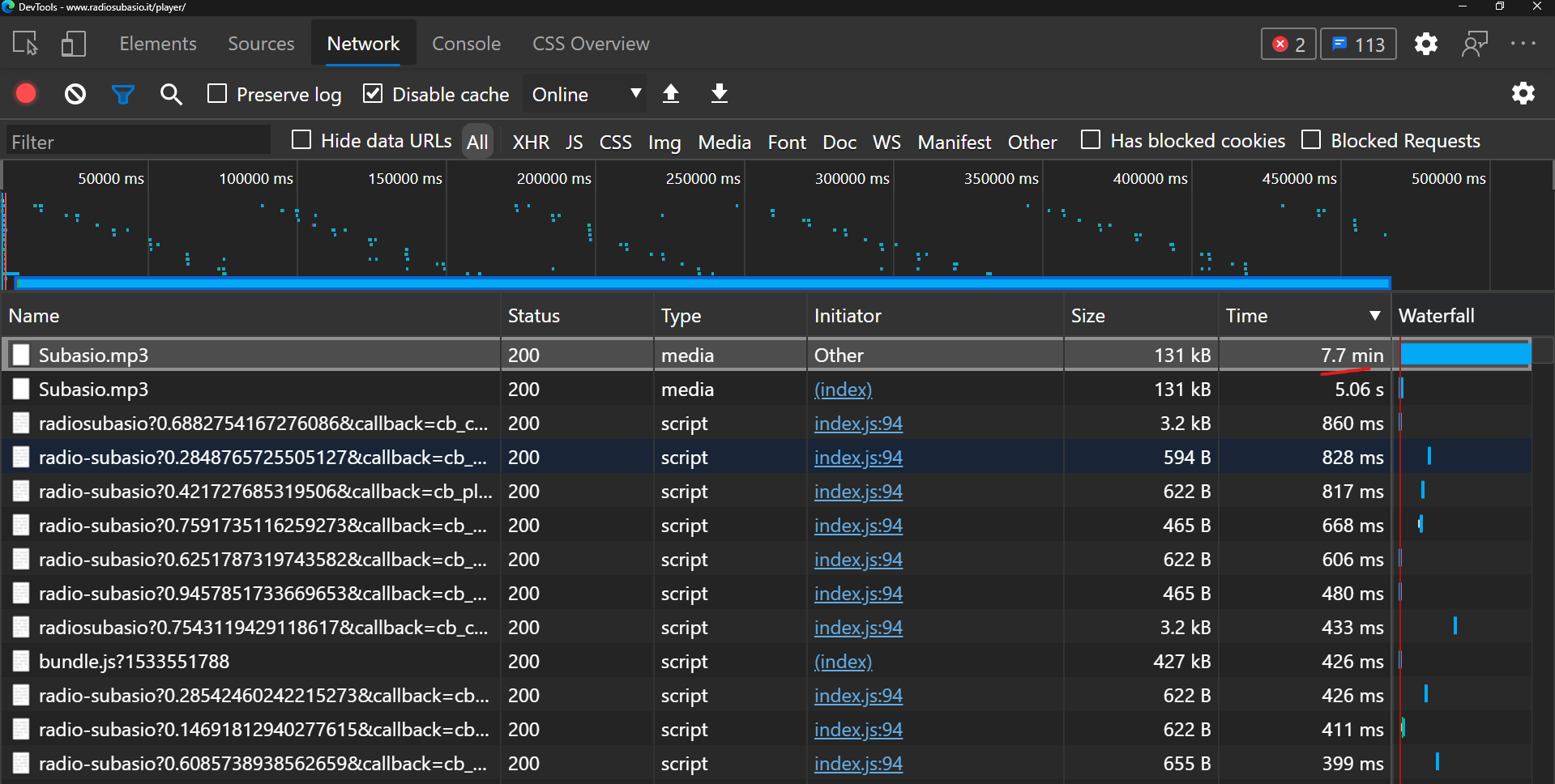Dependencies: Mpv player witch is free and Open Source. This nodejs script won't work without mpv player. You can change the audio player to VLC or mplayer if you like in the
default.json.
How it works
-
Install mpv plarer
choco install mpv, make sure to add an environment variable, usually if you install through choco it does that on it's own. Now you should be able to run mvp player from anywehere in the terminal. -
Run
npm i -
Run
node radio --yourRadioName
Default Web Radio flags
You can change them in default.json to match your favourite radio.
- Radio 105 Network
--cc - Rtl 102.5
--rtl - Virgin Radio
--virgin - Radio Italia
--italia - Radio Subasio
--subasio - Radio Montercarlo 2
--mc2 - Rai Radio 1
--rai1 - Rai Radio 2
--rai2 - Rai Radio 3
--rai3 - Radio Dimensione Suono
--rds - Radio M2o
--m2o - Radio Kiss Kiss
--kiss - Radio Sport
--sport - Radio 70-80-90
--r789 - Radio Latte e Miele
--latte - Radio Arancia Network
--arancia
Example: node radio --arancia will start streaming web Radio from Arancia Network.
NOTE: CLI arguments, web radio & player are hardcoded in javascript files, but you can easily change them to suits your needs.
How to get URL from a Internet radio station
- Go to your radio stream web page.
- Open a browser and hit F12 to open developers tools.
- Refresh the page with F5.
- Open Network Tab, then search for the audio stream.
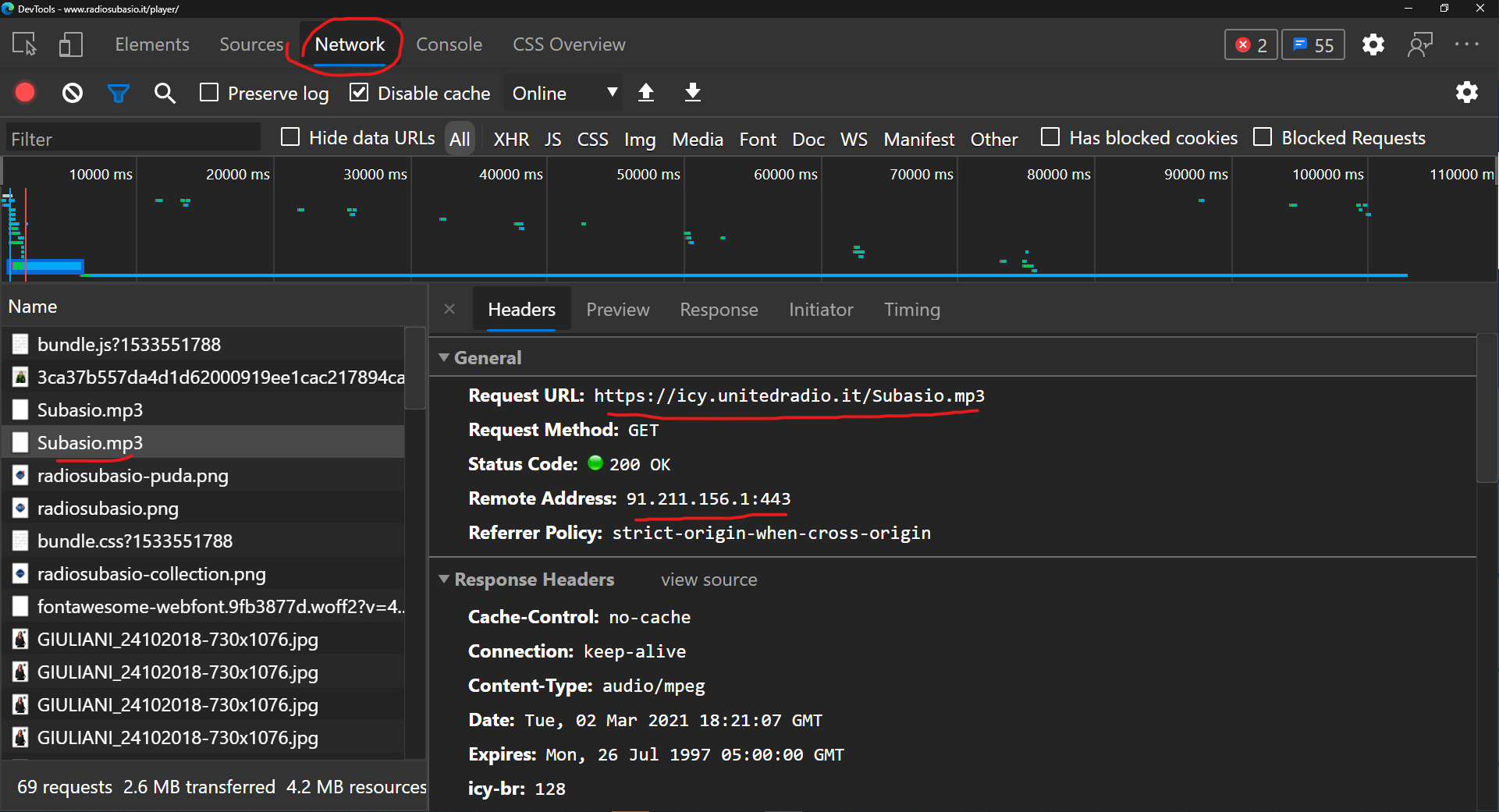 Read on: StackExchange
Read on: StackExchange
Tip: usually sorting by time should show you the audio stream on top.
The time there indicates how long you have listened the radio, and will keep growing as long as you listen.