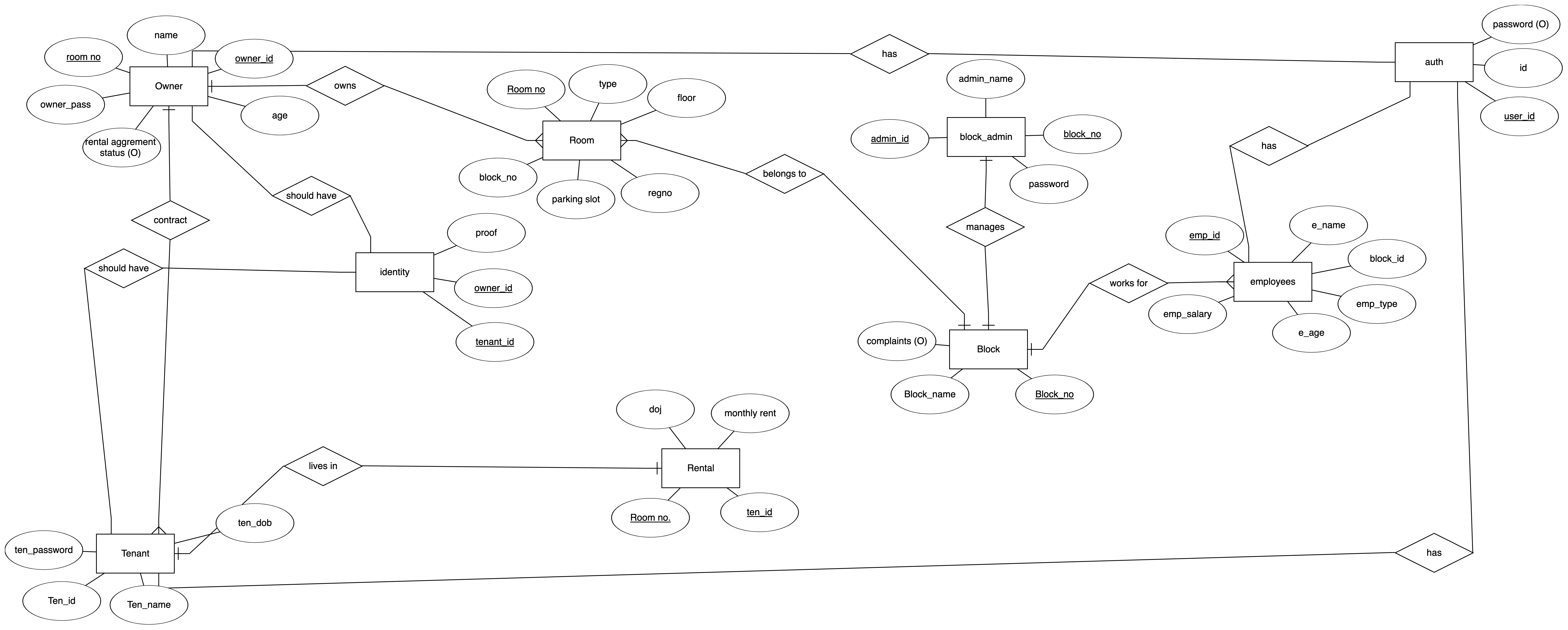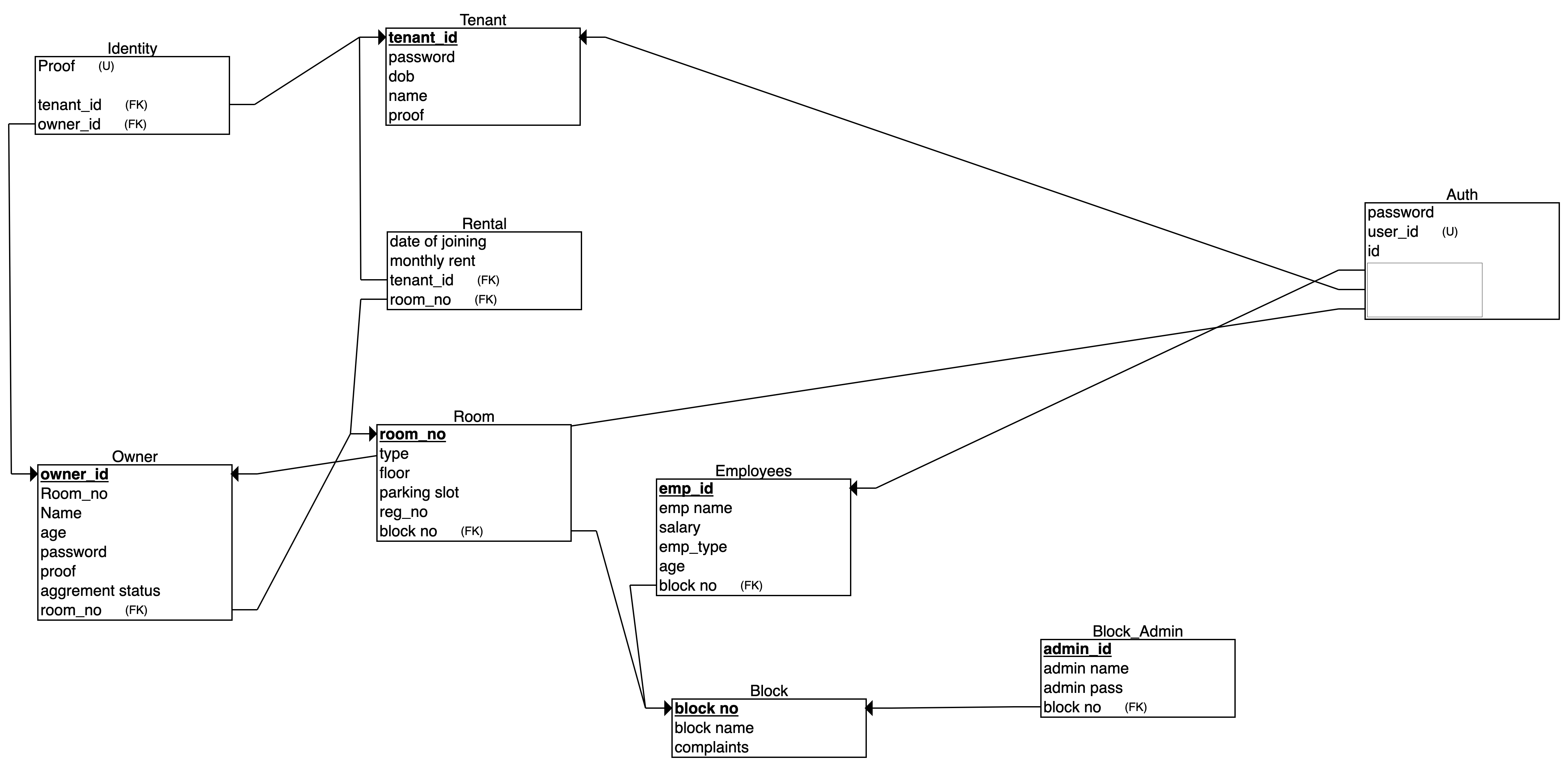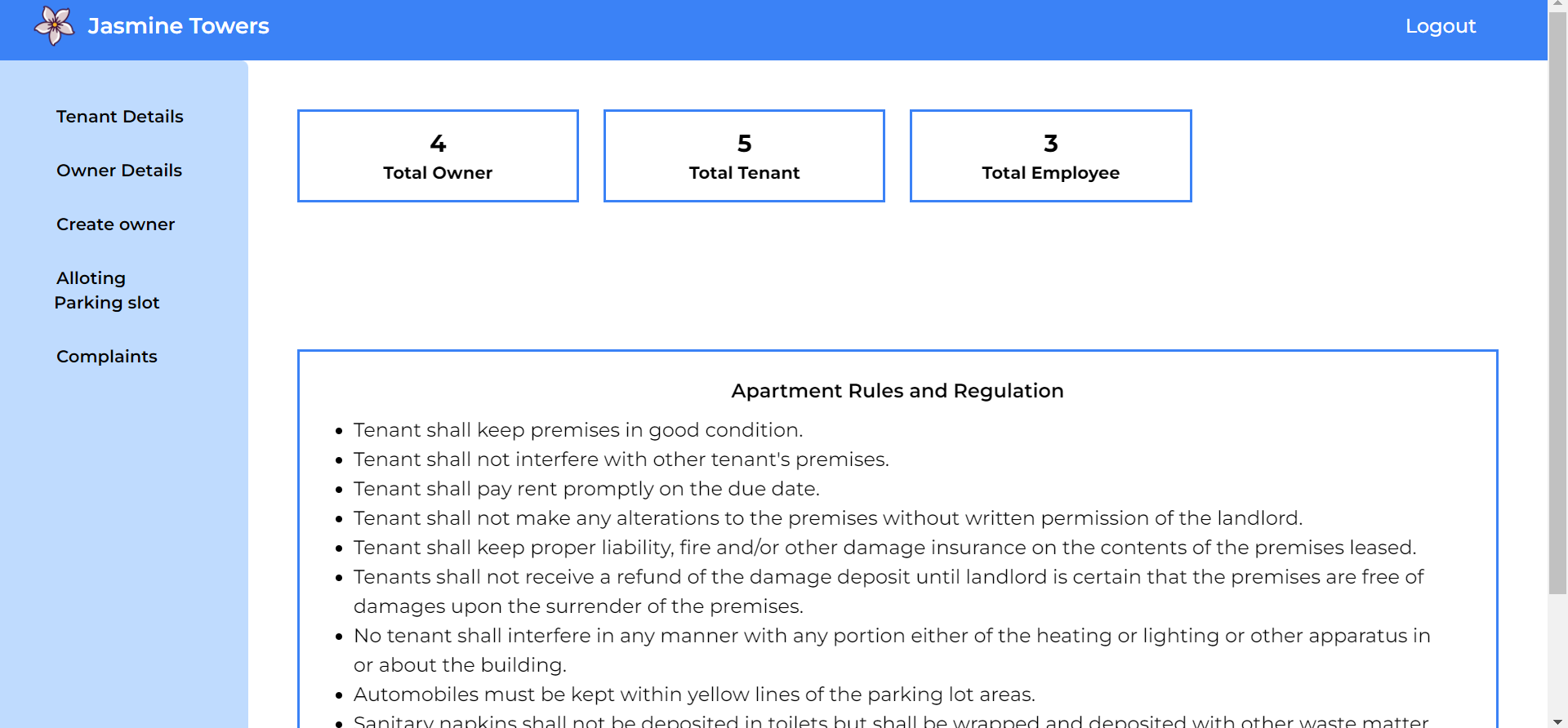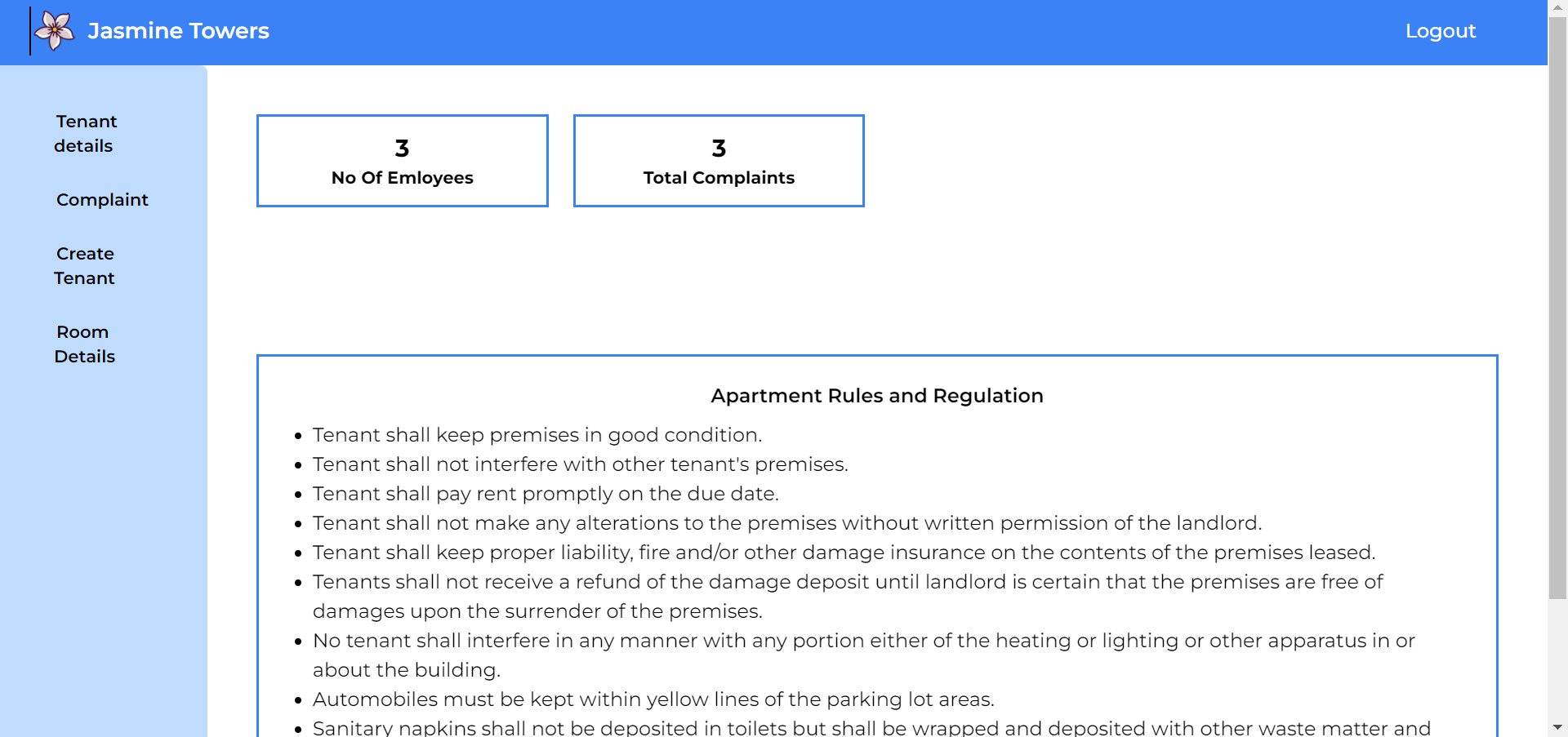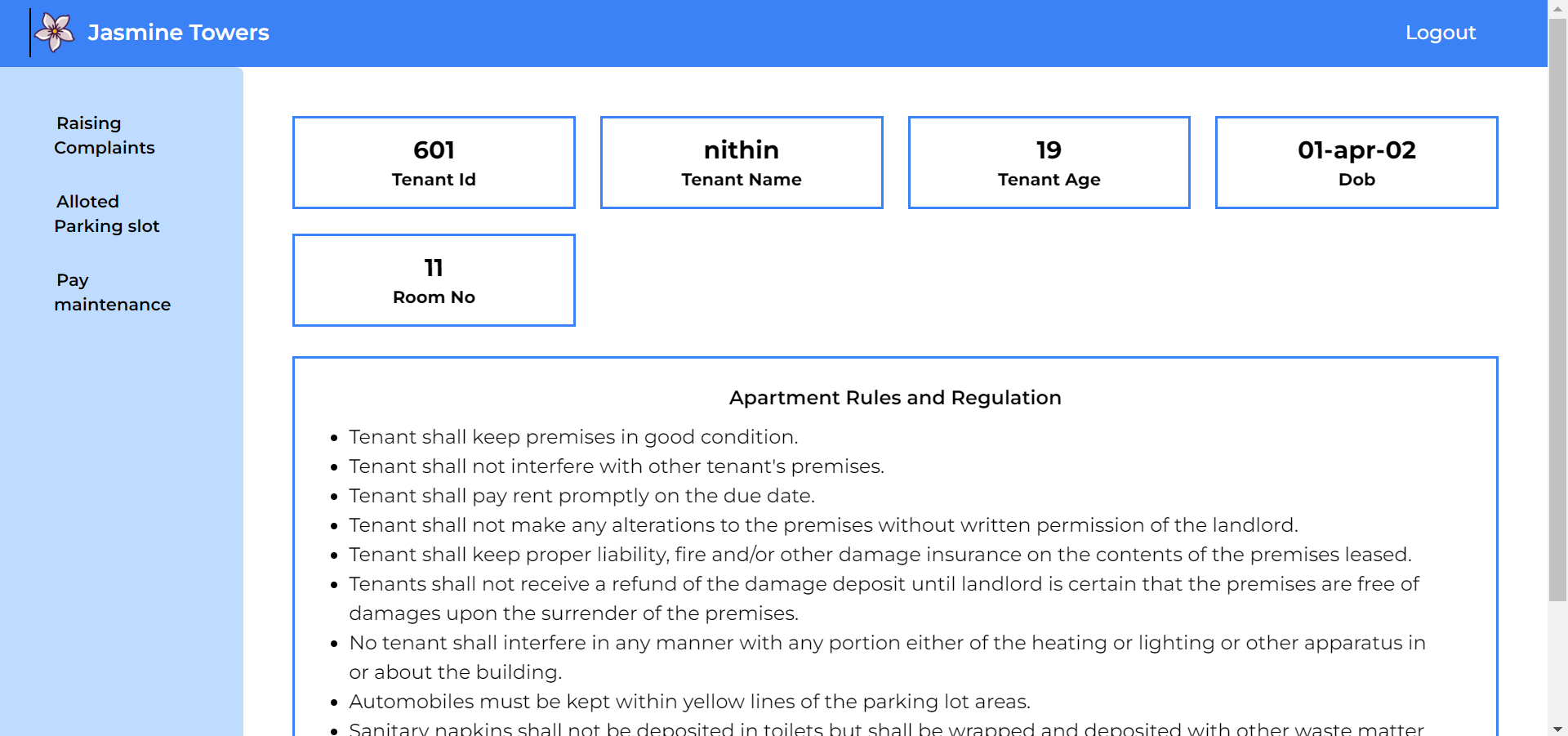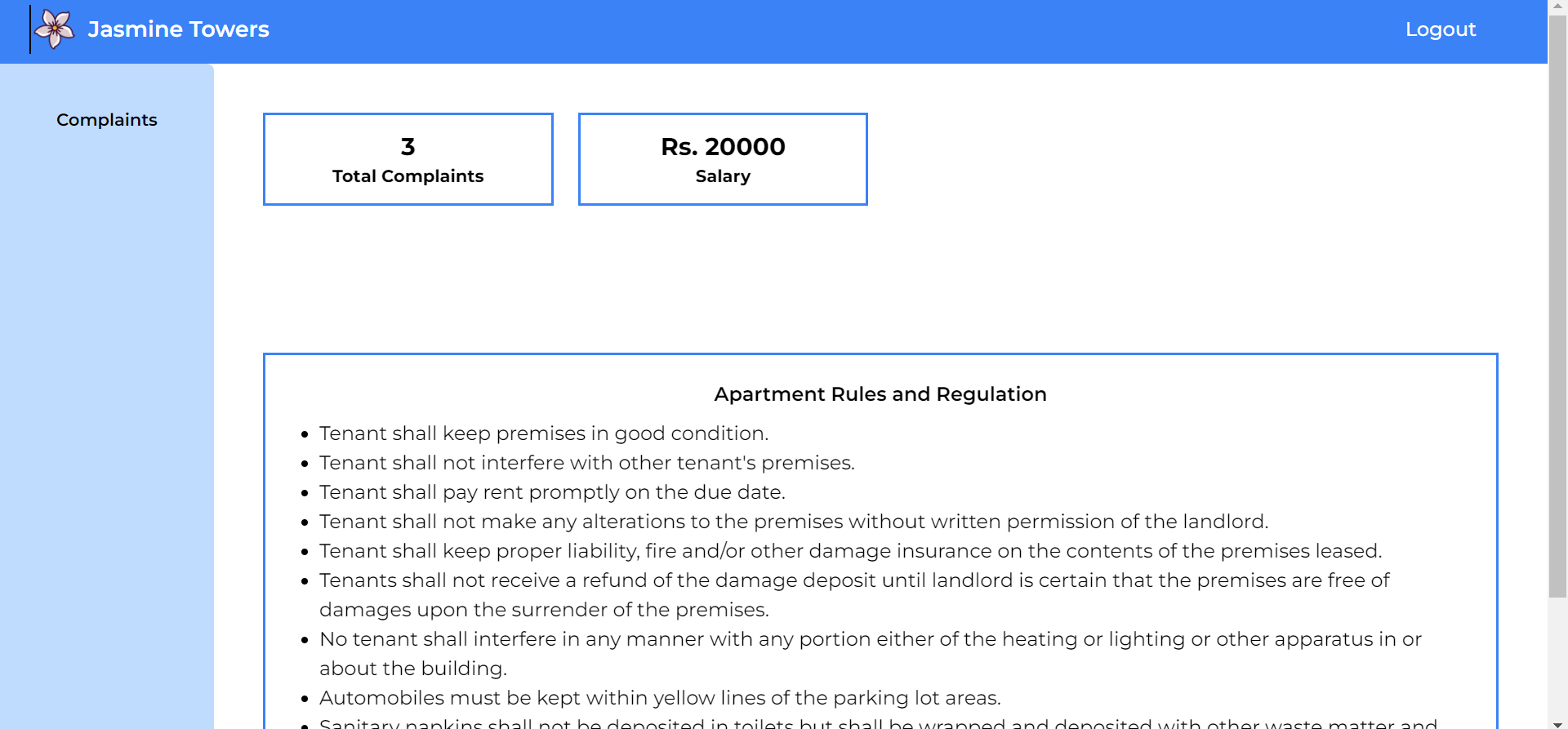We created this project as a part of Database Management System Course.
- Project Description
- Basic Structure
- Functionalities
- ER Diagram
- Database Schema
- Screenshots of the Interface
- Tech Stack
- How to Run
- Contributors
In this project we created a Apartment management system with user interface and database support.This project is a part of our curriculum, here we solved the problem of manual entry of data in apartments by creating user interface and storing data in mysql database.
-
Admin
- Admin can login.
- Admin can view the tenant and owner details.
- Admin can create owner.
- Admin can allot parking slot.
- Admin can view the complaints.
- Admin can see total Owners.
- Admin can see total Tenants.
- Admin can see total Employee.
-
Owner
- Owner can see the Tenant details of his/her owned room.
- Owner can create Tenant.
- Owner can see the complaints from his/her owned room.
- Owner can see the Room Details.
- Owner can see Total Complaint.
- Owner can see Number of Employee.
-
Tenant
- Tenant can see the alloted parking slot.
- Tenant can pay maintenance fee.
- Tenant can raise complaints.
- Tenant can see his/her Tenant id.
- Tenant can see his/her Name.
- Tenant can see his/her Age.
- Tenant can see his/her DOB.
- Tenant can see his/her Room no.
-
Employee
- Employee can see all the complaints.
- Employee can see Total number of Complaints
-
All the admins, owners, tenant, employees can login and logout.
- Frontend - HTML5, Tailwind css, React JS
- Backend - NodeJS, ExpressJS
- Database - MySql
-
First, clone the github repo
-
Then, install the dependencies by opening the terminal with path as that of cloned github folder and do the following
-
For Client side, cd client
npm install -
For Server side, cd server
npm install
-
-
Install MySql workbench if you don't have one, and then import the export.sql file under database folder in workbench.
-
Then in server folder create a file "config_sql.js" add localhost name, database name, username and password of your sql workbench and export it.
-
Now to run, type the following
-
For client,
npm run start -
For sever, npm run start
-
-
Now, you can use the project.
D K Suryah |
Tharunprasath A S |
Yuvarraj S |
Shivanesh S |
Thank you!🧑💻