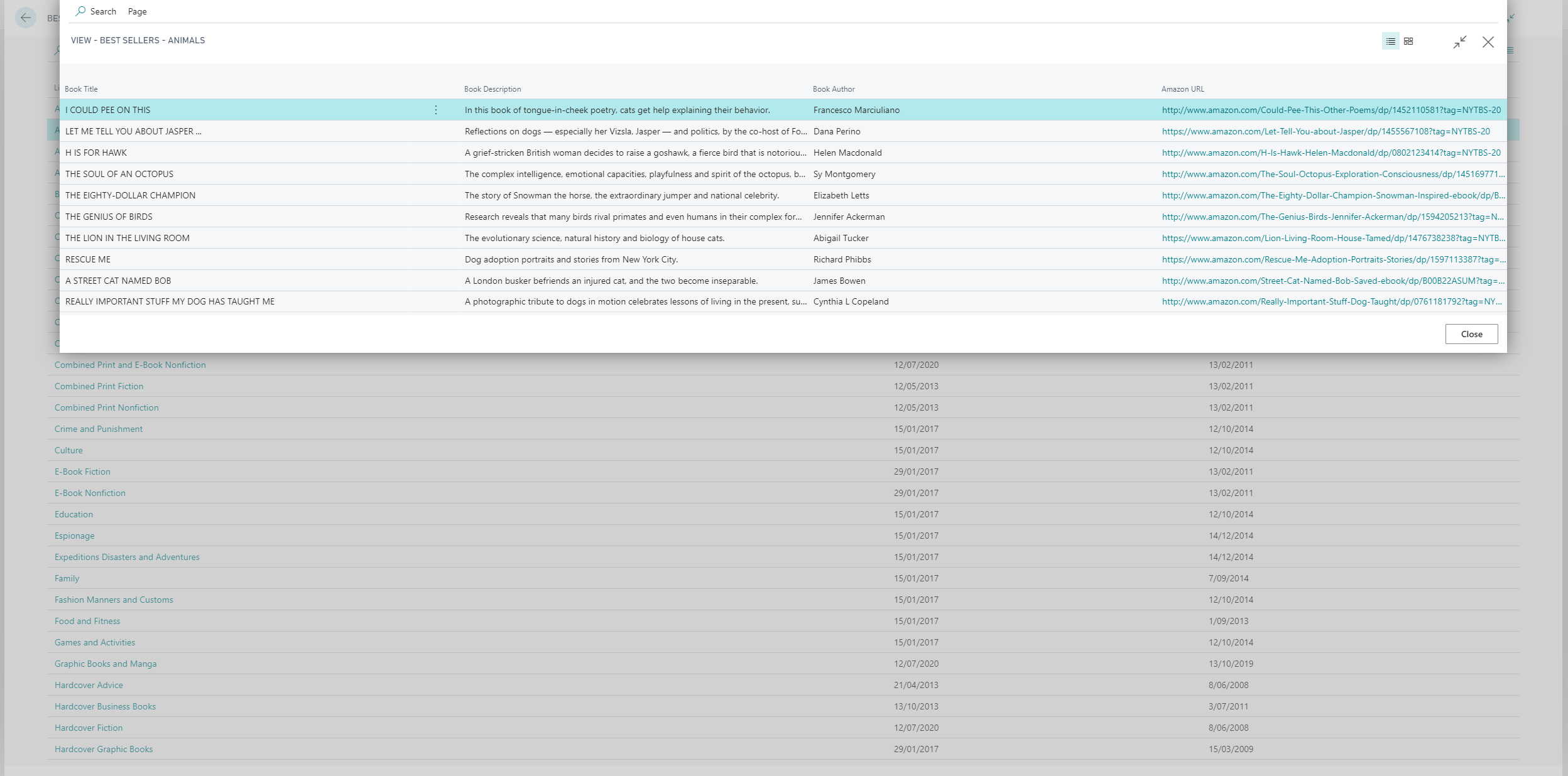Business Central New York Times API integration
Integration REST API to Business Central. Parse JSON and store data via AL. New York Times API. In more detail you can get acquainted with this project on the page of my blog:
https://vld-nav.com/nyt-api-integration-to-bc
This guide provides step-by-step instructions for installing a Per Tenant Extension (PTE) .app file in Microsoft Dynamics 365 Business Central via the Extension Management page.
- Permissions: Ensure you have the permissions to manage extensions in Business Central.
- .app File: Have the
.appfile you wish to install ready.
- Go to Extension Management from the Search.
- Click Upload Extension on the Extension Management page.
- Press Select .app file DrillDown, navigate to your
.appfile, select it, and click Open.
- Click Deploy
- Accept any terms and conditions, if prompted.
- Confirm the installation by clicking Yes.
- The installation process may take a few minutes. You can monitor the progress on the Extension Management page, where the status will change to Installed once completed.
- Installation Errors: Refer to the error message details and consult the extension's documentation or support resources.
- Permissions Issues: Confirm you have the necessary permissions to install extensions. Contact your system administrator if you're unsure.