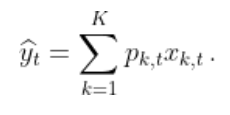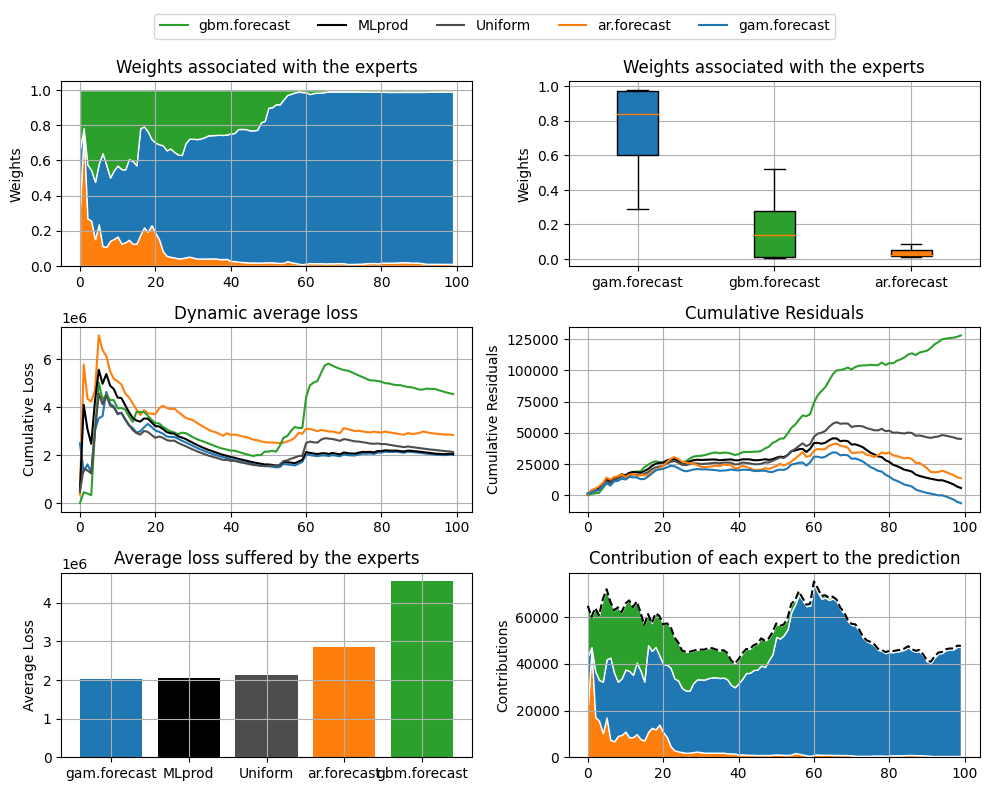- Setting: when is the package
operauseful? - Installation
- Example: predict the weekly electricity consumption.
opera is a python package that provides several algorithms to perform
robust online prediction of time series with the help of expert advice.
In this vignette, we provide an example of how to use the package.
Also available on R : let's go !
Consider a sequence of real bounded observations y1, …, yn to be predicted step by step. Suppose that you have at your disposal a finite set of methods k = 1, …, K (henceforth referred to as experts) that provide you before each time step t = 1, …, n predictions xk, t of the next observation yt. You can form your prediction ŷt by using only the knowledge of the past observations y1, …, yt − 1 and past and current expert forecasts xk, 1, …, xk, t for k = 1, …, K. The package opera implements several algorithms of the online learning literature that form predictions ŷt by combining the expert forecasts according to their past performance. That is,
These algorithms come with finite time worst-case guarantees. The monograph of Cesa-Bianchi and Lugisi (2006) gives a complete introduction to the setting of prediction of arbitrary sequences with the help of expert advice.
The package opera provides the mixture class to
build the algorithm object. The class contain three important functions:
updateto update the class with new experts and new y.predictto make a prediction by using the algorithm.plot_mixtureto provide different diagnostic plots for an aggregation procedure.
opera is not available on pypi, in order to install it you need to run the following command in the root directory:
pip install .Here, we provide a concrete example on how to use the package. The data are provided in the folder data.
The dataset contains three experts in experts.csv and the corresponding targets in targets.csv.
More information about the dataset can be found here.
import pandas as pd
targets = pd.read_csv("data/targets.csv")["x"]
experts = pd.read_csv("data/experts.csv")The first step consists in initializing the algorithm by defining the type of algorithm (BOA, MLpol,…), the experts and targets, the possible parameters, and the evaluation criterion. Bellow, we define the ML-Poly algorithm, evaluated by the square loss.
from opera import Mixture
MLPOL1 = Mixture(
y=targets.iloc[0:100],
experts=experts.iloc[0:100],
model="MLpol",
loss_type="mse",
loss_gradient=False,
)The results can be displayed with method plot_mixture.
MLPOL1.plot_mixture()The same results can also be obtained by initializing the mixture with some data and updating it later:
MLPOL2 = Mixture(
y=targets.iloc[0:50],
experts=experts.iloc[0:50],
awake=awake[0:50],
model=model,
loss_type="mse",
loss_gradient=False,
)
MLPOL2.update(
new_experts=experts.iloc[50:100], new_y=targets.iloc[50:100], awake=awake[50:100]
)The vector of predictions formed by the mixture can be obtained through the output prediction.
predictions = MLPOL1.predictionsNote that these predictions were obtained sequentially by the algorithm by updating the model coefficients after each data. It is worth to emphasize that each observation is used to get the prediction of the next observations but not itself (nor past observations).
In real-world situations, predictions should be produced without having
access to the observed outputs. There are two solutions to get them
with opera.
Using the predict method : the model coefficients are not updated during
the prediction.
newexperts = experts.iloc[-10:] # last ten observations of the dataset
pred = MLPOL1.predict(new_experts = newexperts)
print(pred)
# array([[53308.36828688],
# [57099.33148933],
# [56767.62097983],
# [55611.67204501],
# [57256.02185278],
# [61655.81982573],
# [65022.29207561],
# [72666.72935961],
# [68171.64429055],
# [60642.5452753 ]])The same result can be easily obtained by using the last model coefficients to perform the weighted sum of the expert advice.
import numpy as np
pred = np.sum(newexperts * MLPOL1.w, axis=1)
print(pred)
# array([[53308.36828688],
# [57099.33148933],
# [56767.62097983],
# [55611.67204501],
# [57256.02185278],
# [61655.81982573],
# [65022.29207561],
# [72666.72935961],
# [68171.64429055],
# [60642.5452753 ]])