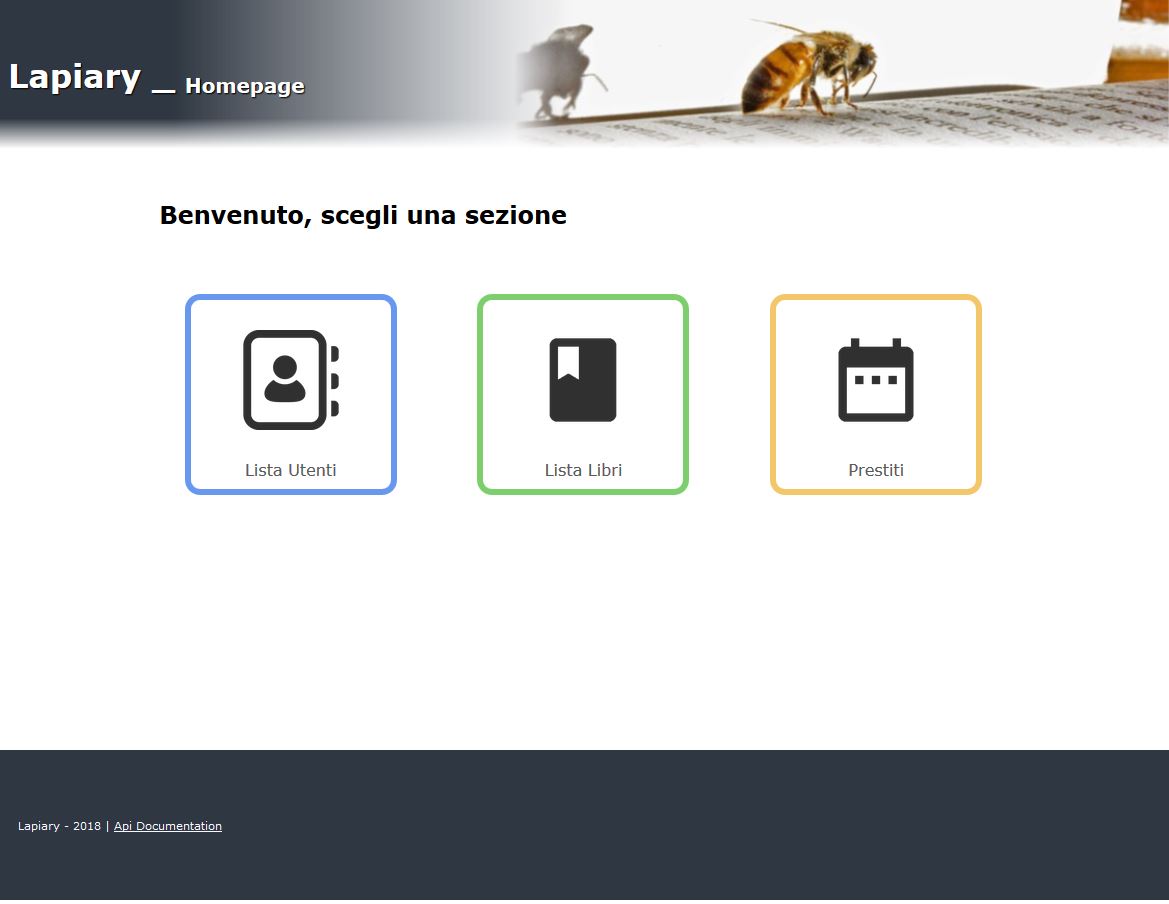A simple Library web application provided with RESTful API.
If you are new from web developing I want to suggest to install at first Xampp, it will provide you a virtual server on your computer with
Apachedistribution, aMariaDBdatabase withphpMyAdminthat is a database manager developed in PHP so you can easily follow this steps and, in a few, start to use Lapiary.
- Clone or download this repository in your local machine
git clone https://github.com/Draturan/Lapiary.git
- put the repository inside the xampp/htdocs directory
if you find problems with XAMPP try to check here XAMPP FAQ
- now, starts your virtual server launching Apache and MySQL
- if everything has gone right you should see putting this URL on your browser
http://localhost/Lapiary/
the Homepage of Lapiary, but you don't have a database yet! (so if you navigate in one section you will probably encountered an error)
5. Now you need a database to use the web application, luckily you can use the /assets/db.sql file you can find in this repository. Go in your web browser here:
http://localhost/phpmyadmin/
select on the top bar menu Import and select the db.sql file, paying attention that UTF-8 is the selected charset. Now a script will create the database for you. This is an empty database, if you don't want to "waste" time writing down data you can do the same operation by importing db_data.sql file, and you database will be created with few fake data records. If you already create the database, remember to drop the database and importing the script again.
6. Now you are ready to use Lapiary!
P.s. Any feedback about this short installation guide will be appreciated!
A library is mainly composed by three things:
- Books
- People who work inside
- People who want borrow a book or give it back!
in the same way this web application is organized in three sections: Users(Utenti), Books(Libri) and Lendings(Prestiti).
The web application is provided with RESTful API documentation that can be easily checked by the link in the footer of the homepage:
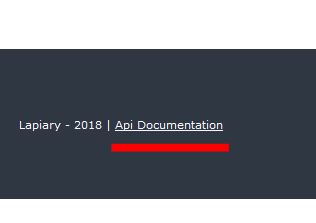
a new page with the Swagger-UI will open giving the possibility to explore the available API. You can find the YAML file in:
../Lapiary/assets/lapiary.yaml
The Lending section is provided with a list that automatically shows only the lendings that have a relationship with an existing book and a user, furthermore the ongoing lendings are in the top of the list as books aren't returned yet. Adding or modifing a Lending bring on the form section that is provided with queries that shown only available books in that moment.
The goal should be to integrate a QR-code generator to connect quickly and efficently an Android App to the API's that retrieve a user informations about his book lending state, show him old lended books and give him hints and reminder if his landing time is going to expire.
A server or a virtual server:
- Apache
- PHP 5.6+
- MySQL database (tested on 10.1.10-MariaDB)
- Icons are from Google Material Design
- Images are from Pixabay
Copyright 2018 Simone Armadoro
Licensed under the Apache License, Version 2.0 (the "License");
you may not use this file except in compliance with the License.
You may obtain a copy of the License at
http://www.apache.org/licenses/LICENSE-2.0
Unless required by applicable law or agreed to in writing, software
distributed under the License is distributed on an "AS IS" BASIS,
WITHOUT WARRANTIES OR CONDITIONS OF ANY KIND, either express or implied.
See the License for the specific language governing permissions and
limitations under the License.