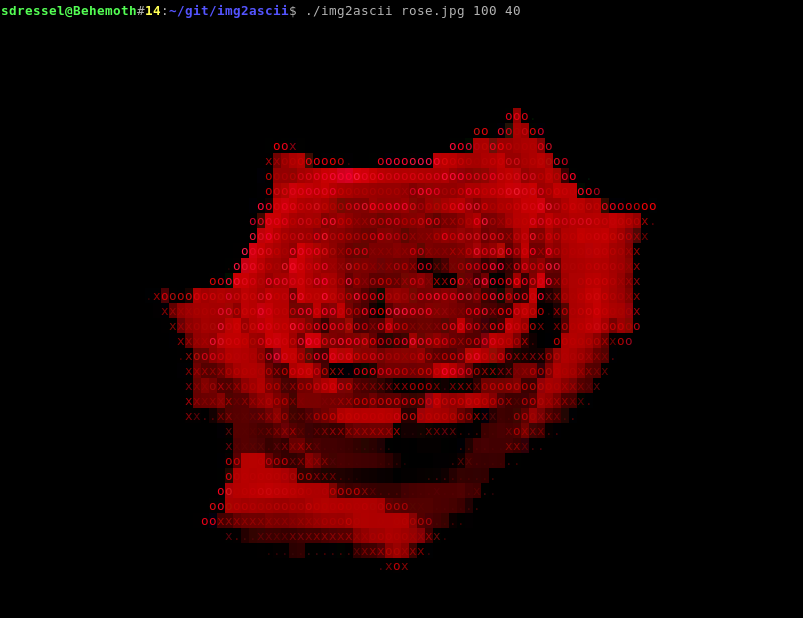Image to ASCII-Converter
Execute stack build. Result is then in your .stack-work/dist/$system/$cabal/build/img2ascii/ folder. Replace $system and $cabal according to your installation.
Alternatively you can install the program with stack install to ~/.local/img2ascii or for all users (if stack install is invoked as root).
Three true-color example images in the resolution of 225x65, 225x65 and 100x40 are included. To view them just type cat image1.img in a suitable (aka TrueColor) terminal.
One 256-color example is also included. Type cat rose_256.img to view that.