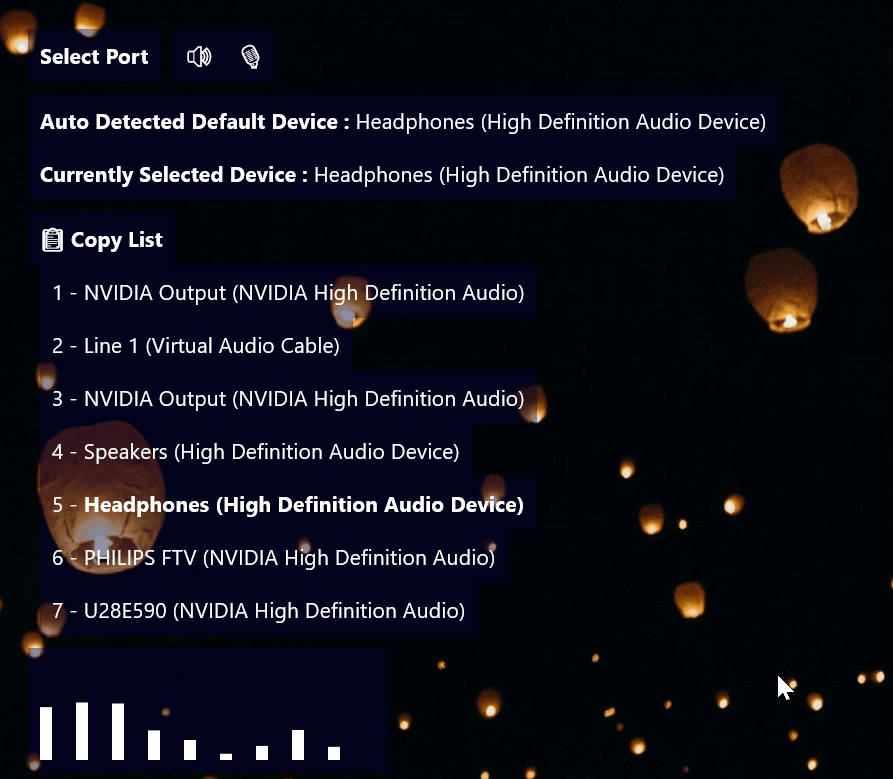All you need is ALICK (AudioLevel ID Copy Kapoosh) to get to the core of AudioLevel.
A simple utility skin that helps you get the audio device ID (and even test if it's supported). For use for those who want to get/set a specific audio device to be recorded by visualizers. Just click on a device to copy its ID.
Get the latest .rmskin from the Releases tab
Click a device to copy its ID. You can get both a speaker and microphone's ID. Remember that if you're gonna use these you'll need Port on the correct value of what you wanna record (so Port=Output and ID of a Speaker).
If an audio device is not supported, it will give out an error, pretty handy I guess.
- The list of devices is only initalized when the skin is loaded, so if you're gonna add multiple devices, you'll need to refresh the skin, I could maybe fix this by making the LUA function work on
Update()instead ofInitialize(). - It can't magically fix unsupported devices.
- (6 Octomber 2023) Release Candidate 1
- Initial release
CC BY-NC-SA 4.0 | Do not republish my work to profit off it