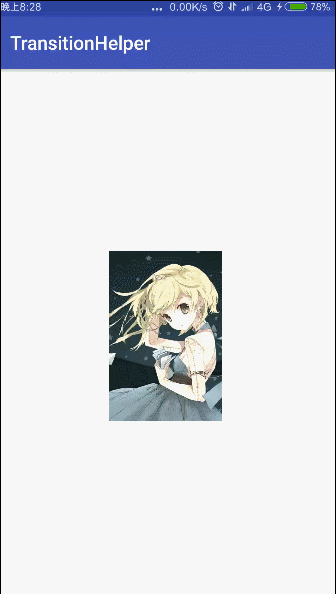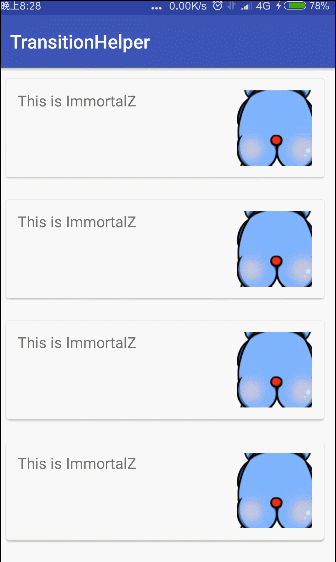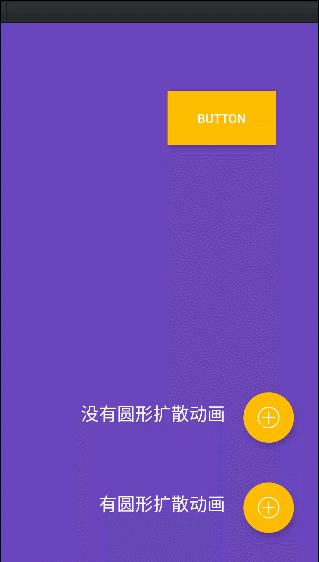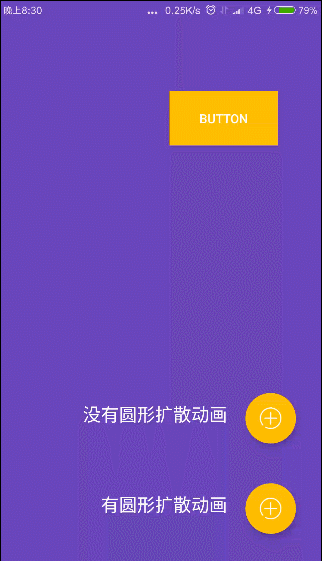This is a simple util to create Activity transition animation
API compatible with Android 2.2+
##Screenshots
##Simple exampleThis is just a part of the usage,more usage,please to see demo.
Intent intent = new Intent(this, IntentDetailActivity.class);
intent.putExtra(IntentDetailActivity.TRANSITION_DATA, "This is immortalZ");
TransitionsHeleper.startActivity(this, intent, btn);target Activity
Intent intent = getIntent();
if (intent != null) {
tv.setText(intent.getStringExtra(TRANSITION_DATA));
}
TransitionsHeleper.getInstance()
.show(this, null);TransitionsHeleper.startAcitivty((Activity) mContext, RvDetailActivity.class,
holder.itemView.findViewById(R.id.iv1),
imageUrl);target Activity
TransitionsHeleper.getInstance()
.setShowMethod(new InflateShowMethod(this, R.layout.activity_rv_inflate) {
@Override
public void loadCopyView(InfoBean bean, ImageView copyView) {
Glide.with(RvDetailActivity.this)
.load(bean.getImgUrl())
.fitCenter()
.into(copyView);
}
@Override
public void loadTargetView(InfoBean bean, ImageView targetView) {
Glide.with(RvDetailActivity.this)
.load(bean.getImgUrl())
.fitCenter()
.into((ImageView) targetView);
}
})
.show(this, ivDetail);TransitionsHeleper.startAcitivty(this, ImageDetailActivity.class, iv1, imgUrl);target Activity
TransitionsHeleper.getInstance()
.setShowMethod(new ColorShowMethod(R.color.bg_teal_light,
R.color.bg_purple) {
@Override
public void loadCopyView(InfoBean bean, ImageView copyView) {
Glide.with(ImageDetailActivity.this)
.load(bean.getImgUrl())
.centerCrop()
.into(copyView);
}
@Override
public void loadTargetView(InfoBean bean, ImageView targetView) {
Glide.with(ImageDetailActivity.this)
.load(bean.getImgUrl())
.centerCrop()
.into(targetView);
}
}).show(this, ivDetail);TransitionsHeleper.startAcitivty(FabActivity.this, FabCircleActivity.class, btnCircle);target Activity
TransitionsHeleper.getInstance()
.setShowMethod(new ColorShowMethod(R.color.bg_purple,R.color.bg_teal) {
@Override
public void loadCopyView(InfoBean bean, ImageView copyView) {
AnimatorSet set = new AnimatorSet();
set.playTogether(
ObjectAnimator.ofFloat(copyView,"rotation",0,180),
ObjectAnimator.ofFloat(copyView, "scaleX", 1, 0),
ObjectAnimator.ofFloat(copyView, "scaleY", 1, 0)
);
set.setInterpolator(new AccelerateInterpolator());
set.setDuration(duration / 4 * 5).start();
}
@Override
public void loadTargetView(InfoBean bean, ImageView targetView) {
}
})
.show(this,null);##Quick start
Gradle
dependencies {
compile 'me.immortalz:transitionhelper:1.0.5'
}Maven
<dependency>
<groupId>me.immortalz</groupId>
<artifactId>transitionhelper</artifactId>
<version>1.0.5</version>
<type>pom</type>
</dependency>##TODO
-
To better support imageview
-
Add Back animation
-
Add Animation Listener
##End
Welcome to perfect this library .
##Contact
WeiBo:
Copyright 2016 ImmortalZ
Licensed under the Apache License, Version 2.0 (the "License");
you may not use this file except in compliance with the License.
You may obtain a copy of the License at
http://www.apache.org/licenses/LICENSE-2.0
Unless required by applicable law or agreed to in writing, software
distributed under the License is distributed on an "AS IS" BASIS,
WITHOUT WARRANTIES OR CONDITIONS OF ANY KIND, either express or implied.
See the License for the specific language governing permissions and
limitations under the License.