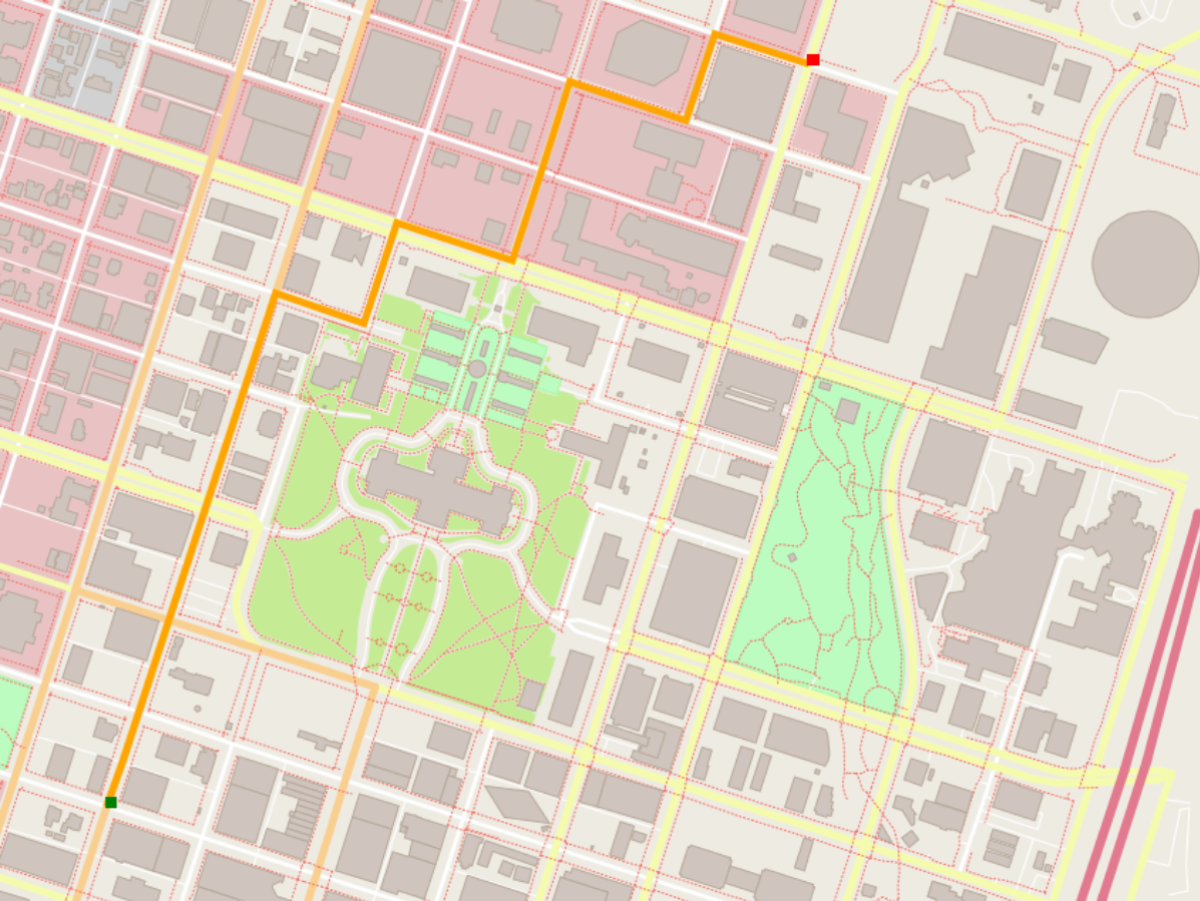install htop
sudo apt install htop
install vim
sudo apt install vim
install cmake
sudo snap install --classic cmake
instal Visual Code
sudo snap install --classic code
install git
sudo apt install git
instll gcc
sudo apt install build-essential
instll cairo dev
sudo apt install libcairo2-dev
install graphicsmagick
sudo apt install libgraphicsmagick1-dev
instll png
sudo apt install libpng-dev
isntall extension
ms-vscode.cpptools
xaver.clang-format
notskm.clang-tidy
ms-vscode.cmake-tools
webfreak.debug
This repo contains the starter code for the Route Planning project.
When cloning this project, be sure to use the --recurse-submodules flag. Using SSH:
git clone git@github.com:Duck-Development/CppND-Route-Planning-Project.git --recurse-submodules
Cloing IO2D git clone https://github.com/cpp-io2d/P0267_RefImpl.git --recurse-submodules
- cmake >= 3.11.3
- All OSes: click here for installation instructions
- make >= 4.1 (Linux, Mac), 3.81 (Windows)
- Linux: make is installed by default on most Linux distros
- Mac: install Xcode command line tools to get make
- Windows: Click here for installation instructions
- gcc/g++ >= 7.4.0
- Linux: gcc / g++ is installed by default on most Linux distros
- Mac: same instructions as make - install Xcode command line tools
- Windows: recommend using MinGW
- IO2D
- Installation instructions for all operating systems can be found here
- This library must be built in a place where CMake
find_packagewill be able to find it
To compile the project, first, create a build directory and change to that directory:
mkdir build && cd build
From within the build directory, then run cmake and make as follows:
cmake -DCMAKE_BUILD_TYPE=Debug ..
make
The executable will be placed in the build directory. From within build, you can run the project as follows:
./OSM_A_star_search
Or to specify a map file:
./OSM_A_star_search -f ../<your_osm_file.osm>
The testing executable is also placed in the build directory. From within build, you can run the unit tests as follows:
./test