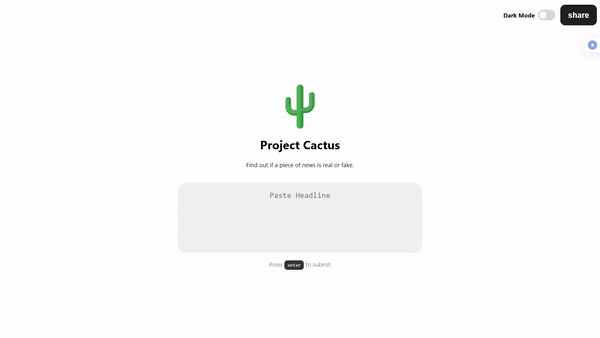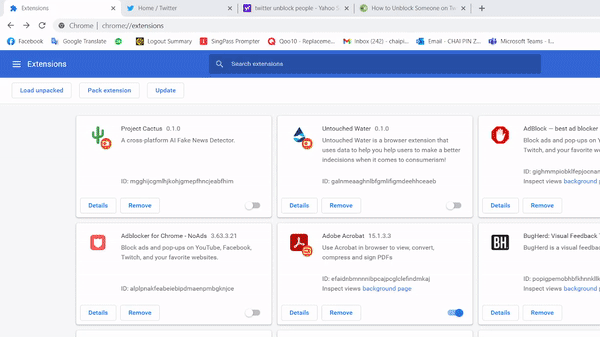Unfortunately, we don't have the financial capability to maintain the Google Cloud API. As such, we have no choice but to shut down the model. Nevertheless, this repo includes the instructions and code required for any interested parties to self host the system. We thank you for your understanding and support.
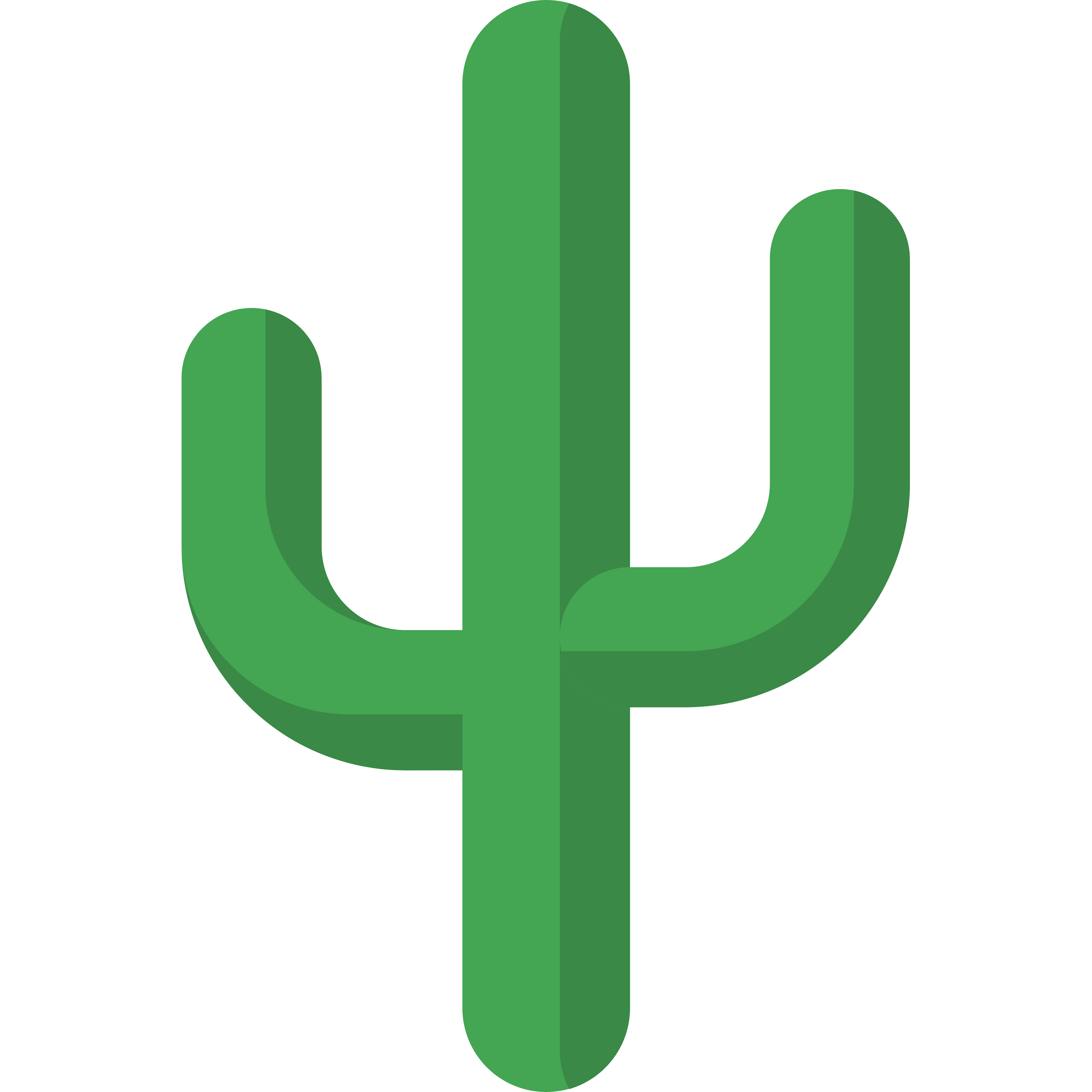
A cross-platform AI Fake News Detector
Web Application
·
Browser Extension
·
Report Bugs
·
Request Features
Table of Contents
The past few years have seen a surge in the spread of fake news, and it's increasing impact on our daily lives. Unfortunately, the flood of fake news online has made it difficult and tiring for people to fact check what they see online.
Project Cactus is a cross-platform web app and extension that uses the power of deep learning to warn you about fake news. Cactus looks at the headlines any article you send it, and warns you if it thinks the article contains potentially misleading information. From there, you'll be warned, and can double check on the source before you ingest it.
This is all accomplished using a state of the art recurrent neural network, which has learnt from a massive assortment of recent news articles, both real and fake.
Cactus is powered by a Tensorflow model hosted on the Google Cloud AI Platform and deployed with Heroku.
Cactus is currently accessible via two different platforms, as a Progressive Web Application and Browser Extension(Twitter.com).
- Visit Live Demo Page hosted on Firebase.
or (to host locally)
- Clone the repo.
git clone https://github.com/Ducksss/Project-Cactus.git
- Navigate to
pwa/distcd pwa/dist - Open
index.htmland Start Browsing!
- Clone the repo.
git clone https://github.com/Ducksss/Project-Cactus.git
- Visit the Extension Settings Page from your Chromium Browser.
chrome://extensions/
- Enable Developer Mode.
- Load and Enable the extension from the
extensionfolder in this repo. - Visit
https://twitter.com/and Start Browsing! (Cactus will be supported for more Social Media sites in the future!)
- Extension support for other social media platforms
- Support for other languages (e.g. Chinese)
- Improvements on the AI model
- Improvements on inference speed via weight pruning and model quantization
- Improvements on network architecture for even better predictions
- Ability for Cactus to suggest trustworthy sources related to a given fake news article
See the open issues for a full list of proposed features (and known issues).
Contributions are what make the open source community such an amazing place to learn, inspire, and create. Any contributions you make are greatly appreciated.
If you have a suggestion that would make this better, please fork the repo and create a pull request. You can also simply open an issue with the tag "enhancement". Don't forget to give the project a star! Thanks again!
- Fork the Project
- Create your Feature Branch (
git checkout -b feature/AmazingFeature) - Commit your Changes (
git commit -m 'Add some AmazingFeature') - Push to the Branch (
git push origin feature/AmazingFeature) - Open a Pull Request
Distributed under the MIT License. See LICENSE.txt for more information.
-
Wong Zhao Wu (Backend API Developer & Data Curator) - LinkedIn - zhaowu.wong@gmail.com
-
Oh Tien Cheng (Machine Learning Engineer) - LinkedIn - tiencheng@pm.me
-
Ong Zheng Kai (Web Developer & Backend API Developer) - LinkedIn - ozk.zhengkai@gmail.com
-
Chai Pin Zheng (Web Extension Developer) - LinkedIn - chaipinzheng@gmail.com
Project Link: https://github.com/Ducksss/Project-Cactus