This extension is to display travis-ci status for repos in github. There is a visual chart which shows build status and duration changes for recent 10 times.
You can click this extension link directly, or search "github travis stat" on Chrome web store. Then add it to your chrome.
This repo's reference is originally from WereHamster's github repo, which is no longer working since github's layout changed. So I changed the code to fit the new layout of github and did some refactor. Additionally, I added a visual chart to show the last 10 times build time and build status of travis-ci. There is travis-ci pipeline status icon beside your github repos title and an awesome travis build chart in your repo page. As follows:
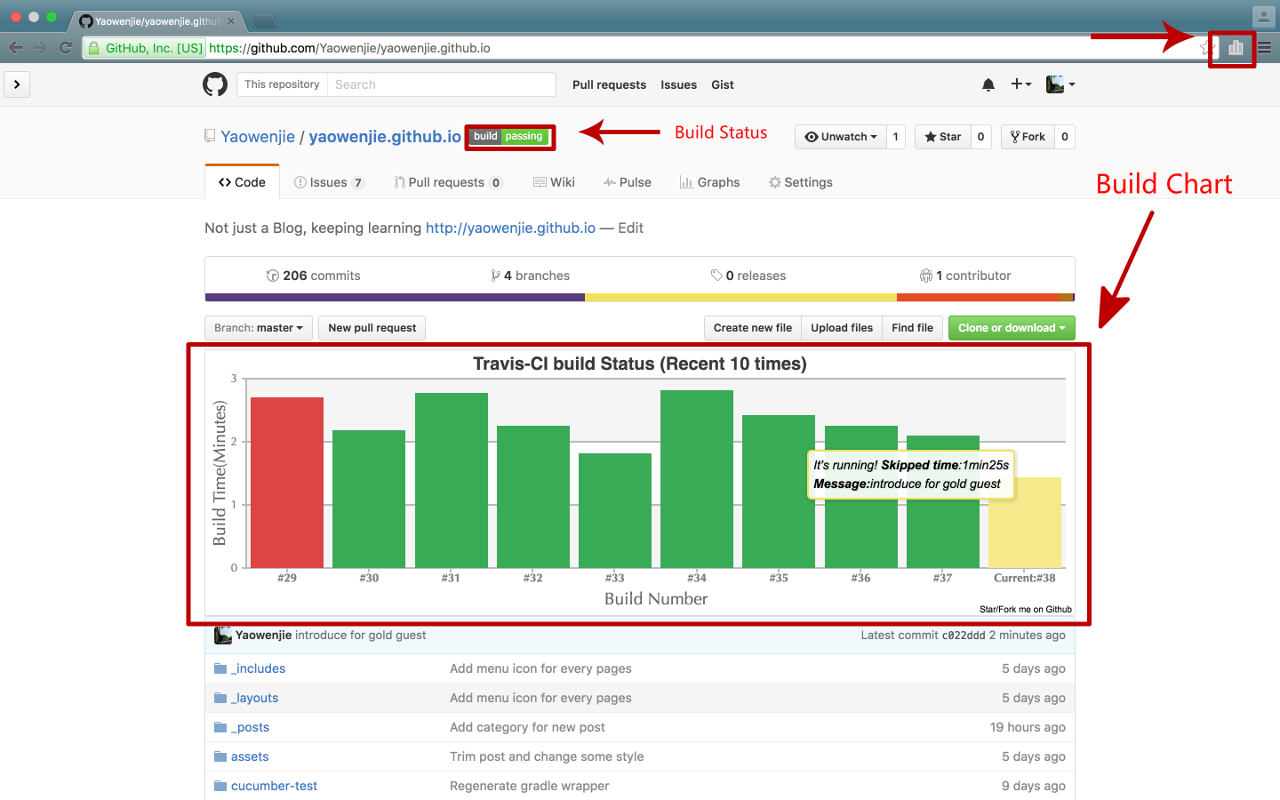
Also, you can see the build time and commit message detail when you hover on the column you're care about. Click the column, and you will go to the specific build in travis-ci.
Below is what the repositories list looks like, you can find which repos has been launched in travis-ci only if the repo is public:
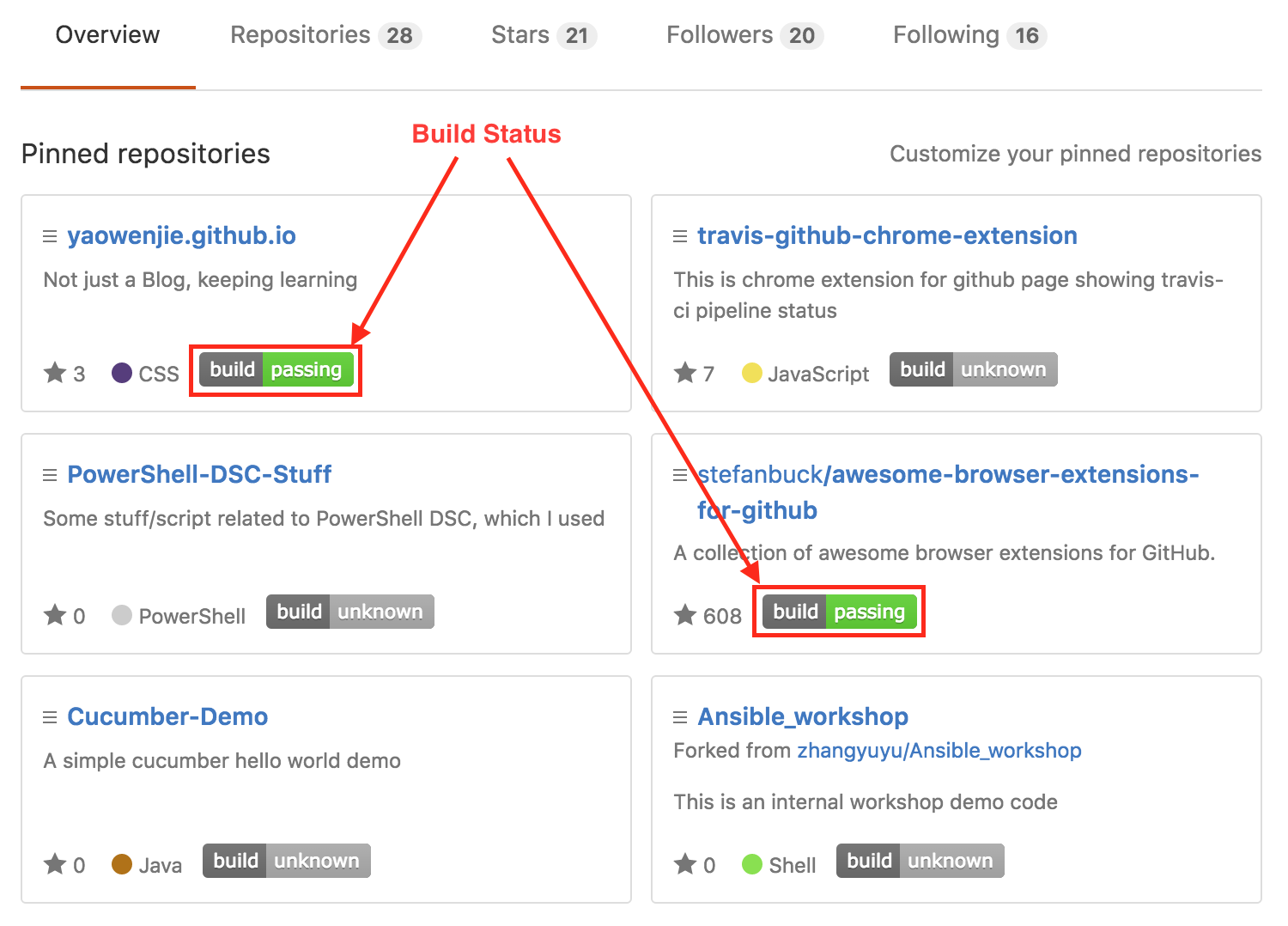
On all pages, once you click the build icon, you will go to travis-ci page.
If you want to install it in Developer mode. First clone or fork this repo. Then, on your Chrome Extensions page, make sure "Developer mode" is checked. You can then click the "Load unpacked extension..." button and browse to the chrome directory of this repo.
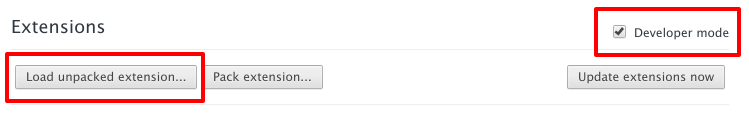
You can give me your feedback on this extension by github issue. Besides, sending your pull request on this repo would be better to improve it.
安装该插件,你可以直接点击该链接,或者访问Chrome web store 并搜索“github travis v2”关键字,然后添加你的chrome浏览器即可。 如果你无法访问chrome web store,请下载本repo最新的release版本,解压,然后在Chrome浏览器开发者模式下手动添加该插件(见上文"How to install it in Developer mode")。
该chrome插件为在github上的repo提供travis-ci运行状态和运行时间的图标(见上图1、2),你可以直观的了解到哪些repo(自己或者别人)开通了travis-ci的build,还可以看到特定repo近十次build的时间和状态变化,鼠标置于具体build上,还可查看具体build时间和message,点击还可以进入特定的travis-ci build页面。
欢迎在github issue提出你的问题和建议。