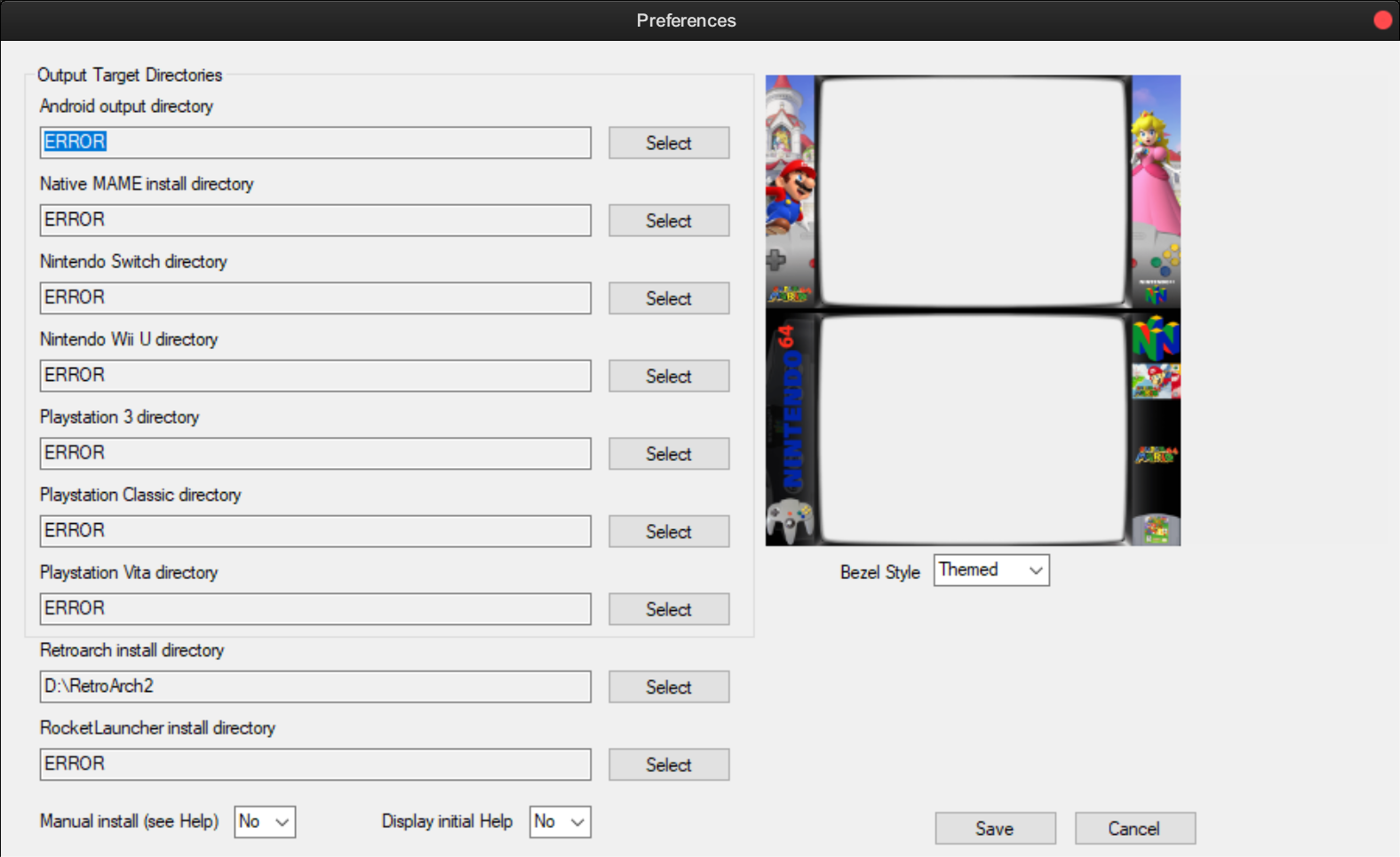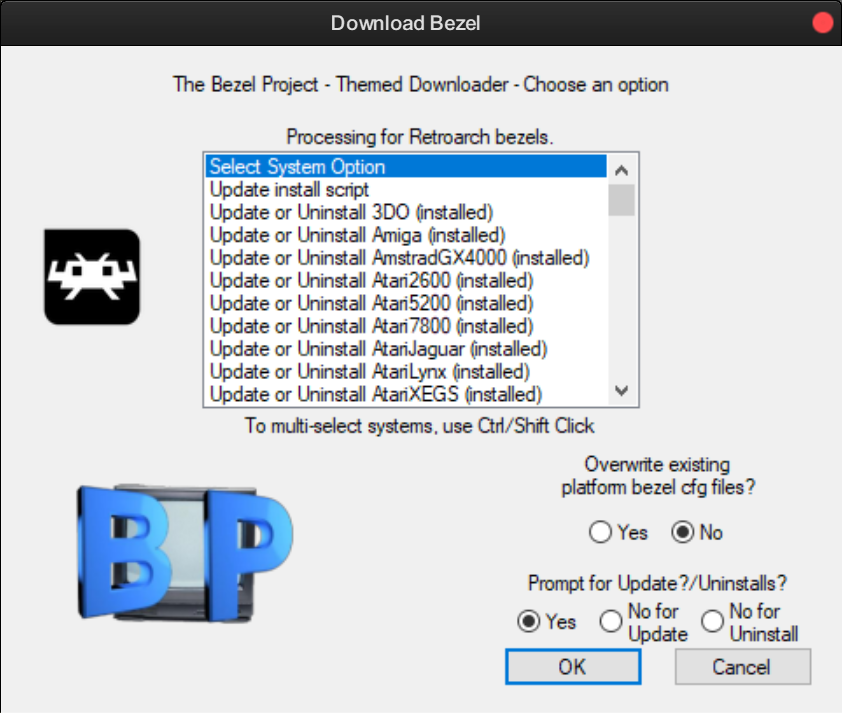This is a full set of Mega Bezel presets designed to work with The Bezel Project's themed overlays. They will automatically load game overlays as backgrounds. There are Advanced, Standard, and Lite variations. For handheld systems there is a choice of either a CRT or LCD-GRID based preset.
For roms that do not have specific overlays, a default image will be loaded. (Most are the Bezel Project default overlays. A very few custom images or modifications were necessary.)
At least one of the systems (GameCube) has only the default overlay. If updates are made to the project, any updated graphics will work without changes to the presets.
The presets will require RetroArch 1.15.0 , and Mega Bezel V1.12.0_2023-03-11 or later.
You will need to download The Bezel Project overlays. I recommend using the installer application from their GitHub repo.
https://github.com/thebezelproject/
You will have to perform the installation on a separate retroarch install, and move your "overlays" folder into your into your current retroarch folder, or backup your retroarch.cfg and restore it after the install.
** Important ** The installer edits the retroarch.cfg VERY early in the installation process. If you are backing up the retroarch.cfg file, do so "BEFORE" running the app.
Make sure to select "Themed" in the Bezel Style dropdown menu.
Select the "No" radio button for "Overwrite existing bezel cfg files." (In case you are currently using any other overlays.)
Once you are ready, proceed to download your choice of Bezels.
There are two ways to install my pack. The release zip, or cloning the repo with git.
Download and unpack the release zip. Move the newly extracted "Duimon-Bezel-Project" folder to "shaders/Mega_Bezel_Packs". Create the "Mega_Bezel_Packs" folder first if one does not exist.
You can install everything to a local clone and update using the following method.
- Install Git. https://git-scm.com/downloads using the default settings.
- Enter the "/Retroarch/shaders" folder and create a "Mega_Bezel_Packs" folder if one does not exist.
- Enter the "Retroarch/shaders/Mega_Bezel_Packs" folder and from the command-line run:
git clone https://github.com/Duimon/Duimon-Bezel-Project
It will create a "Duimon-Bezel-Project" folder inside the "Mega_Bezel_Packs" folder.
To update, go into the "Duimon-Bezel-Project" folder (note the path difference) and run
git pull
Next, enter the "Duimon-Bezel-Project" folder and copy the contents of the "overlays" folder into the "Retroarch/overlays" folder. (This will not overwrite any files, the folders contain the default images.)
Finally, run some content, load the appropriate preset from the "Duimon-Bezel-Project/Presets" folder, and save a core preset. If you are using the same core for multiple systems, save a content directory preset.
If you have any issue or questions, please ask on my Libretro forum thread.
https://forums.libretro.com/t/duimon-hsm-mega-bezel-graphics-and-presets-feedback-and-updates/28146