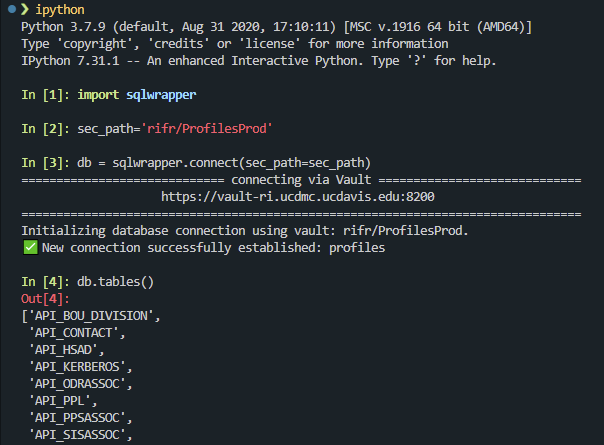This is a very robust python-SQL database wrapper designed to centralize your
database connections into a single object. It provides pandas-like syntax, and
an object-oriented experience where all common functions are aggregated into
a single db object. This library aims to abstract the complicated formatting
of connection strings to be database agnostic. The Oracle, SQLServer, and MariaDB
implementations are the most robust; additional database connections exist
but may require further development.
See Installation for more details.
pip install -i https://repos.ri.ucdavis.edu/python --extra-index-url https://pypi.org/simple sqlwrapper
Alternatively:
pip install pandas pyodbc cx-oracle sqlalchemy python-dotenv hvac openpyxl
pip install -i 'https://repos.ri.ucdavis.edu/python' sqlwrapper
Be sure to complete one of the following setup:
Use the following parameters in your config or vault secrets: parameters
import pandas as pd
import numpy as np
import sqlwrapper
# Four methods: initalize the database conneciton object
db = sqlwrapper.connect() # this will generate a menu from your db_config file
db = sqlwrapper.connect('ORACLE_DB_ENTRY')
## via vault, assumes .env file is in the current directory
sec_path = 'rifr/ProfilesProd'
db = sqlwrapper.connect(sec_path=sec_path)Then, test your connection with db.tables(). This will simply list all the
tables in the database.
A few familiar pandas and sqlalchemy-esque functions available:
db.read_sql('SELECT * FROM tbl_name')db.columns('tbl_name')- returns pandas columns of tabledb.select('tbl_name', limit=None)- selects table with no limit; default is 10db.insert(df, 'tbl_name')- use this forcx_Oracle'sexecutemany()inserts; table must exist; alternatively usepd.to_sql()db.tables()- returns list of tablesdb.views()- returns list of viewsdb.engine-sqlalchemyobject enginedb.inspector-sqlalchemyobject inspector
Some additional ideas of usage. More info here: https://docs.sqlalchemy.org/en/20/tutorial/dbapi_transactions.html#committing-changes
with db.engine.connect() as conn:
conn.execute(query)
# on exit, the transaction is automatically rolled back, commit as you go
with db.engine.begin() as conn:
conn.execute()
# transaction is automatically commited if no errors
# note, limit flag is databse agnostic
df_upload = db.select('TBL_NAME', limit=None, where='x = y') # returns a pandas df# db-agnostic, returns list of all tables of connected database
db.tables()# db-agnostic, returns list of all views of connected database
db.views()# columns - returns pandas index of columns
db.columns('TBL_NAME')
# columns - verbose flag
db.columns('TBL_NAME', verbose=True)# uploading df to Oracle database (create table first)
# db.to_oracle(df_upload, 'TBL_NAME') - this is now deprecated
db.insert(df_upload, 'TBL_NAME')This function is crucial for Oracle, which doesn't have pd.DataFrame.to_sql()
with multi flag built. The function uses cx_Oracle's executemany, so it's much
faster than. Note, the table must already exist in database; db column
names must match df's cols exactly.
For SQLServer, MySQL, MariaDB, df.to_sql() should be sufficient. Future
functions may wrap around this or the executemany() functions.
See more here:
Using a for loop, this function can help automate writing the UPDATE statements.
for idx, row in df.iterrows():
#db.update('tbl_name', 'set_col', 'set_val', 'cond_col', 'condition')
db.update('MAPPED_TITLE', #tbl_name
'TM_COHORT', #set_col
f"'{row['TM_COHORT']}'", #set_value
'TITLECODE', #conditional_column
f"'{str(row['TITLECODE']).rjust(6,'0')}'", #condition
autocommit=True)
# This will print and execute the following code:
## UPDATE MAPPED_TITLE
## SET TM_COHORT = {set_value}
## WHERE TITLECODE = '000136';# quickly truncate a table of data
db.truncate('API_TABLE', answer='yes')# drop a table using the db object
db.drop('API_TABLE', answer='yes')This function allow you to switch databases, and it auto-managers disposing the engine, updates engine, and updates object's variables
In [2]: db.scope()
[Current Scope]
Server: HSDPATHSQL01
Database: UCH_COVID19_LDS
Schema: dbo
In [3]: db.use('COVID_LDS_CORE_DEV')
Current database: UCH_COVID19_LDS.dbo
Change to database: COVID_LDS_CORE_DEV.dbo
Are you sure you want to change databases? (y/n) >> y
✅ New connection successfully established: COVID_LDS_CORE_DEV.dbo
In [4]: db.scope()
[Current Scope]
Server: HSDPATHSQL01
Database: COVID_LDS_CORE_DEV
Schema: dboNot specific, but significiant performance improvement.
db.insert(df, 'TBL_NAME')Example of ~/.bashrc
# Duke's Oracle 19.3c client env var
# Date: 2021-10-20
# Oracle Environmental Variables
#----------------------------------
export ORACLE_BASE="/opt/oracle"
export ORACLE_HOME="/opt/oracle/instantclient_19_6" # this may vary for you
export LD_LIBRARY_PATH="$ORACLE_HOME/lib:$LD_LIBRARY_PATH" # this may vary for you
export TNS_ADMIN="$ORACLE_HOME/network/admin"
export PATH="$ORACLE_HOME/bin:$PATH"
If you are familiar with SQLAlchemy, a couple of objects are generated as part
of the db object for convenience if functions are not yet built. This way,
if you're already familiar with that framework, you have access too.
# sqlalchemy engine available within object
from sqlalchemy import text
query = text('SELECT * FROM TBL_NAME')
db.read_sql(query, db.engine)For more information on the inspector, see here.
db.inspector.get_pk_constraint('TBL_NAME')
db.inspector.get_columns('TBL_NAME')
db.inspector.get_pk_constraint('TBL_NAME')- add sqlserver.insert() support # executemany
- add mariadb.insert() support # executemany
- add Dockerfile or guide on installing database drivers
- add support for DSN
You must ensure that all your Oracle drivers are setup properly.
- How-To: install the full Oracle 19.3c instantl
- How-To: connect to Microsoft SQL Server using python and pyodbc
- How-To: connect to an Oracle Database using python3.6+ and cx_Oracle
TO-DO: Generate guides or provide Dockerfile
0.2.8 - Added vault support
0.2.7 - Added synonyms in parameters.py; added patches to address sqlalchemy 2.0+ breaking changes; use self.read_sql in base.py instead of pd.read_sql()
0.2.5 -
0.2.4 - added new features, such as connect(), ls(), entries(), config(open=False)