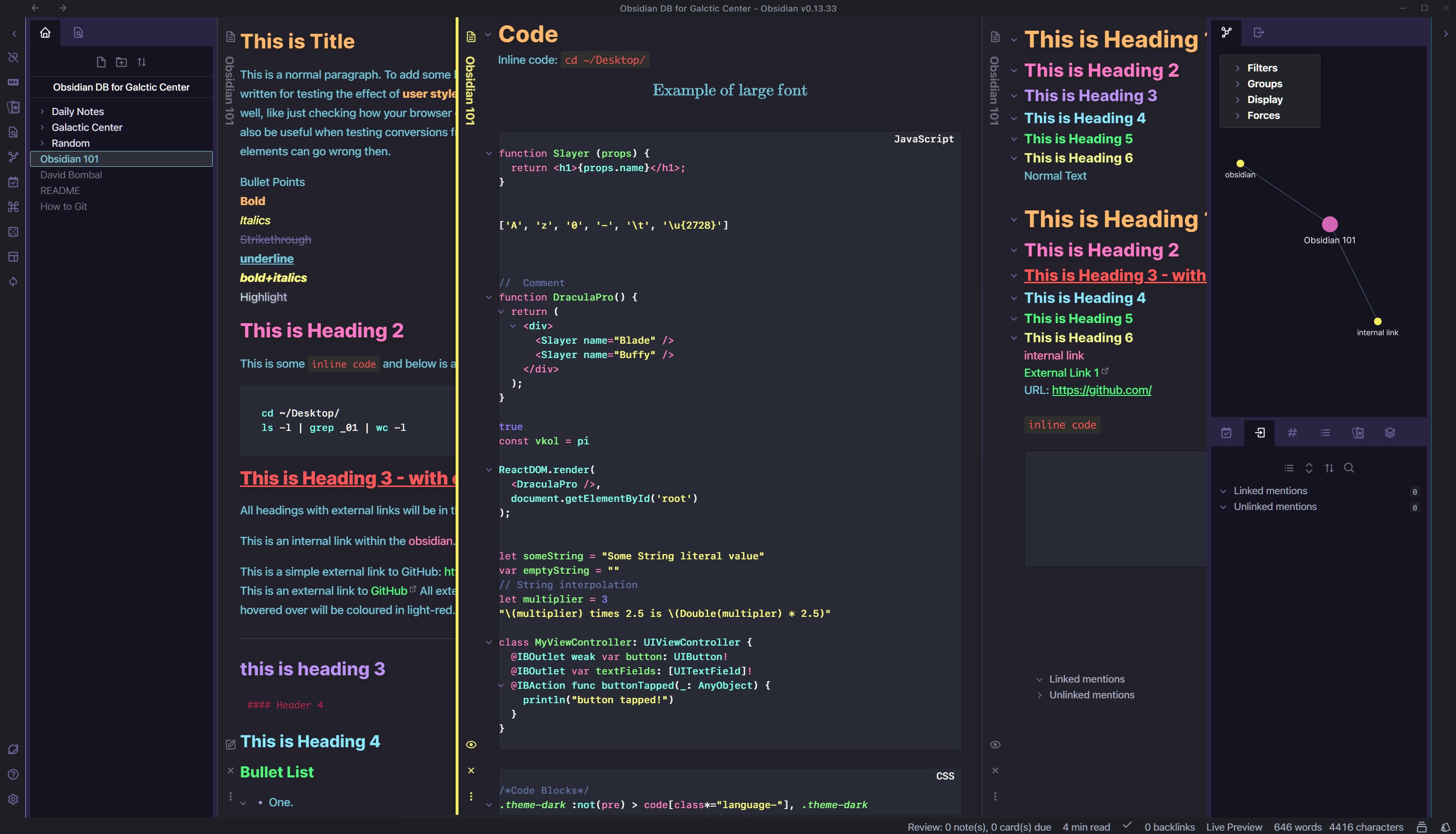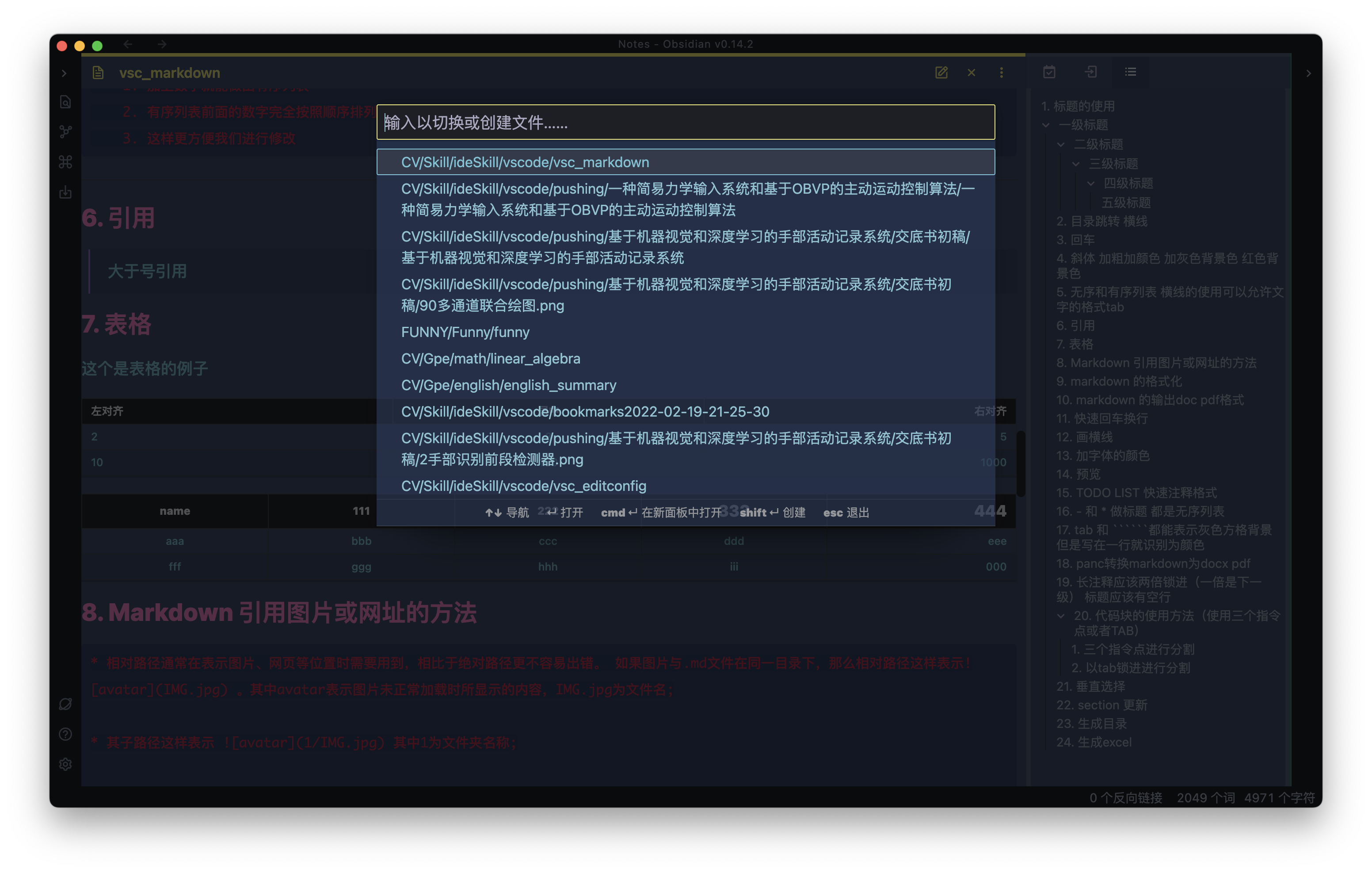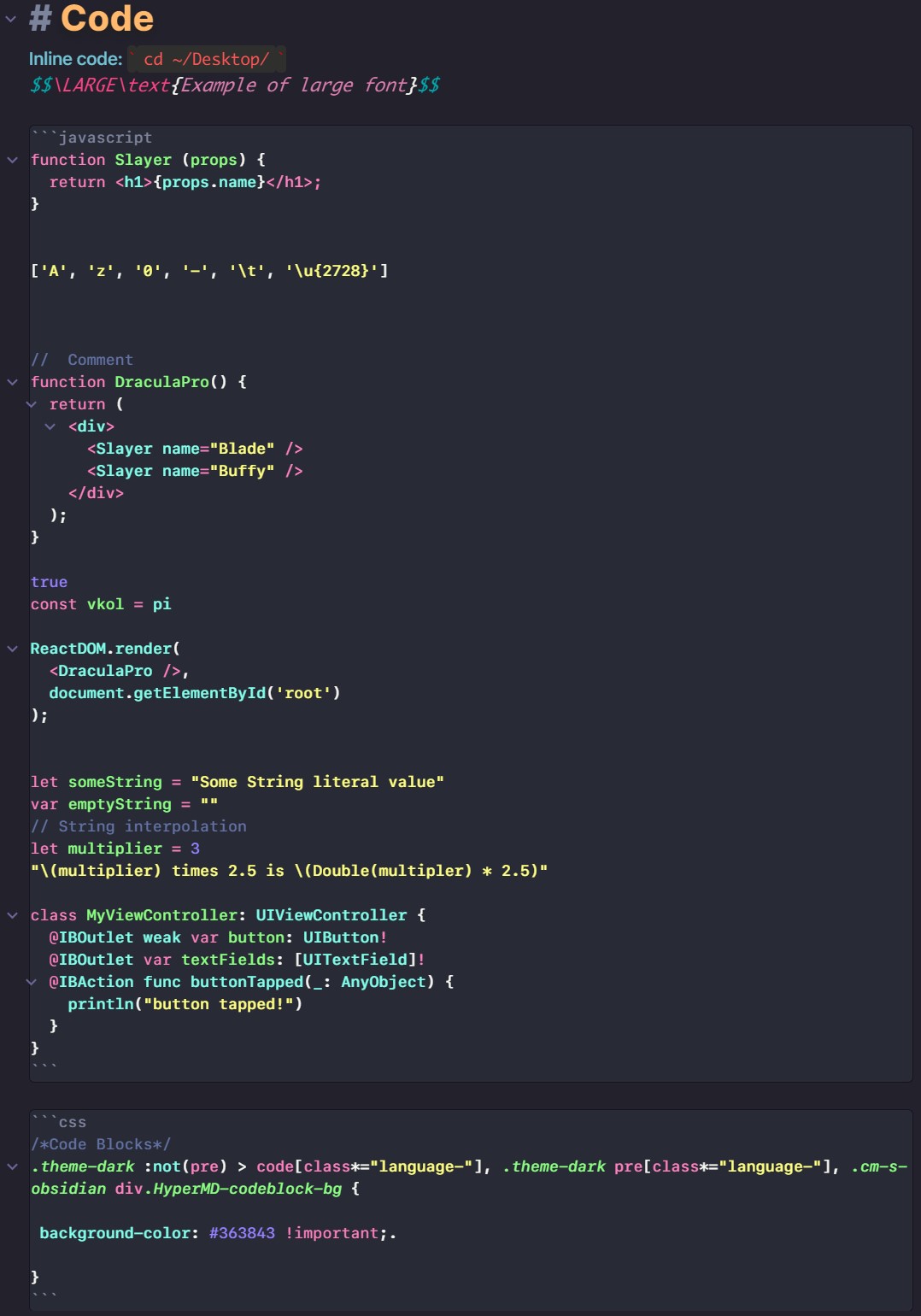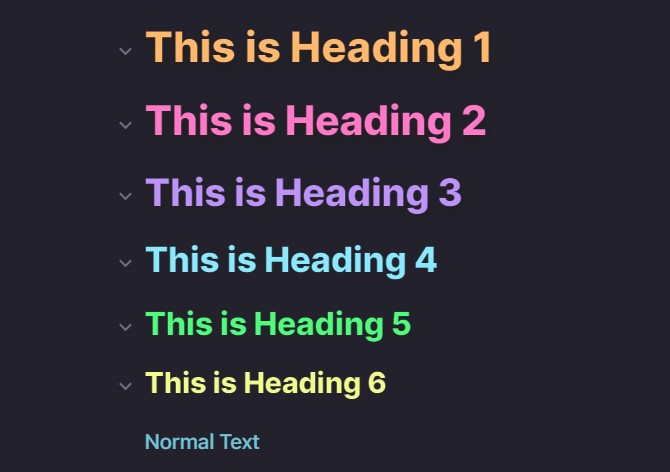Theme for Obsidian MD.
Dracula + LYT is a mix of LYT Mode (https://github.com/nickmilo/LYT-Mode) and Dracula (https://github.com/dracula/obsidian).
- LYT Mode originally comisisoned by nickmilo (https://github.com/nickmilo/) & designed by ceciliamay (https://github.com/ceciliamay)
- Dracula Theme project created by Zeno Rocha (https://github.com/zenorocha/)
Dracula + Duke + LYT is my fork version add a lighter Graphical user interface and tested in ipad and mac
- Dracula inspired Syntax Highlighting
- Download obsidian.css file from Github repo. Feel free to rename it to somethig what you can recognise later e.g. LYTDracula.css
- Drop LYTDracula.css into
~/vault/.obsidian/snippets/ - Open Obsidian
- Switch to Default Obsidian Theme. Settings > Appearance > Themes > Manage > activate the Default theme.
- Select Dark Mode. Settings > Appearance > Base theme: Dark. Or CMD+P , type "dark" then ENTER.
- Activate the snippet. Settings > Appearance > enable the toggle "LYTDracula"