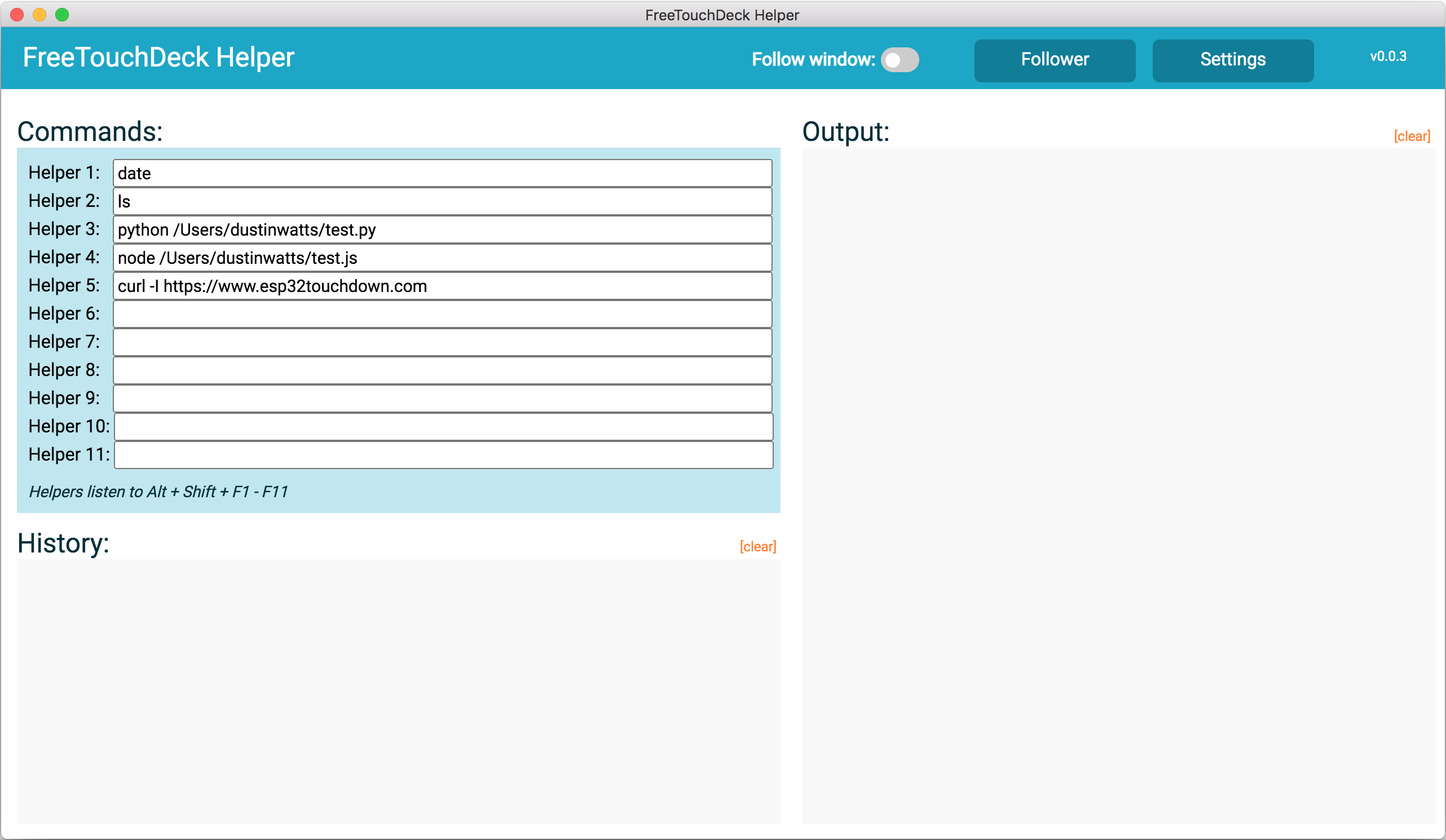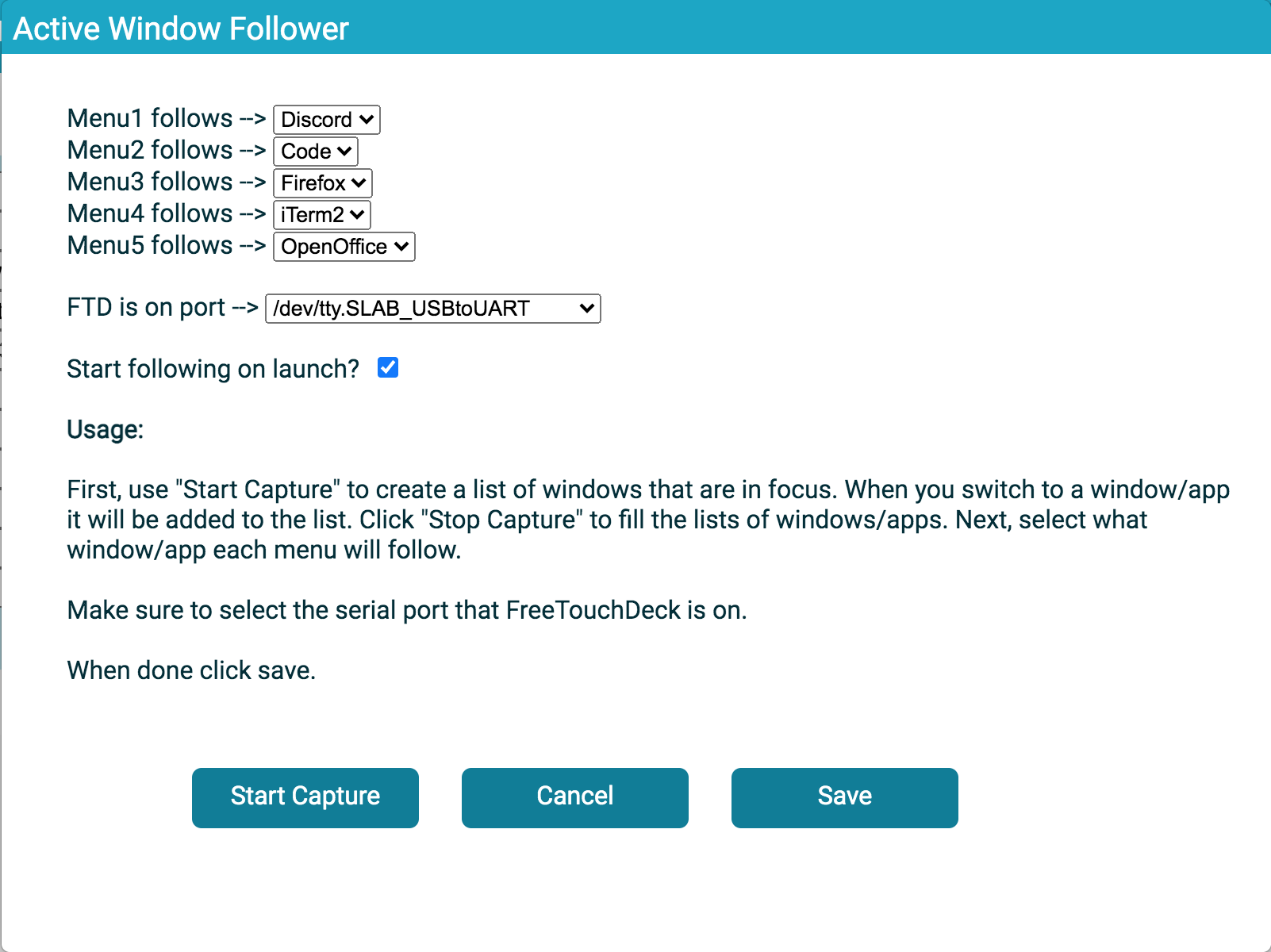A simple app (Windows, MacOS, Linux) that gives shell access to your FreeTouchDeck. It also has "the Follower". The follower let's you select which FreeTouchDeck menu to open when a certain app comes in to focus.
Go to Releases and download the build release for your OS. If you would like to build it yourself or modify it in any way, download the source code.
If you open the Follower, you will be greeted with the images below.
Here can select Application that when in focus, will auto switch FreeTouchDeck to that menu. To create a follower, you first have to start caputering applications. This will fill the list so you can select them. Click Start Capture and open the application you want to be in the list. Once done, you can stop capturing and select which menu will follow which application. Make sure to save!
For the Follower to work, FreeTouchDeck has to be connected to USB Serial on your computer.
If you would like to build it yourself or modify it in any way, download the source code.
To install dependencies use npm install.
To run witout packing, use npm start.
To create a release build, use the following:
Windows npm run package-win
MacOs npm run package-mac
Linux npm run package-linux
You will find your builds in the 'FreeTouchDeck-Helper/release-builds'.
If you like what I am doing, there are a number of ways you can support me.
| Platform | Link |
|---|---|
| You can follow me on Twitter: @dustinwattsnl | |
| You can subscribe to my channel on Youtube: /dustinWatts | |
| You can support me by becoming a patron on Patreon: https://www.patreon.com/dustinwatts | |
| You can make a one time donation using PayPal.me: https://www.paypal.me/dustinwattsnl |
For quick access to help you can join my Discord server: https://discord.gg/RE3XevS