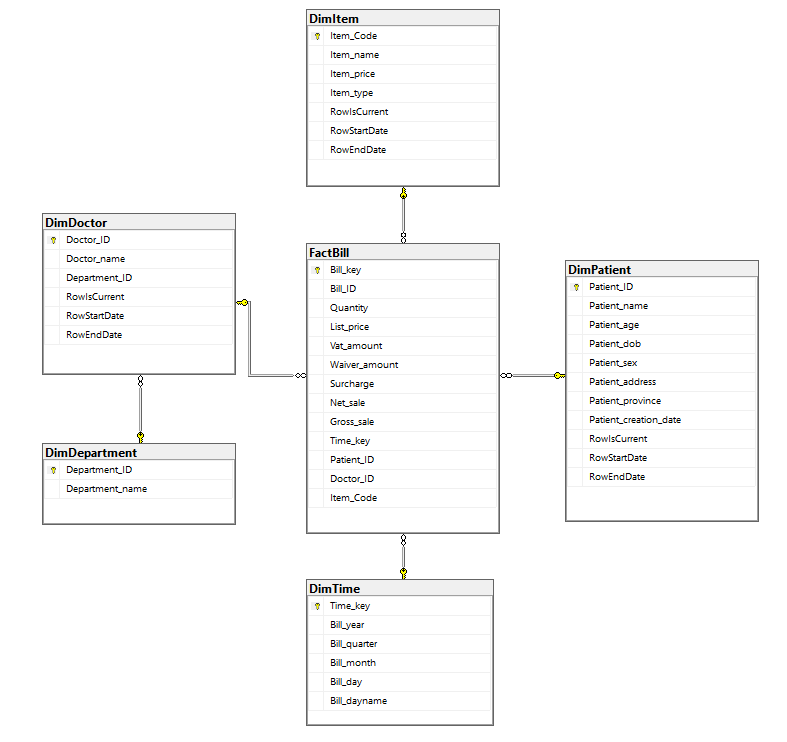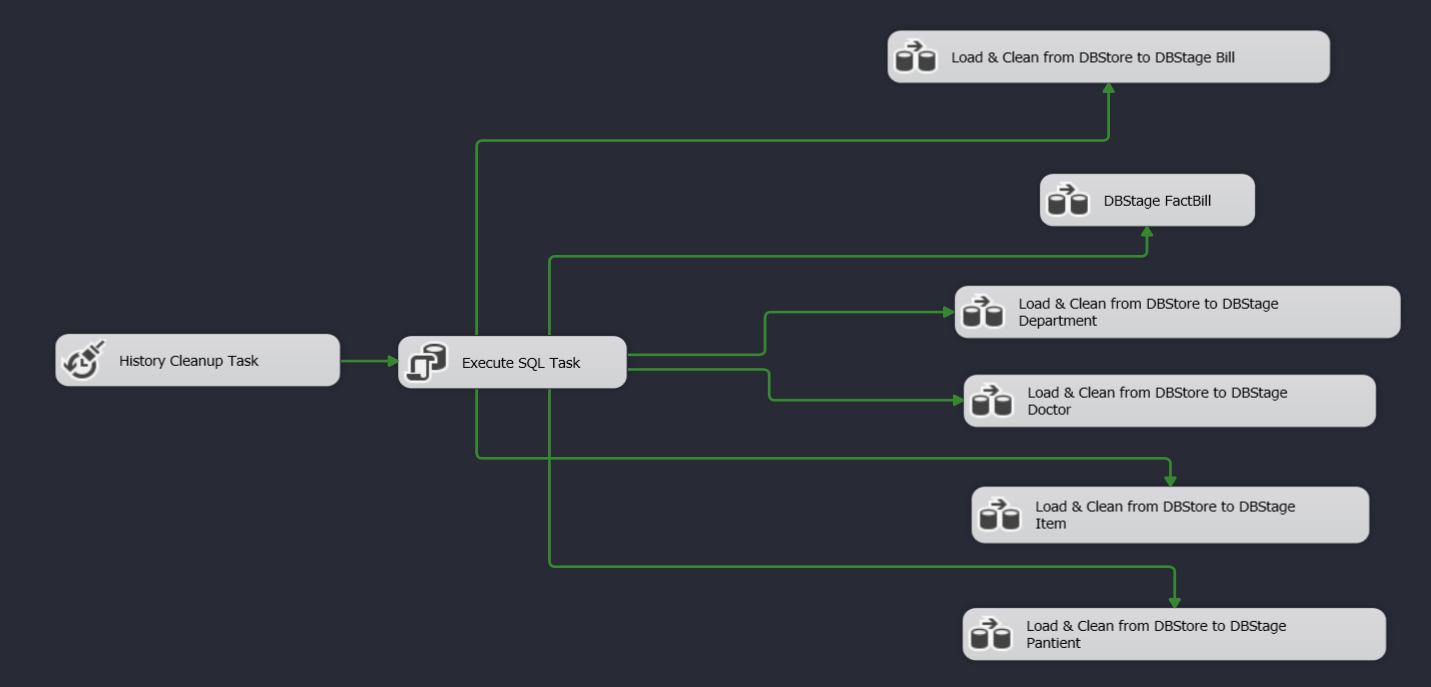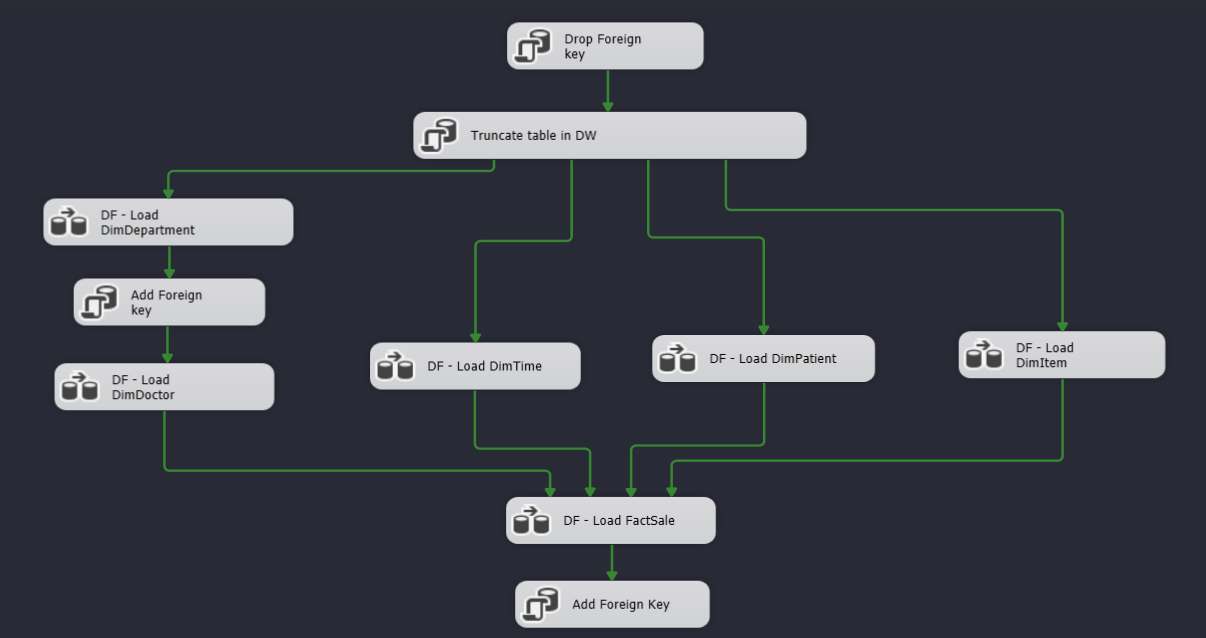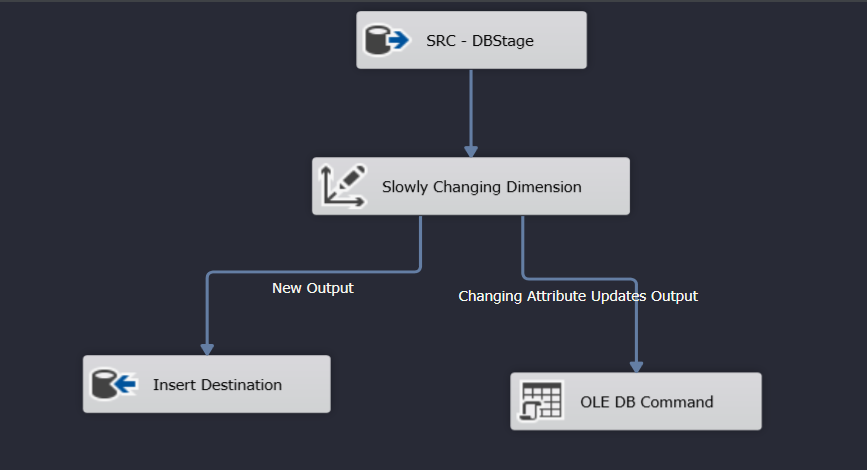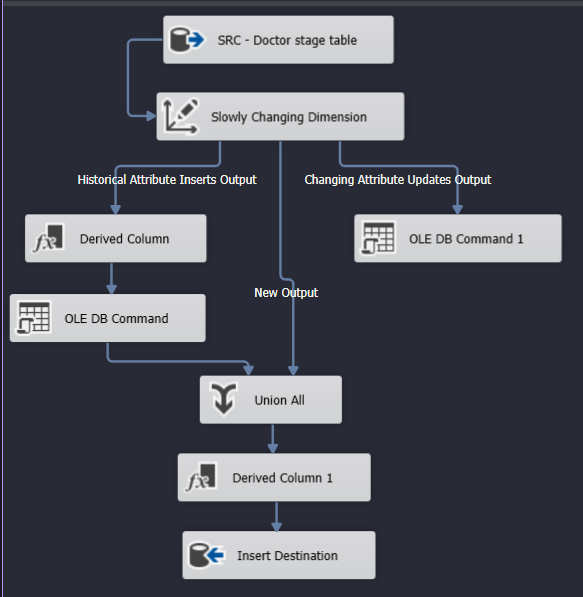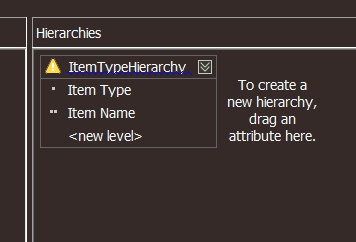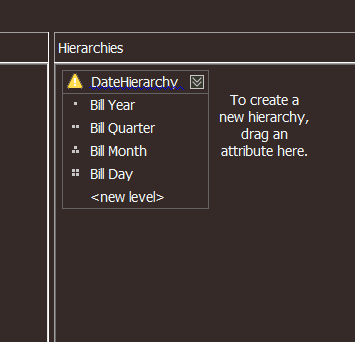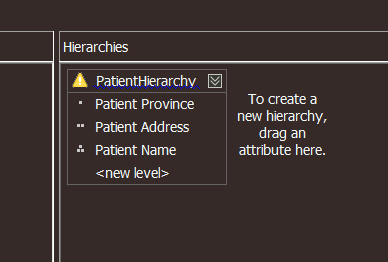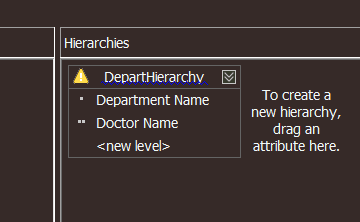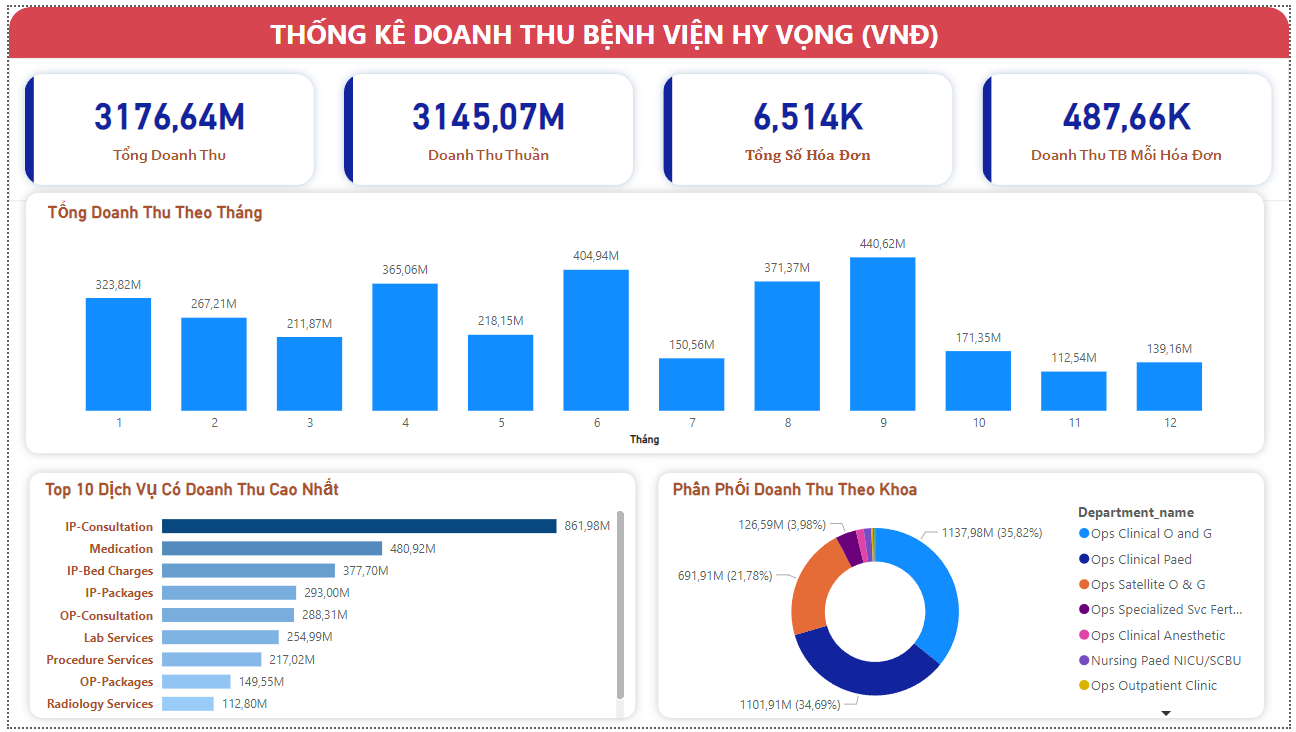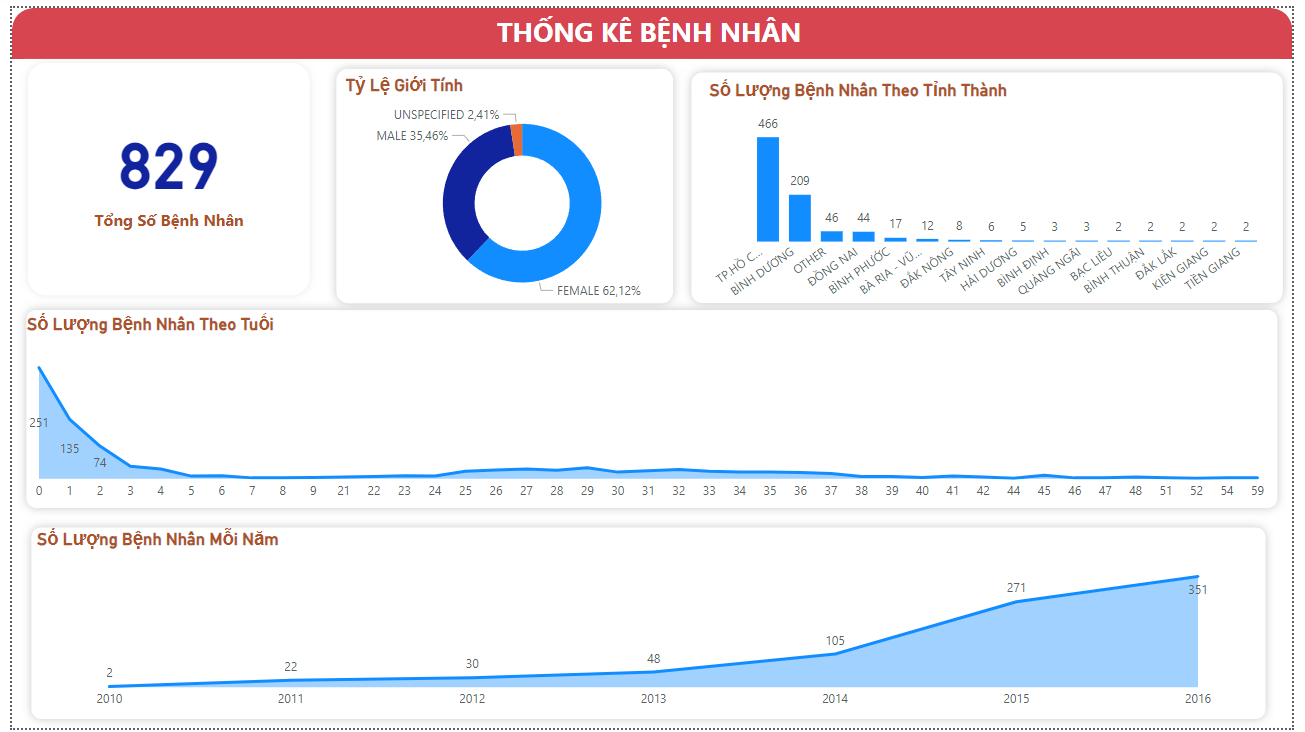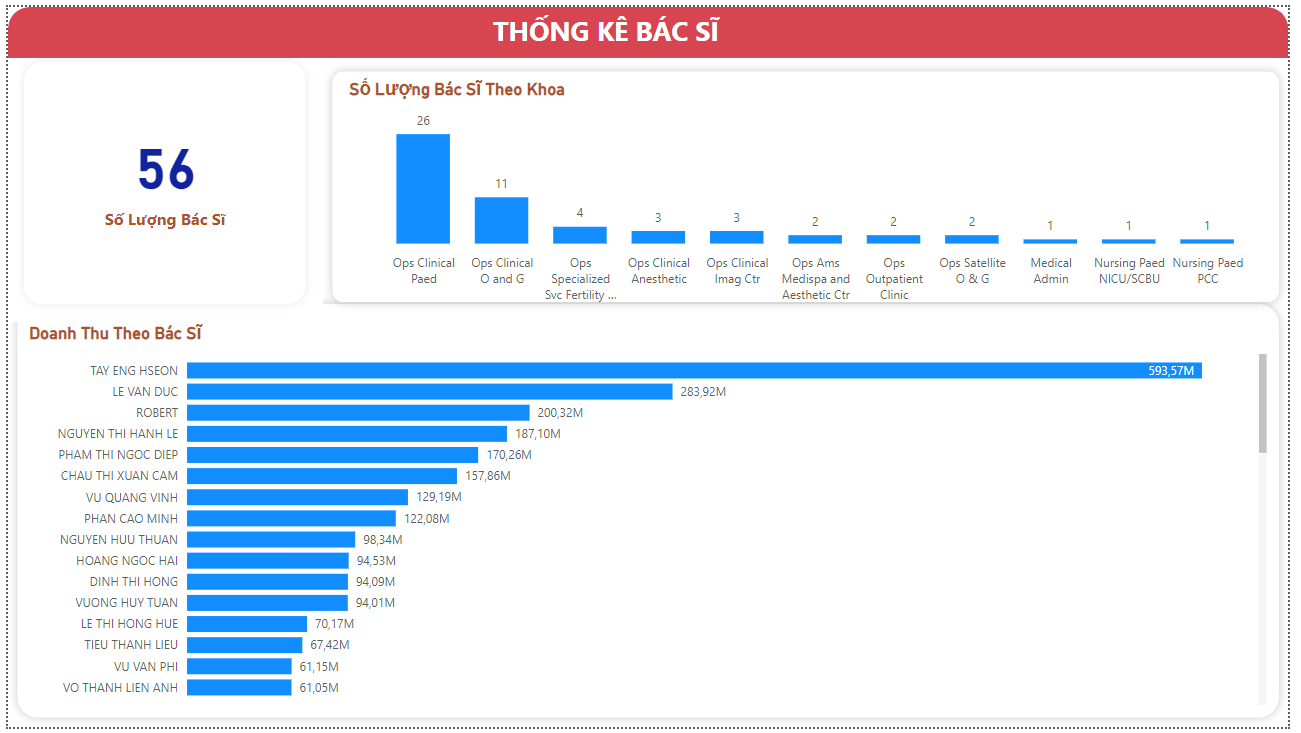Data storage of invoice information of Children's Hospital
Data is taken from data sources taken from hospitals. Hopefully, data is a collection of information about patients' medical examinations, transactions, services, accounts, clinics... compiled based on chemistry. hospital application in 2016.
To synthesize and store the above data for the purpose of analyzing operational situations, as well as supporting decision making. Therefore, the team conducted research and built a patient data warehouse to meet the hospital's needs.
Here is the general process for handling data cleansing:
- Split tables from common data into separate tables
- Delete duplicate lines
- Remove the null value of the _ID column to avoid errors in the primary key of the tables
- Handle and replace null values for the remaining columns of each table
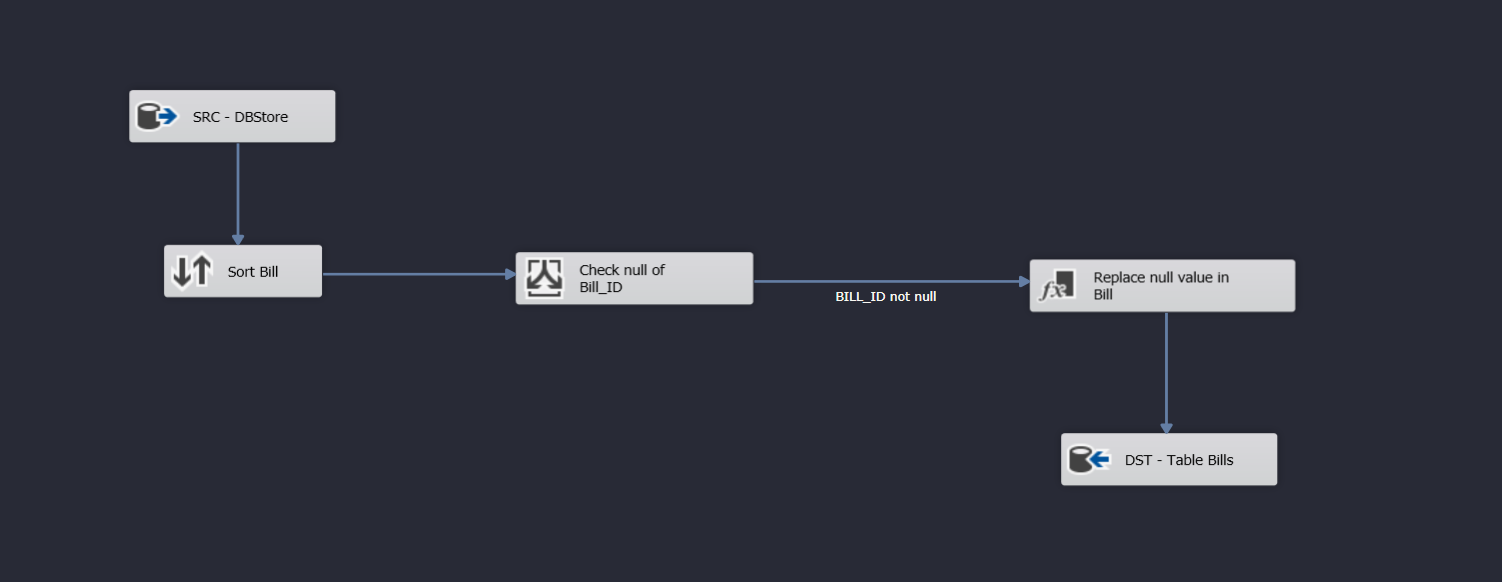
- Select the invoice ID columns so that it can store information about each invoice detail, making it easy to create a fact table.
- Do not delete duplicates here, because there will be service invoices used multiple times by the same patient and recorded at the same time.
- For example: if a person uses hospital bed service for 4 nights, when recording the bill, it will be duplicated 4 times.
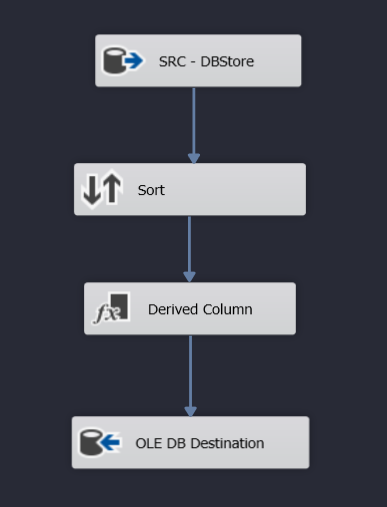
Load detailed date and time information in 2016 (year of invoice storage)
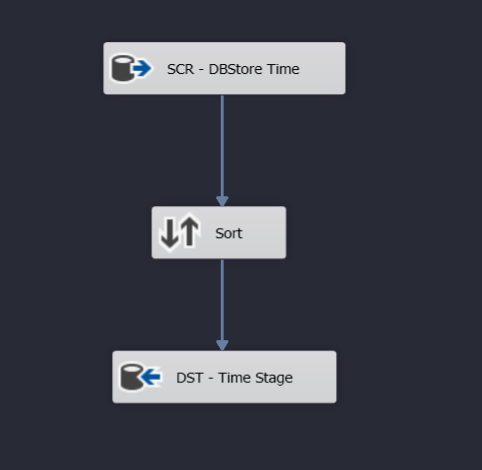
- First create the DW database from the dimension design excel file following link: DimenstionDesign
- Remove foreign keys to avoid data binding errors
- Truncate existing data in the DW beforehand to avoid adding duplicate data
- Add data from DBStage to DW in order from outside to inside (dim -> fact)
- Select the appropriate SCD Type for the dim panels
- Add back the foreign key to ensure data binding
Create a cube to be able to observe the data warehouse in different dimensions of the data warehouse, easily for querying and analyzing with Excel or Power BI
Excel file information according to the path HopepitalSales.xlsx
Finally, perform data warehouse visualization using Power BI according to the path : PowerBI
For support, email luongvudinhduy2003@gmail.com