This repo is an easy-to-run implementation for finetuning large language models (LLMs) such as llama and gemma, supporting full parameter finetuning, LoRA, and QLoRA.
Create a new env and install the requirements.
conda create -n LLMsEasyFinetune python=3.10
conda activate LLMsEasyFinetune
pip install -r requirements.txt
We recommend using wandb to monitor the training status.
We provide a 52K alpaca dataset in ./data for model finetuning.
- Finetuning
llama-2-7bwith QLoRA
The run.sh is a simple example for finetuning llama-2-7b with QLoRA.
You can also change the model to google/gemma-7b.
torchrun --nproc_per_node=1 --master_port=27312 train.py \
--model_name_or_path meta-llama/Llama-2-7b-hf \
--data_path ./data/alpaca_data.json \
--output_dir ./example_output_dir \
--run_name example_output \
--bf16 True \
--num_train_epochs 5 \
--per_device_train_batch_size 16 \
--gradient_accumulation_steps 8 \
--warmup_steps 300 \
--save_strategy "epoch" \
--lr_scheduler_type "constant_with_warmup" \
--save_total_limit 10 \
--learning_rate 5e-5 \
--model_max_length 512 \
--logging_steps 8 \
--tf32 True \
--ddp_find_unused_parameters False \
--use_lora True \
--load_in_4bit True \
--lora_r 8 \
--lora_alpha 16 \
--lora_target_modules q_proj v_proj k_proj o_proj
We also support --load_in_8bit True
You can also use LoRA without quantization by ignoring the flag load_in_4bit and load_in_8bit.
The flag lora_target_modules supports q_proj, v_proj, k_proj, o_proj.
You can use --resume_from_checkpoint ${path_to_lora_checkpoint} to load your trained lora.
- Full-parameter Finetuning
gemma-7b
If you want to do full-parameter finetuning, you can disable use_lora or ignore it.
torchrun --nproc_per_node=1 --master_port=27312 train.py \
--model_name_or_path google/gemma-7b \
--data_path ./data/alpaca_data.json \
--output_dir ./example_output_dir \
--run_name example_output \
--bf16 True \
--num_train_epochs 5 \
--per_device_train_batch_size 16 \
--gradient_accumulation_steps 8 \
--warmup_steps 300 \
--save_strategy "epoch" \
--lr_scheduler_type "constant_with_warmup" \
--save_total_limit 10 \
--learning_rate 5e-5 \
--model_max_length 512 \
--logging_steps 8 \
--tf32 True \
--ddp_find_unused_parameters False
- Full-parameter Finetuning
llama-2-7bwith FSDP CPU Offloading
When GPU Memory is insufficient, you can enable the CPU offloading for FSDP.
torchrun --nproc_per_node=1 --master_port=27312 train.py \
--model_name_or_path meta-llama/Llama-2-7b-hf \
--data_path ./data/alpaca_data.json \
--output_dir ./example_output_dir \
--run_name example_output \
--bf16 True \
--num_train_epochs 5 \
--per_device_train_batch_size 16 \
--gradient_accumulation_steps 8 \
--warmup_steps 300 \
--save_strategy "epoch" \
--lr_scheduler_type "constant_with_warmup" \
--save_total_limit 10 \
--learning_rate 5e-5 \
--model_max_length 512 \
--logging_steps 8 \
--tf32 True \
--ddp_find_unused_parameters False \
--fsdp "full_shard auto_wrap offload" \
--fsdp_transformer_layer_cls_to_wrap 'LlamaDecoderLayer'
You can use example/server.py to deploy your model on your server, and use example/client.py for inference. Deploying the model on a server and using a client for inference can save a lot of time on loading the model for multiple prompts.
Start by running the server script in examples with the following command:
CUDA_VISIBLE_DEVICES=0 python server.py \
--model_name_or_path meta-llama/Llama-2-7b-hf \
--adapter_path /path/to/your/lora/adapter \
--load_in_4bit TrueThe adapter_path and load_in_4bit can be ignored if you want to deploy the base model.
After model deploying, you can perform inference by executing python client.py.
You can also customize the system prompt or chat history in the script.
Demo: https://llmseasyfinetune-web.streamlit.app
We provide a very simple web UI in example/web_client.py as shown in the following screenshot:
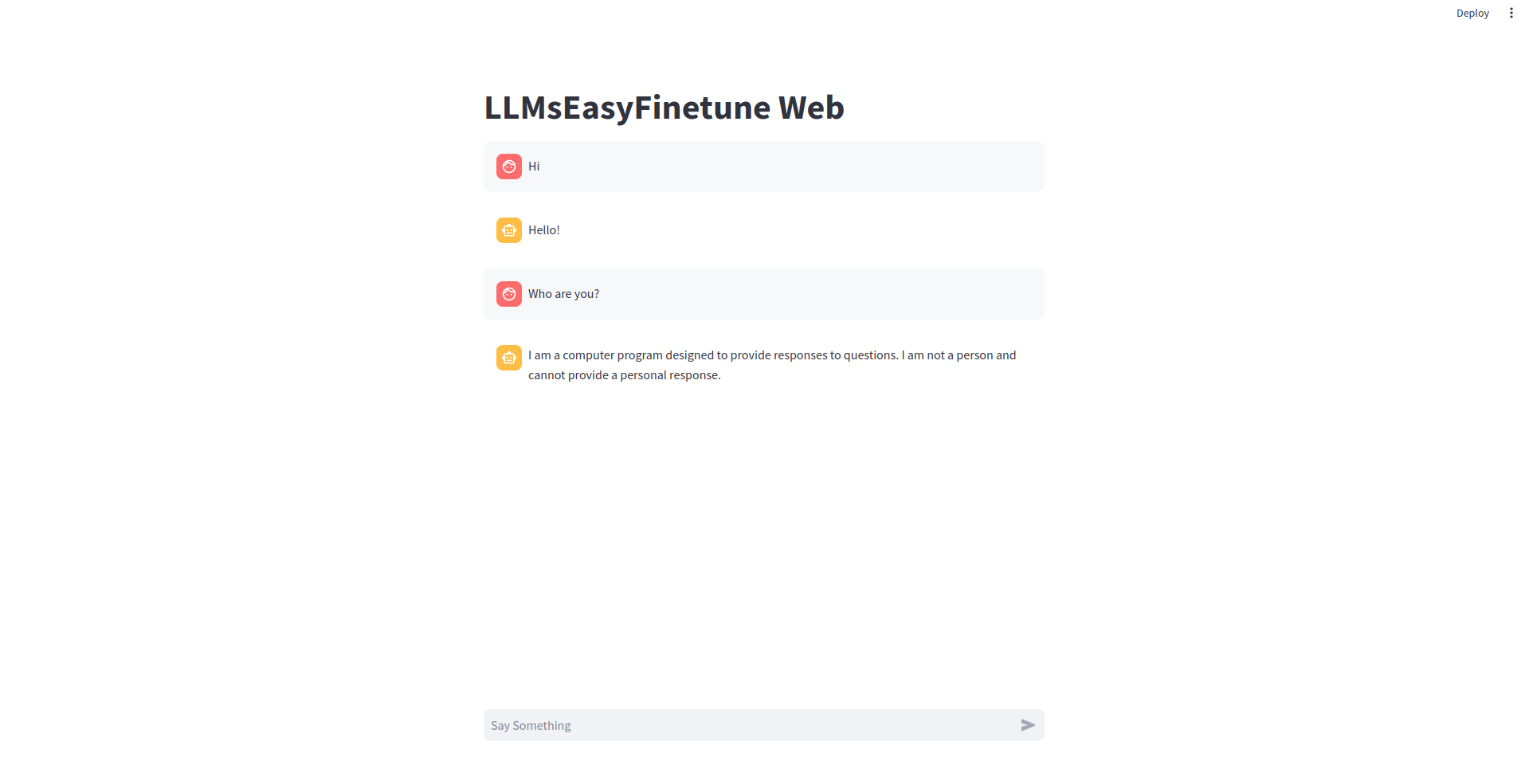
Streamlit is needed for web UI: pip install streamlit.
Then execute streamlit run web_client.py.
The strealim might use 8501 port, you can forward the port of the server to your local by ssh ${your_server} -L 8501:localhost:8501.
[0]: Alpaca: A Strong, Replicable Instruction-Following Model
[1]: LLaMA: Open and Efficient Foundation Language Models
[2]: LoRA: Low-Rank Adaptation of Large Language Models

