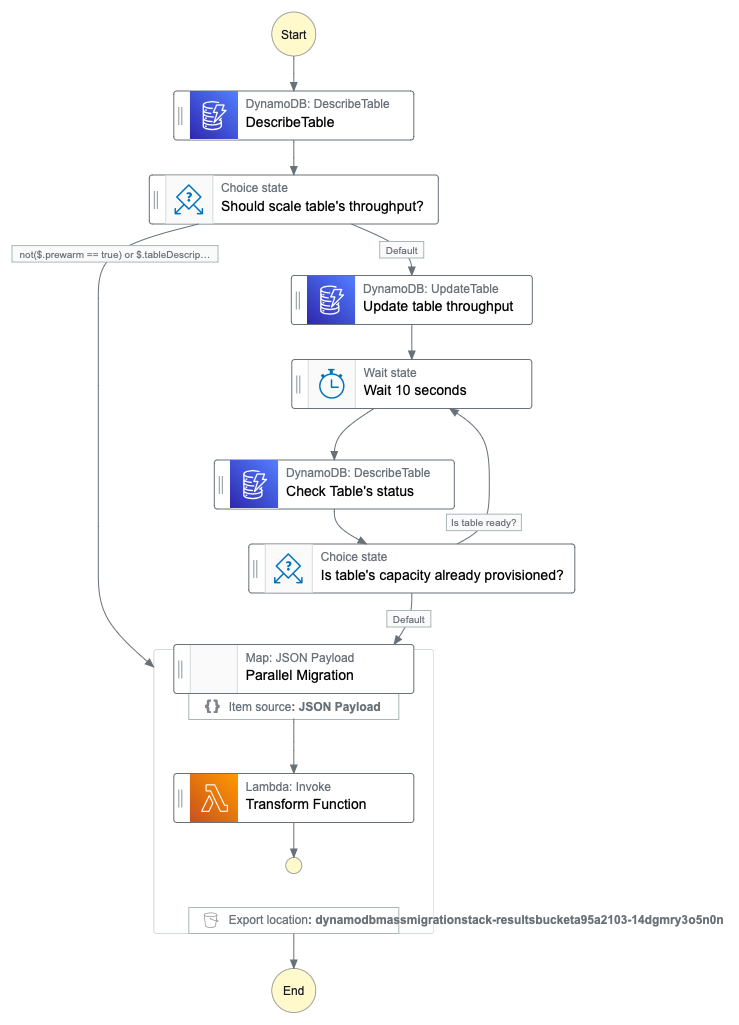Massively parallel migrations in DynamoDB
Thanks to recent accouncement of Step Functions Distributed Map, we can now run 10,000 of parallel executions in Step Functions. This is especially useful for transforming/migrating big datasets in DynamoDB.
This repo contains a sample AWS CDK code for performing such a migration.
Because AWS CDK does not support Step Functions Distributed Map yet, we need to use ASL definition directly. This is a bit tricky, but not too hard.
How to use
- Clone project, install dependencies
git clone https://github.com/dynobase/dynamodb-mass-migration
cd dynamodb-mass-migration
npm i-
Go to
lib/migrationFunction.tsand adjust your migration logic insidetransformFn. By default, it just addsupdatedAtattribute to each item. -
Deploy the stack:
AWS_PROFILE=your-profile \
AWS_REGION=us-east-1 \
npx cdk deploy --require-approval never- After deploying, invoke the migrating state machine:
Important IAM note: Make sure that State Machine and Transform Function have proper IAM permissions to access and manipulate DynamoDB table.
SFN_ARN=<arn-of-the-deployed-state-machine> \
TABLE_NAME=<name-of-the-table-to-migrate> \
TOTAL_SEGMENTS=100 \ # number of segments to split the table, should be less than 10,000
npx ts-node bin/run.tsThis will start the state machine with following payload:
{
"prewarm": false,
"map": [
{
"tableName": "<name-of-the-table-to-migrate>",
"totalSegments": "100",
"segment": "0" // Or 1, 2, ..., 99
} // ... 99 more items
]
}Table pre-warming
DynamoDB tables with On-demand mode can handle up to 2,000 WCU and 6,000 RCU, or spikes up to 200% of its previous high-water mark.
If table is in provisioned mode and your migration is expected to consume more, this project has a feature to pre-warm the table before starting the migration.
By providing PREWARM=true, it will set your table's RCU to 4,000 (customizable via PREWARM_WCU env var) and RCU to 12,000 (customizable via PREWARM_RCU env var).
If you don't need to pre-warm the table, you can pass PREWARM=false to the run.ts script or simply skip this setting.
Todo: add a feature to automatically set the table back to its original capacity after the migration.
Useful links:
- https://theburningmonk.com/2019/03/understanding-the-scaling-behaviour-of-dynamodb-ondemand-tables/
- https://docs.aws.amazon.com/amazondynamodb/latest/developerguide/HowItWorks.ReadWriteCapacityMode.html#HowItWorks.InitialThroughput
- https://aws.amazon.com/blogs/database/running-spiky-workloads-and-optimizing-costs-by-more-than-90-using-amazon-dynamodb-on-demand-capacity-mode/