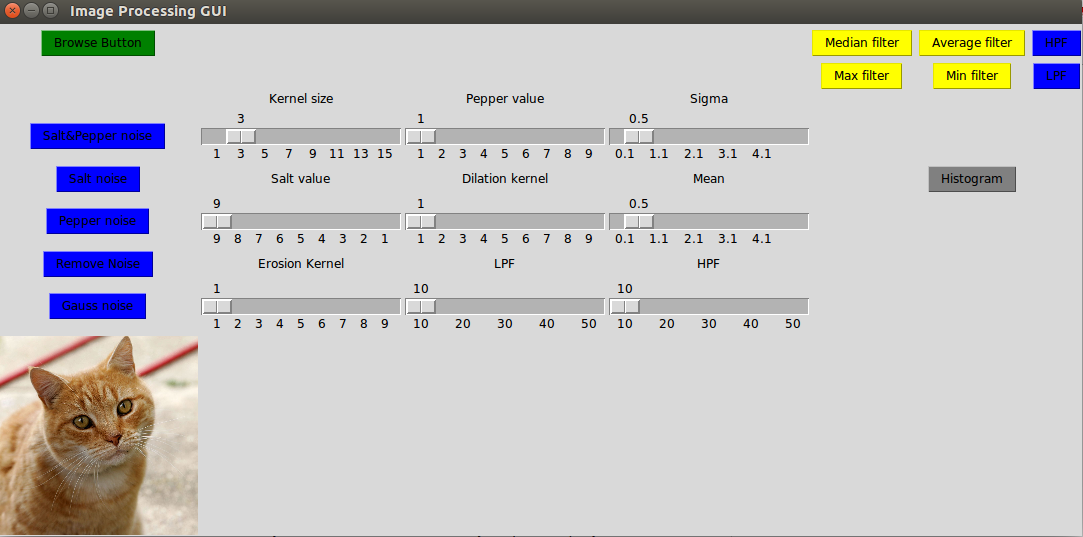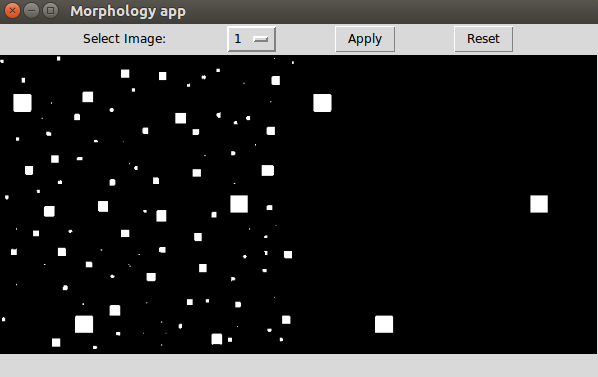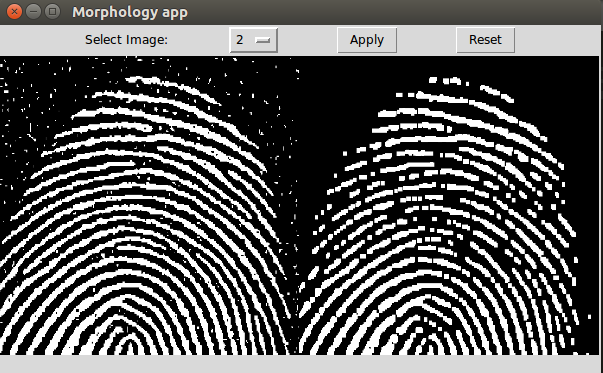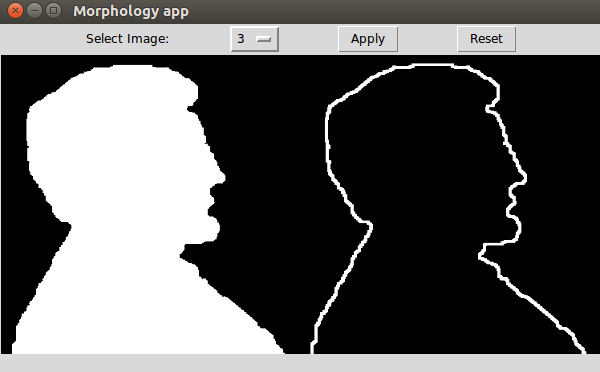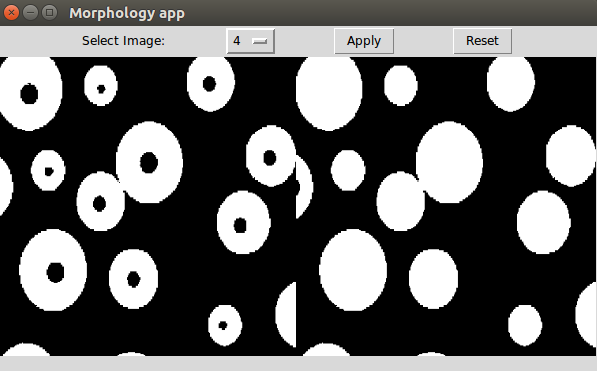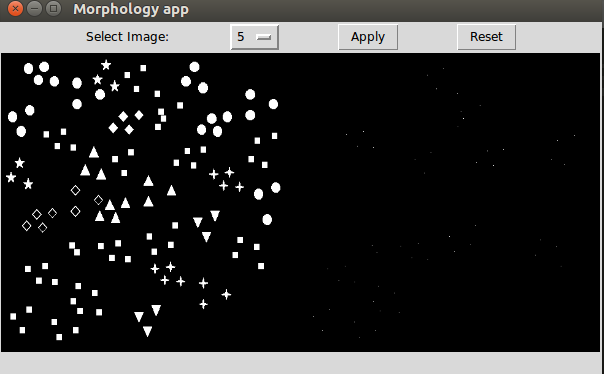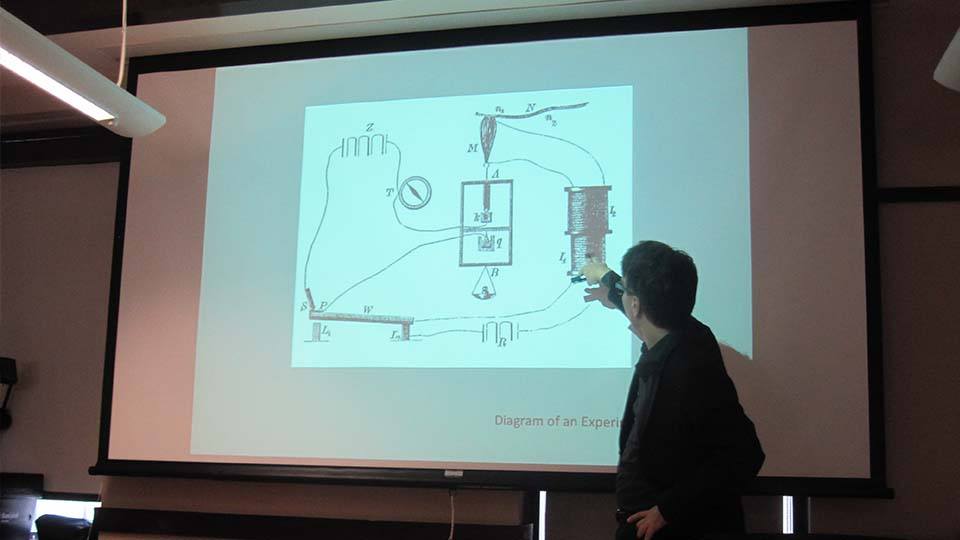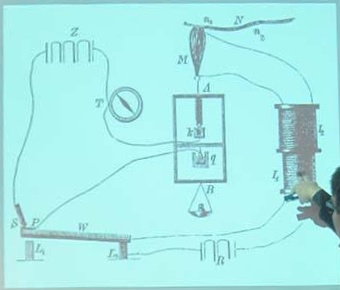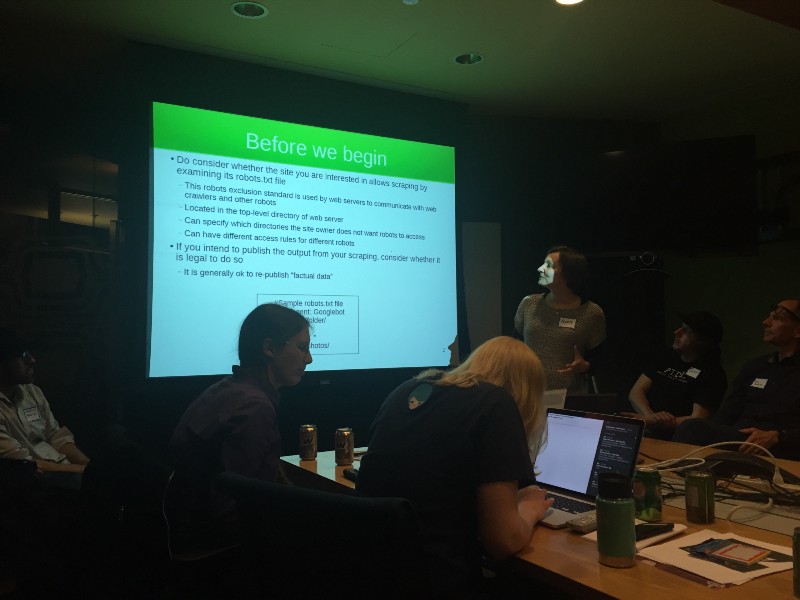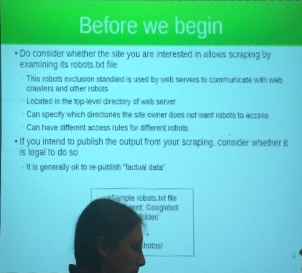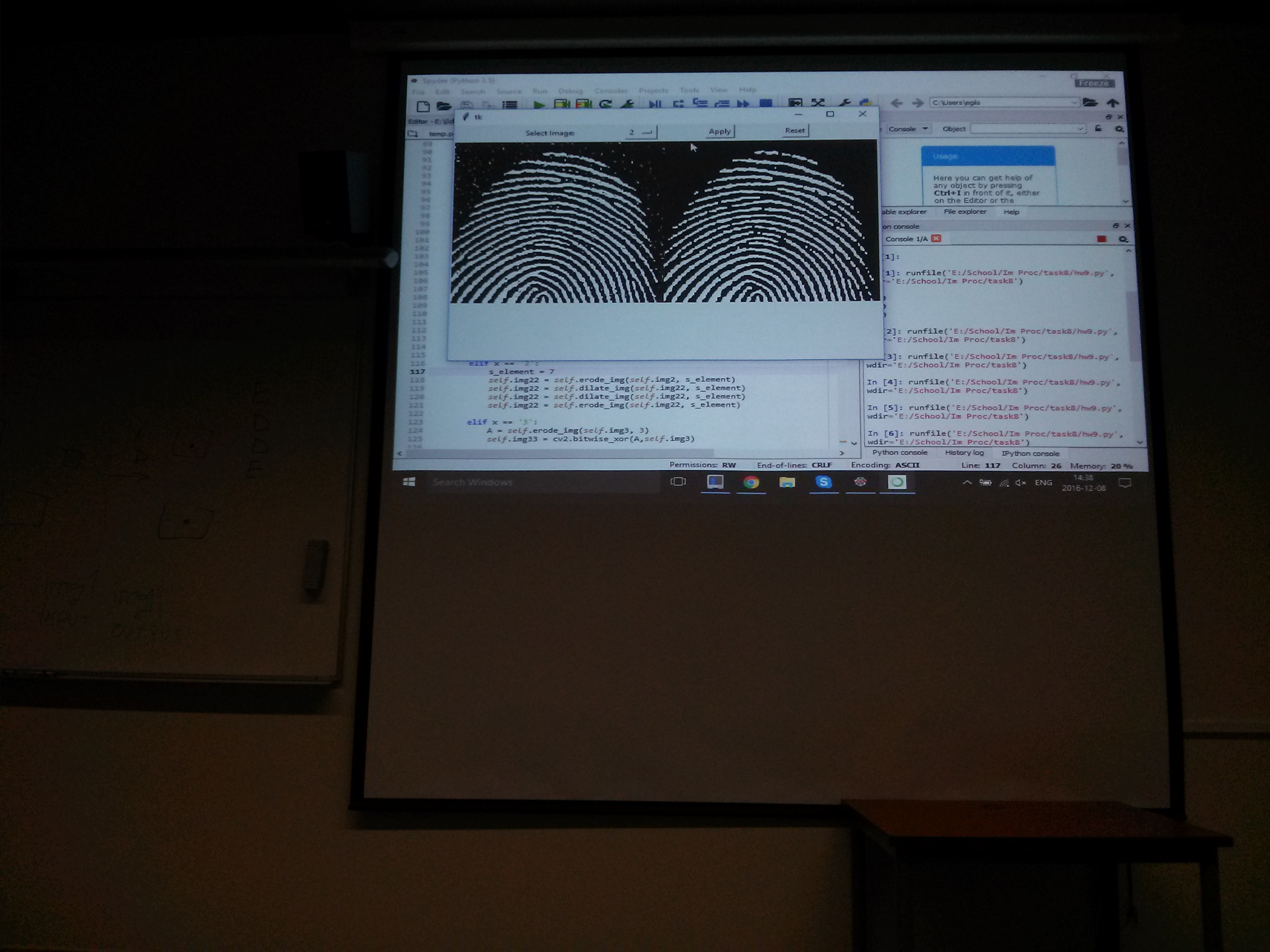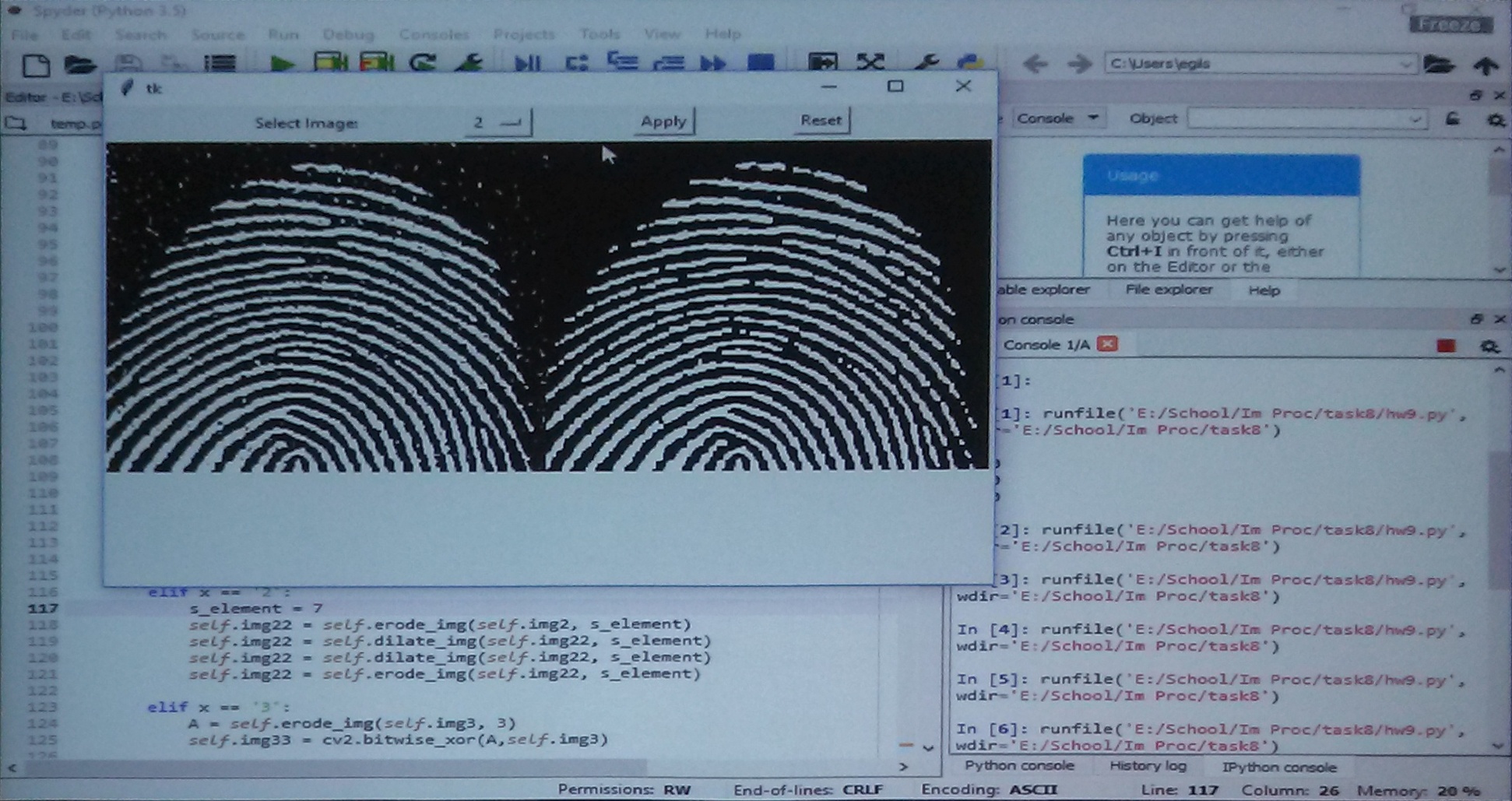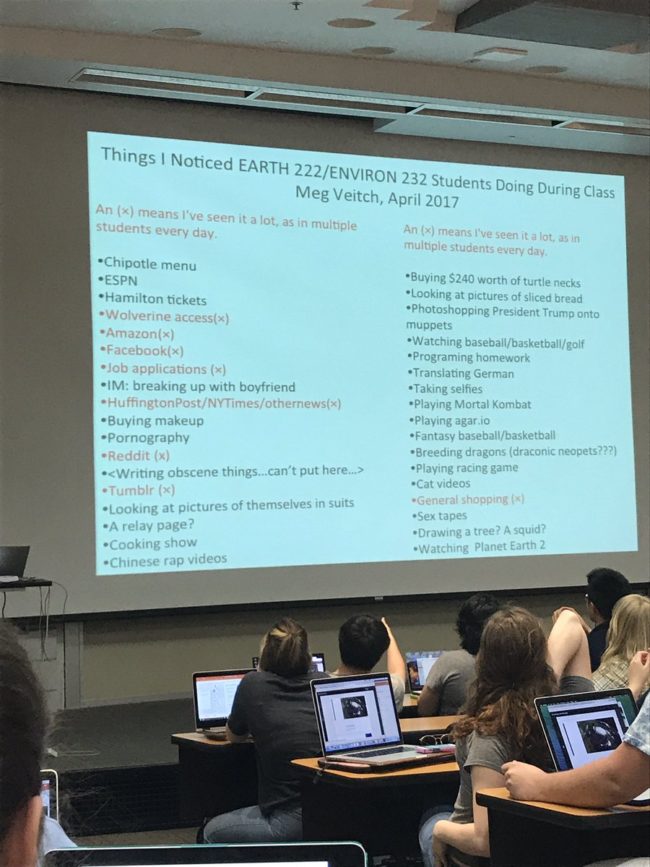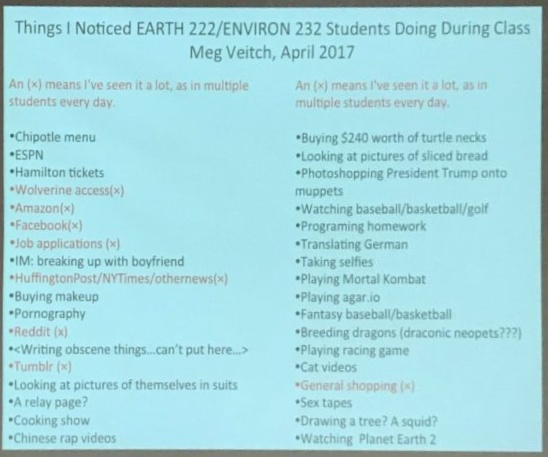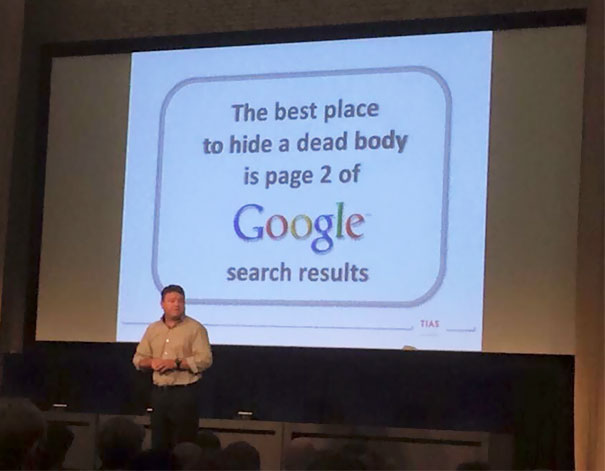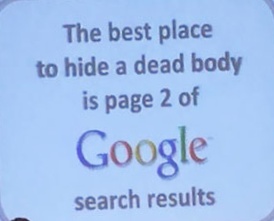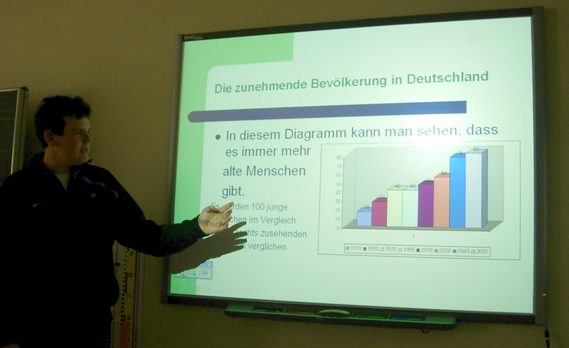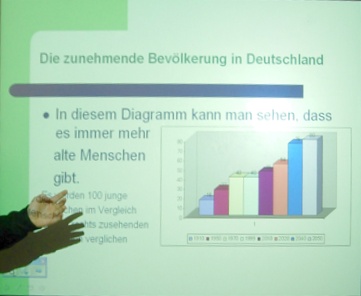Description
Allows the user to apply a filter, add (and removed the added) noise and plot a historgram of an image.
The following features are implemented:
Salt and Pepper noise (together or separately)
- Gauss noise
- Median filter
- Mean filter
- Max filter
- Min filter
- High Pass filter
- Low Pass filter
- Histogram plot
- Adjust kernel size
- Adjust pepper value
- Adjust salt value
- Adjust sigma value
- Adjust dilation kernel
- Adjust erosion kernel
- Adjust LPF/HPF/mean filter size
- Remove noise
A sample image cat.jpg is provided, but any other image .png or .jpg image can be used.
Execute using:
python processing_gui.pyOutput
Implementation of Huffman coding and decoding.
Execute using:
python hoffman_coding.py- Eliminate small squares. Implemented using erosion followed by dilation of a structuring element of 5x5.
- Noise filtering. Implemented using opening followed by closing using 8x8 structuring element.
- Boundary extraction. Implemented by appling erosion on the image using a 5x5 structuring element and then subtracting the eroded image from the original image. A thicker boundary can be obtained by increasing the size of the structuring element.
- Blob region filling. Region filling algorithm was used.
- Count all squares in an image.
Execute using:
python morphology_gui.pyImplementation of image equalization based on singular value decomposition. The singular value matrix represents the intensity information of an image. Thus any change on the singular values results in a change of the intensity of the input image. This procedure is carried out using the following steps:
- convert the image into the SVD domain,
- normalize the singular value matrix,
- reconstructs the image in the spatial domain by using the updated singular value matrix.
Execute using:
python SVE.pypresentation_perspective_transformation
Detects and centers presentation images.
Steps:
- Convert image to Grayscale and apply adaptive tresholding.
- Smooth the image using median filter and find edges using Canny edge detector.
- Find and approximate contour.
- Find the largest contour that has 4 corners and check if the inner angles are 90°.
- Apply 4 points transformation.
- Save the output image.
Output
Execute using:
python perspective_transform.py --img_dir "path_to_image_directory/*.jpg"Requirements
- Python 2.6 or higher and the following python modules:
- Matplotlib
- OpenCV
- NumPy
- PIL
- SciPy
You can install them using pip.
Developed on Ubuntu 16.04.
To run it using Python 3x use:
from tkinter import *
from tkinter import filedialoginstead of:
from Tkinter import *
import tkFileDialog as filedialog