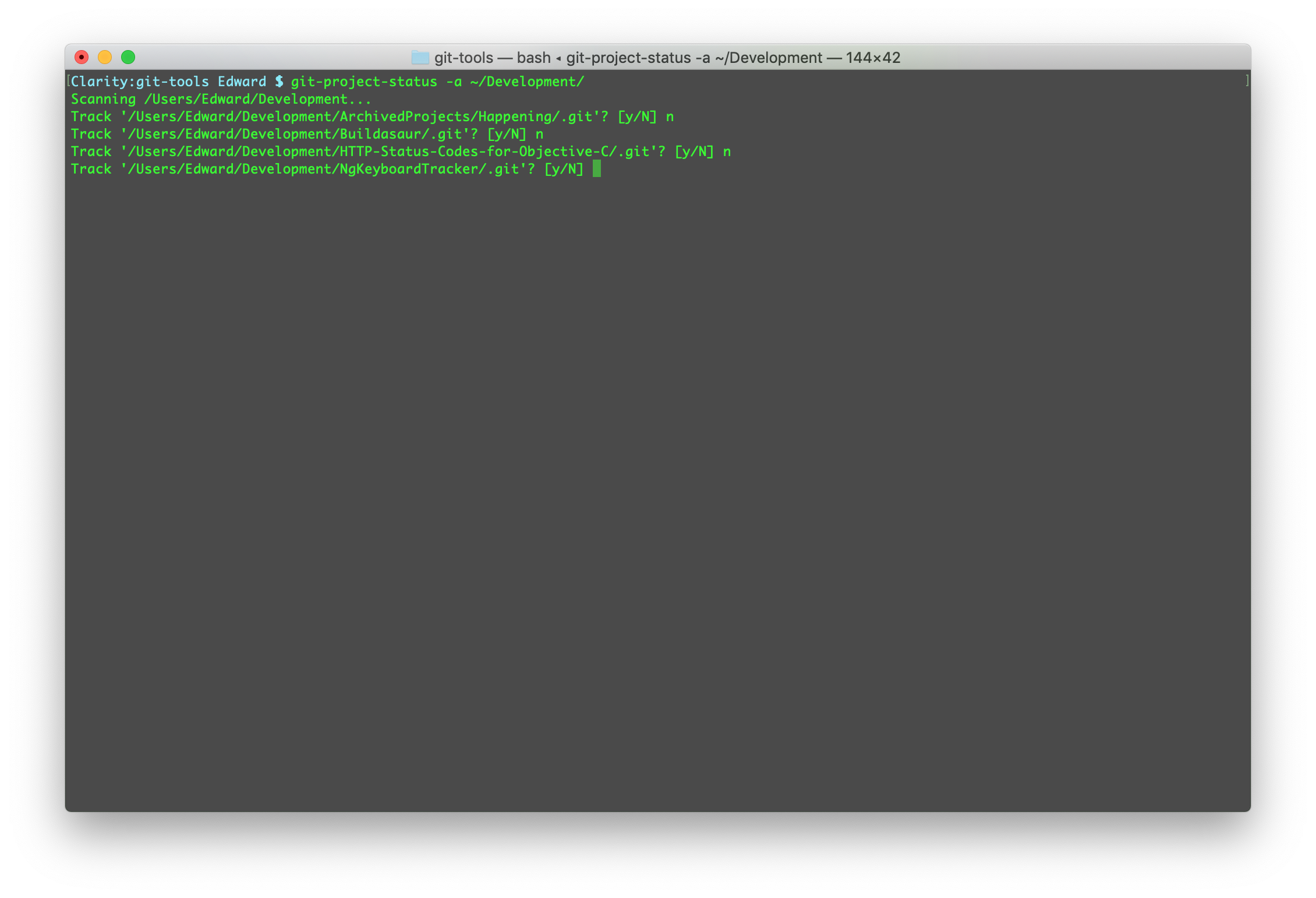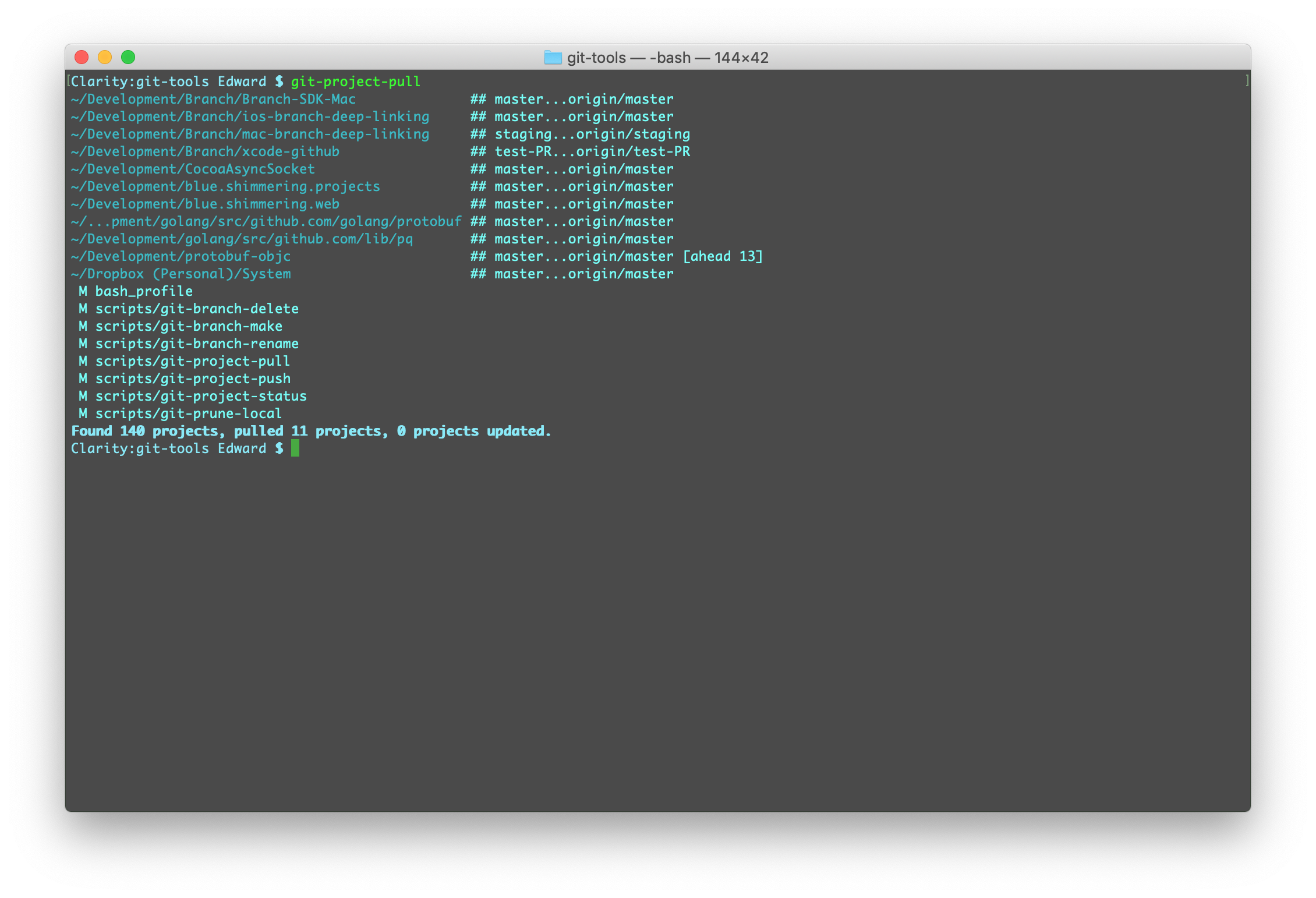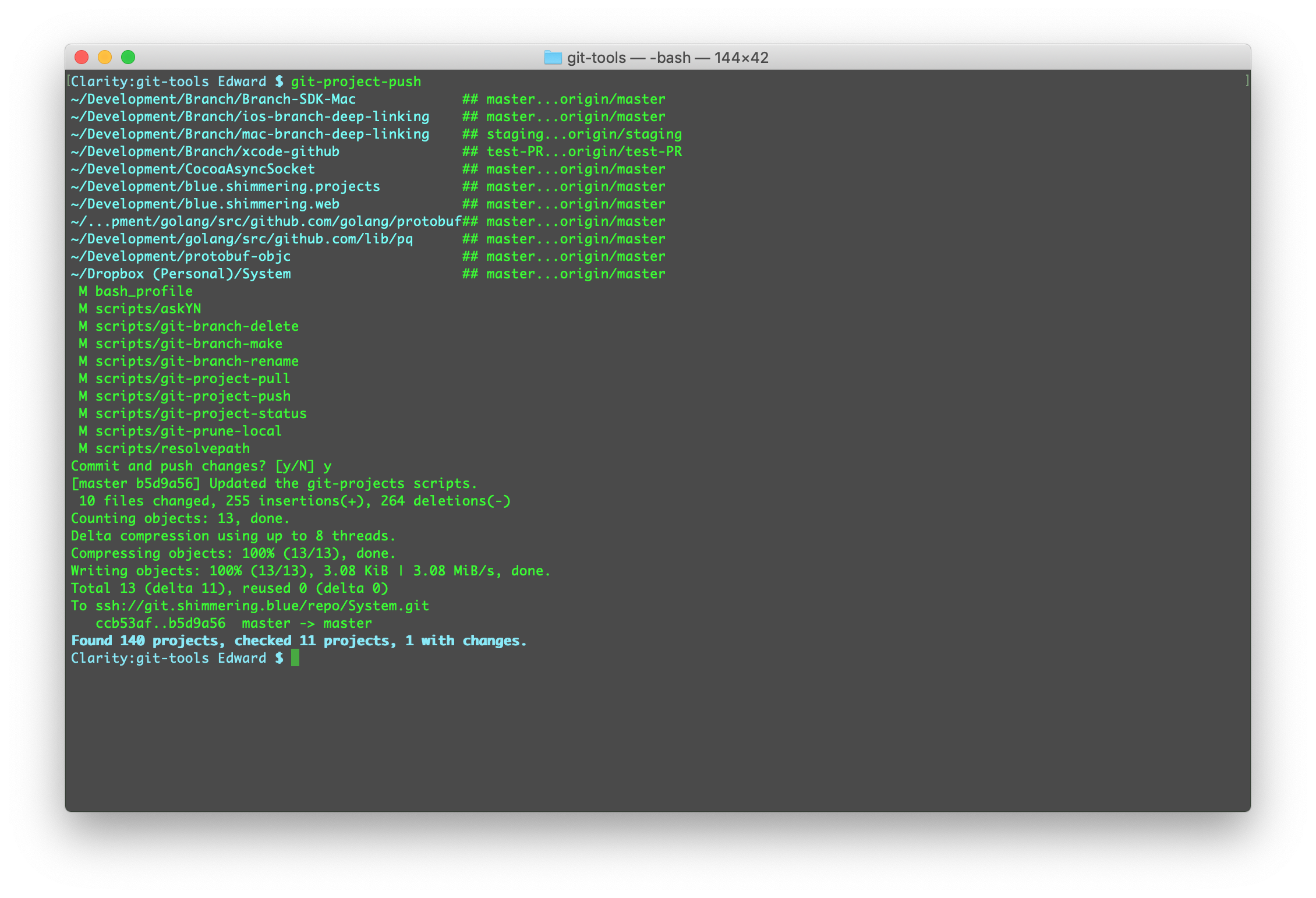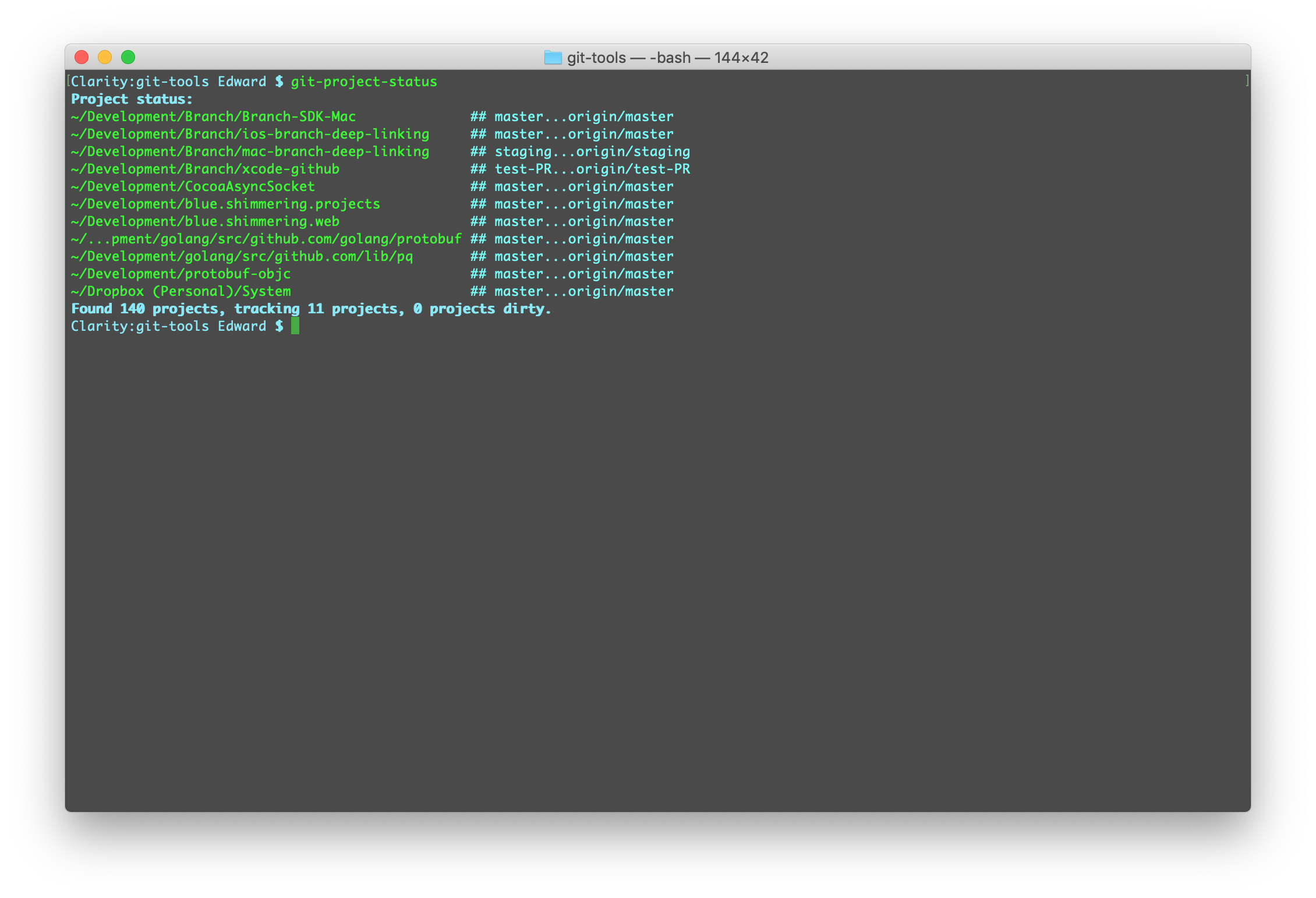Here are some handy command line scripts I frequently use when working with git.
These are short scripts I use to simplify frequent git tasks.
Install these scripts by adding this repo to your PATH variable in your ~/.bash_profile
config file (for login shells) or your ~/.bashrc config file (for non-login shells).
So... should you add this line to your .bash_profile or your .bashrc file?
Here's a write up about
.bash_profile vs .bashrc.
that explains the difference between the two.
The line in your config file should look like this:
PATH=<repo-install-path>/git-tools:"$PATH"
Mine looks like:
PATH=/Users/Edward/Development/git-tools:"$PATH"
| Script | Description |
|---|---|
| git-branch-delete | Deletes a local and remote branch. |
| git-branch-make | Creates a local branch and pushes it to the remote. |
| git-branch-rename | Renames a local and remote branch. |
| git-branch-show | Shows brief details about the current branch or blob. |
| git-completion.bash | A git completion script for bash/zsh. The installation instructions are in the comments in the header of the file. |
| git-graph | Outputs a nifty graph of the project branch history. |
| git-prune-local | Prunes your local repo of merged and deleted branches. |
| askYN | A helper script that asks yes / no question on the command line. |
| resolvepath | A helper script that returns the full path of a passed partial path. |
I use these scripts a lot.
I tend to work on a number of projects at once during the day. For instance I might change some server code, tweak a micro-service, and then update an iOS app to be compatible with these changes.
At the beginning of the day I like to pull all the new changes to the projects from other team members and at night push all my changes upstream. It's handy update all my projects with a single command.
I wrote some git project scripts to help with this work flow.
| Script | Description |
|---|---|
| git-project-pull | Pull all projects in your ~/.git-projects file from their remotes. |
| git-project-push | Push all dirty projects in your ~/.git-projects file to their remotes. |
| git-project-status | Displays the status of your projects. Alternately adds projects to track. |
Each of these scripts supports the -h help option that shows usage details.
Start by adding the projects you want to track by using the git-project-status -a
command. You can add your git projects one by one from the command line:
git-project-status -a project1/ project2/
or have git-project-status scan a directory for projects, like this:
Be patient: scanning a directory for git projects may take some time.
You only need to add your projects once. The projects that are tracked are saved in a
config file called ~/.git-projects. You can add or remove projects by editing this file
or re-running the git-project-status -a command.
Pull updates to your projects from the remote using the git-project-pull command:
Push your updates to the remote with the git-project-push command:
You can check the status of your projects without updating anything by using the git-project-status command used without the -a option:
Typing git-project-pull all the time is a lot of typing so I added some aliases to my
.bashrc file to shorten it up:
alias gps=git-project-status
alias gpp=git-project-push
alias gpu=git-project-pull
Mon Dec 13 14:32:47 PST 2021