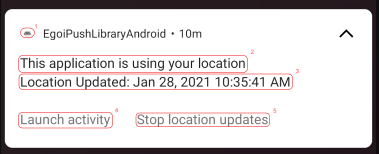What's new in version 4.1.2?
PATCH
Notification payload
Added mailing_id to event payload request to add more detail into subscriber activity when they receive a push notification
EgoiPushLibraryAndroid
This Android library is responsible for handling all remote notifications received from E-goi's platform.
Requirements
There are a few things you must configure in your app in order for the library to be fully functional:
-
You must have Firebase installed and configured on your app. The easiest way to do this is by following the steps in this article.
-
You must create a service that extends Firebase's FirebaseMessagingService and declare it in your app's manifest. You can use the FirebaseService file located in the demo app and see how to declare in the demo app's manifest.
-
The activity that will be used to open the app from a notification must have the property exported set to true.
-
You must have an E-goi account with a Push application configured.
Install
This library is available through Maven Central. To install it, simply add the following line to your build.gradle:
implementation 'com.egoiapp.egoipushlibrary:egoipushlibrary:4.1.2'After installing, you can initialize the library in the MainActivity with following instruction:
import com.egoiapp.egoipushlibrary.EgoiPushActivity
import com.egoiapp.egoipushlibrary.EgoiPushLibrary
class MainActivity : EgoiPushActivity() {
override fun onCreate(savedInstanceState: Bundle?) {
super.onCreate(savedInstanceState)
setContentView(R.layout.activity_main)
EgoiPushLibrary.getInstance(applicationContext).config(
activityContext = this,
appId = "abc",
apiKey = "abc",
geoEnabled = true,
dialogCallback = fun (link: EgoiNotification) {
Log.d("DIALOG", link.toString())
},
deepLinkCallback = fun (link: EgoiNotification) {
Log.d("DEEP_LINK", link.toString())
}
)
}
}Note: In the example above you can see that the MainActivity is extending our EgoiPushActivity. This is not required but recommended since this class handles the life cycle of our location service and handles the responses of the user to the location access requests.
Disable location services
If you do not want to use our location services, you need to insert the following lines in the your manifest:
<manifest>
...
<uses-permission android:name="android.permission.ACCESS_FINE_LOCATION" tools:node="remove" />
<uses-permission android:name="android.permission.ACCESS_BACKGROUND_LOCATION" tools:node="remove" />
...
</manifest>Metadata
Location Notification
com.egoiapp.egoipushlibrary.notification_icon (1)
You should declare this metadata if you want to change the logo that is displayed on the notification. Otherwise, it will display a default logo provided by us.
The use of this metadata e recommended. The logo of the notification is one of the main things that relates the notification with the app
<meta-data
android:name="com.egoiapp.egoipushlibrary.notification_icon"
android:resource=">>Your resource goes here (i.e. @drawable/ic_launch)<<" />com.egoiapp.egoipushlibrary.application_using_location_label (2)
You should declare this metadata if you want to customize the title of the notification that is displayed to the user when the app is in background and accessing the location. If this metadata is not declared, it will display a default message in english.
<meta-data
android:name="com.egoiapp.egoipushlibrary.application_using_location_label"
android:resource=">>Your resource goes here (i.e. @string/application_using_location)<<" />com.egoiapp.egoipushlibrary.location_updated_label (3)
You should declare this metadata if you want to customize the text of the notification that is displayed to the user when the app is in background and accessing the location. If this metadata is not declared, it will display a default message in english.
<meta-data
android:name="com.egoiapp.egoipushlibrary.location_updated_label"
android:resource=">>Your resource goes here (i.e. @string/location_updated)<<" />com.egoiapp.egoipushlibrary.launch_activity_label (4)
You should declare this metadata if you want to customize the text that is displayed on the action button that opens the app on the location notification. If no value is provided, a default one in english will be used.
<meta-data
android:name="com.egoiapp.egoipushlibrary.launch_activity_label"
android:resource=">>Your resource goes here (i.e. @string/launch_activity)<<" />com.egoiapp.egoipushlibrary.stop_location_updates_label (5)
You should declare this metadata if you want to customize the text that is displayed on the action button that stops the location updates on the location notification. If no value is provided, a default one in english will be used.
<meta-data
android:name="com.egoiapp.egoipushlibrary.stop_location_updates_label"
android:resource=">>Your resource goes here (i.e. @string/stop_location_updates)<<" />References
Configurations
EgoiPushLibrary.getInstance()
Retrieve the current instance of the library.
| Property | Type | Description | Required | Default |
|---|---|---|---|---|
| context | Context | The context that will be used in the library to execute operations such as requesting access to the location of the device. | true | --- |
EgoiPushLibrary.getInstance().config()
Responsible for initializing the library. The call of this method is required.
| Property | Type | Description | Required | Default |
|---|---|---|---|---|
| activityContext | Activity | The context of the activity that will be used to display the notification dialog on the app. | true | --- |
| appId | Int | The ID of the app created on the E-goi account. | true | --- |
| apiKey | String | The API key of your E-goi account. | true | --- |
| geoEnabled | Boolean | Flag that enables or disabled location related functionalities. | false | true |
| dialogCallback | (EgoiNotification) -> Unit | Callback to be invoked in the place of the dialog that is shown when a notification is pressed | false | true |
| deepLinkCallback | (EgoiNotification) -> Unit | Callback to be invoked when the action type of the notification is a deeplink | false | true |
EgoiPushLibrary.getInstance().rebindService()
Actions
EgoiPushLibrary.getInstance().requestForegroundLocationAccess()
Requests the user permission to access the location when the app is in the foreground (displaying on screen).
EgoiPushLibrary.getInstance().requestBackgroundLocationAccess()
Requests the user permission to access the location when the app is in background (minimized or closed). Only applicable if Android version is Q or higher.
EgoiPushLibrary.getInstance().firebase.registerToken()
You should call this method everytime a new Firebase token is generated. The token is saved on the library and, if the user is already registered on your E-goi list, updates the token automatically.
| Property | Type | Description | Required | Default |
|---|---|---|---|---|
| token | String | The token generated by Firebase. | true | --- |
| field | String | The field on the list that will be used to register the token. | false | nil |
| value | String | The value that will be used to register on the field defined above. | false | nil |
EgoiPushLibrary.getInstance().registerEvent()
Call this method when you want to send an event to E-goi.
| Property | Type | Description | Required | Default |
|---|---|---|---|---|
| event | String | The event you want to send (received, open, canceled). | true | --- |
| notification | EgoiNotification | The notification associated to the event. | true | --- |
Author
E-goi, integrations@e-goi.com