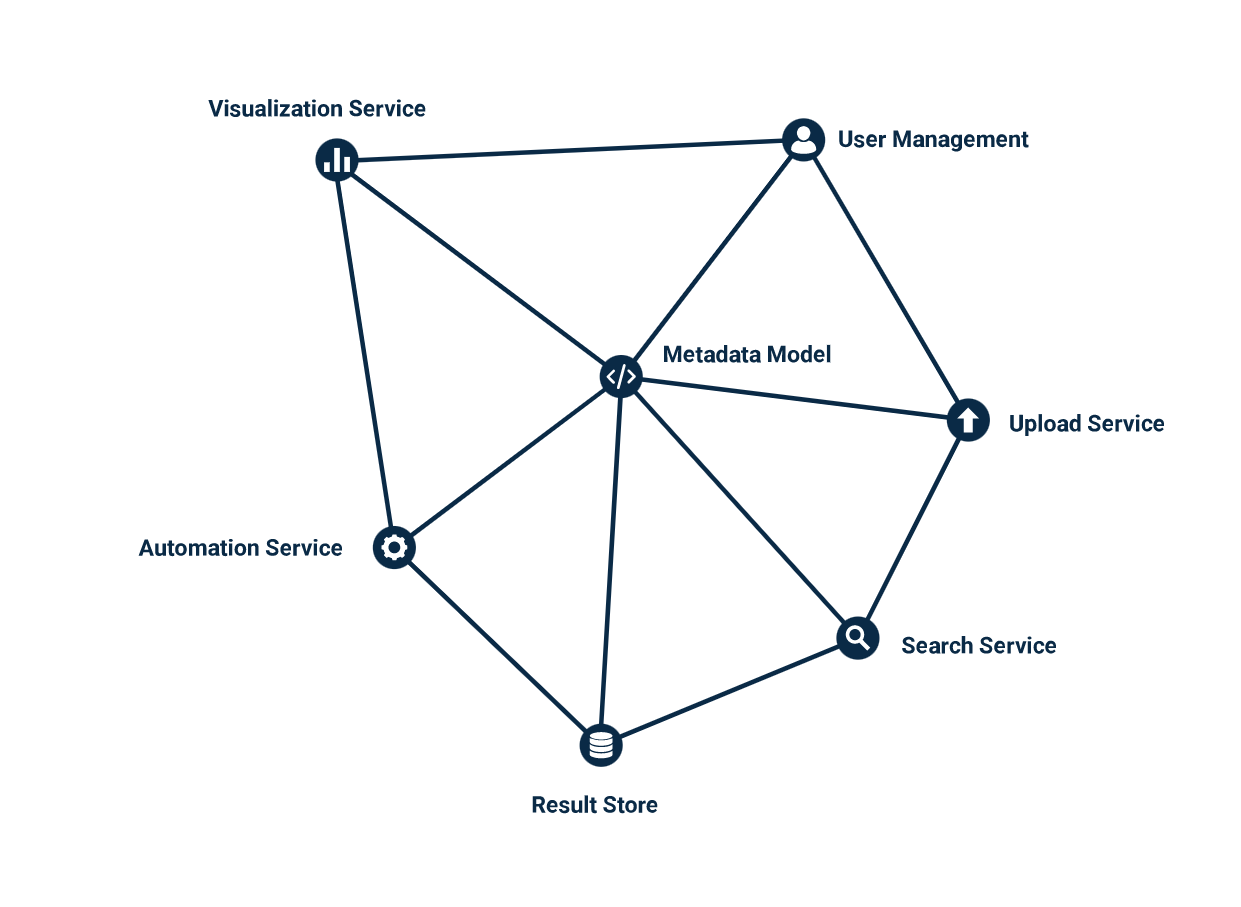A data platform for everyone
An automated data platform to capture, process, analyze and present your data
From your data to your insights in interactive dashboards within minutes. Automation of knowledge extraction
through customizable workflows.
SDK is more than just a business intelligence platform as a data platform. Reacquaint yourself with your
company's data and learn how to leverage it further!

SDK is divided into different components that can be combined according to your preferences. It all starts
with data upload. In this process, data is processed through a secure area and transferred to the desired
storage location.
During the upload, metadata is captured and processed in a search engine. If needed, this data can be made
fully searchable based on content. Automated analysis takes place through workflows, which can be generated
and customized as per requirements and preferences.
The results are then stored in appropriate databases and visualized through interactive dashboards. Users
can access the data and the insights derived from it. Of course, access permissions can be managed and
personalized by the admin at any time.
Everyone has the feeling of knowing their company's data and consequently makes decisions based on this feeling.
It would be better to bring the data together and analyze it to turn feelings into facts and let them speak.
We're here to help you build the infrastructure for your data.
The goal is to generate knowledge from corporate data using custom processing pipelines. Make company decisions
based on facts and lead your business into a successful and sustainable future with a data strategy.
Superb Data Kraken Frontend is the frontend component of the Superb Data Kraken project. It provides a
user-friendly interface for interacting with and managing data using the Superb Data Kraken backend.
It uses the React library and is written in Typescript.
-
User-friendly Interface: Superb Data Kraken Frontend offers an intuitive and user-friendly interface
for managing your data effortlessly. -
Data Visualization: Visualize your data with stunning charts and graphs to gain insights quickly.
-
Data Management: Easily upload, download, and manage your data files within the platform.
-
User Authentication: Securely access your data with user authentication and authorization features.
-
Responsive Design: The frontend is designed to work seamlessly on computer screens and tablet devices.
To get started with Superb Data Kraken Frontend, follow these steps:
-
Clone the Repository:
git clone https://github.com/EFS-OpenSource/superb-data-kraken-frontend.git
-
Install dependencies:
cd superb-data-kraken-frontend npm install -
Configuration:
- Copy the .env.template configuration file and adjust it as needed:
cp .env.template .env
-
Update the environment variables in the .env file with your configuration details.
-
Copy the OidcTrustedDomainsTemplate.js configuration file and adjust it as needed:
cd public cp OidcTrustedDomainsTemplate.js OidcTrustedDomains.js- Update the trustedDomains array in the OidcTrustedDomains.js file with your configuration details.
-
Run the Development Server:
- Return to your project root folder.
cd .. npm start -
Access the Frontend:
- Open your web browser and navigate to http://localhost:4200 to access the Superb Data Kraken Frontend.
Here are some basic instructions for using Superb Data Kraken Frontend:
-
Login: Use your credentials to log in to the platform.
-
Upload Data: Upload your data files using the provided interface.
-
Visualize Data: Explore your data with the built-in data visualization tools.
-
Manage Data: Perform various data management tasks such as download, delete, and update.
In order to be able to use the Superb Data Kraken, you will need further components:
-
OIDC-conformant Authentication such as Auth0, Keycloak, Zitadel etc.
-
Orgamanager (Link)
-
Accessmanager (Link)
-
Storagemanager (Link)
-
Metadata-Backend (Link)
-
Search (Link)
We welcome contributions to Superb Data Kraken Frontend. If you'd like to contribute, please follow these guidelines:
-
Fork the repository and create a new branch for your feature or bug fix.
-
Ensure your code follows the project's coding standards. CONTRIBUTING
-
Create clear and concise commit messages.
-
Submit a pull request, describing the changes you've made and their purpose.
-
Participate in code reviews and address any feedback.
This project is licensed under the Apache-2.0 License - see the LICENSE file for details.