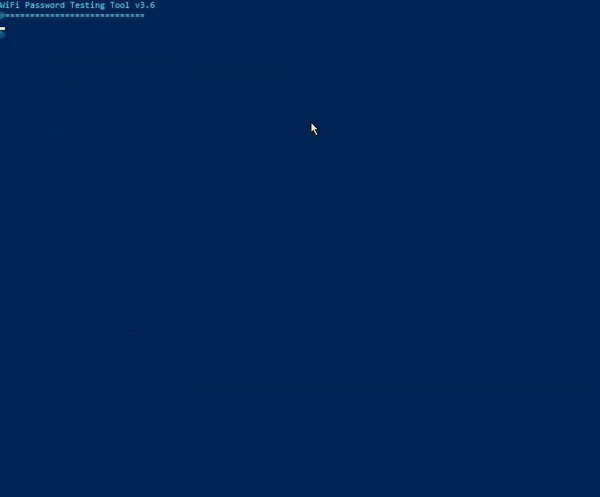A sophisticated PowerShell-based WiFi security testing tool designed for ethical hackers and network administrators. This tool systematically tests WiFi password security through customizable parameters and intelligent password generation.
- Clone the repository:
git clone https://github.com/EOF7/bruteforce-WiFi.git-
Ensure prerequisites are met:
- PowerShell 5.1 or higher
- Windows 10/11
- Compatible wireless adapter
-
Configure PowerShell execution policy:
Set-ExecutionPolicy -ExecutionPolicy Bypass -Scope Process- Verify wireless adapter compatibility:
Get-NetAdapter | Where-Object {$_.MediaType -eq "Native 802.11"}- OS: Windows 10/11 (64-bit)
- RAM: 4GB minimum (8GB recommended)
- Processor: Dual-core 2GHz or better
- PowerShell: Version 5.1 or higher
- Network Adapter: 802.11ac/ax compatible
- Storage: 100MB free space
- Permissions: Administrator rights
- Intelligent password generation algorithms
- Real-time connection state management
- Advanced error handling and recovery
- Memory-optimized operations
- Detailed logging system
- Multi-protocol security testing
- Signal strength validation
- Connection state monitoring
- Custom wordlist support
- Performance optimization
- Real-time progress tracking
- Speed and performance metrics
- Success rate monitoring
- Detailed test logging
- Run as Administrator:
powershell -ExecutionPolicy Bypass -File .\bruteforce-WiFi.ps1- Select Network Adapter:
[0] Intel(R) Wireless-AC 9560
MAC: 00:11:22:33:44:55
GUID: {XXXXXXXX-XXXX-XXXX-XXXX-XXXXXXXXXXXX}
- Choose Target Network:
Available Networks:
==================
[0] TargetNetwork_5G
Signal: 85% | Security: WPA2-Personal
$CONFIG = @{
PasswordLength = 8 # Minimum password length
MaxPasswords = 100000 # Maximum passwords to test
ScanTimeout = 10 # Network scan timeout (seconds)
ConnectionTimeout = 3 # Connection attempt timeout
RetryAttempts = 0 # Number of retry attempts
ScanDelaySeconds = 3 # Delay between scans
MinSignalStrength = 20 # Minimum signal strength required
DebugMode = $false # Enable detailed logging
}- WPA2-Personal (AES/TKIP)
- WPA3-Personal
- WPA-Personal
- Mixed Mode (WPA2/WPA3)
- Enterprise modes (limited support)
INFO: General operationsDEBUG: Detailed debuggingERROR: Error trackingSUCCESS: Successful attempts
scan_[timestamp].log: Main operation logdebug_[timestamp].log: Detailed debug informationsuccess_[timestamp].txt: Successful password findswrong_passwords.txt: Failed attempts
-
Connection Failures
- Verify adapter compatibility
- Check signal strength
- Ensure correct security type
-
Performance Issues
- Close competing WiFi applications
- Verify system resources
- Check adapter drivers
-
Adapter Problems
- Update wireless drivers
- Verify Windows compatibility
- Check physical connections
- Real-time connection state management
- Memory-efficient password testing
- Process priority optimization
- Intelligent retry mechanisms
- Optimized scanning algorithms
- Windows-only support
- Sequential testing only
- Adapter-dependent performance
- Limited enterprise protocol support
- Memory constraints for large wordlists
This project is licensed under the MIT License - see the LICENSE file for details.
#WiFiSecurity #NetworkTesting #PowerShell #EthicalHacking #CyberSecurity #PenTesting #WindowsTools #NetworkAudit #WPA2 #WPA3 #WiFi #WLAN #wifi-analyzer #network-security #wireless-testing #wireless #bruteforce #brute-force #passwords #password-list #wlan-hack #wifi-hack #windows #windows-powershell