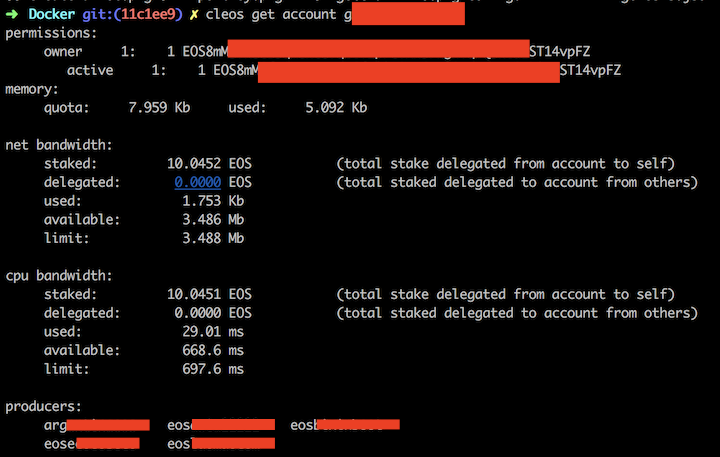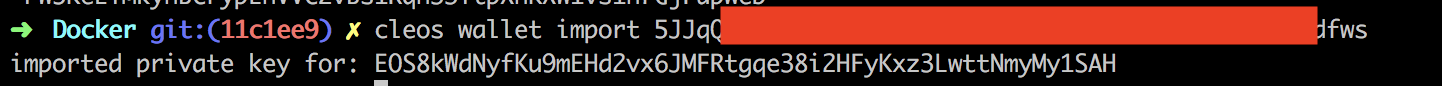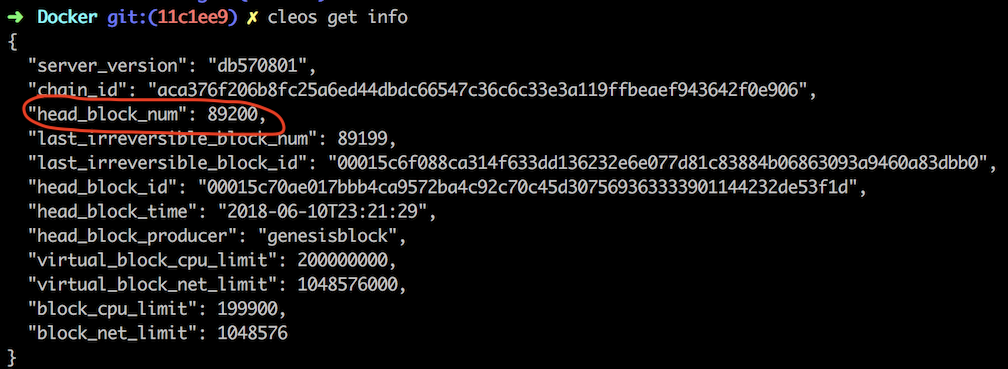-
Open your terminal and cd your workspace
-
Run
git clone https://github.com/EOSLaoMao/eos-full-node.git && cd ./eos-full-node -
Run container
./run-docker.sh && docker ps -
Excute command
alias cleos="docker exec full-node cleos"on your current tty, or add this command to .bashrc or other shell rc file and source it. -
Create Wallet:
cleos wallet create. Please save your wallet password in a security place. Please note: wallet will be auto locked by keosd after 15 minutes of inactivity. Usecleos wallet unlock --password=[walletPassword]to unlock it.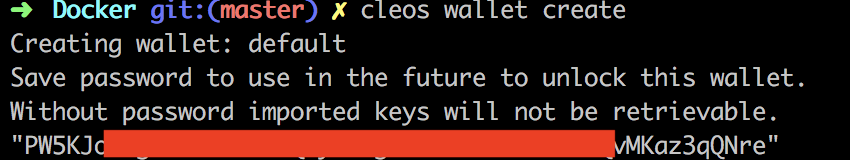
-
Wait head block number reach the latest, check here https://explorer.eoseco.com/ or you can use others api-node endpoint.
-
Get account info:
cleos get account [accountName]to check your account info -
Voting:
cleos system voteproducer prods [accountName] [bpNameList]e.g:cleos system voterproducer prods xxxxxx eoslaomacom eosbixinboot -
Check voting staus:
cleos get account [accountName]to check voting status