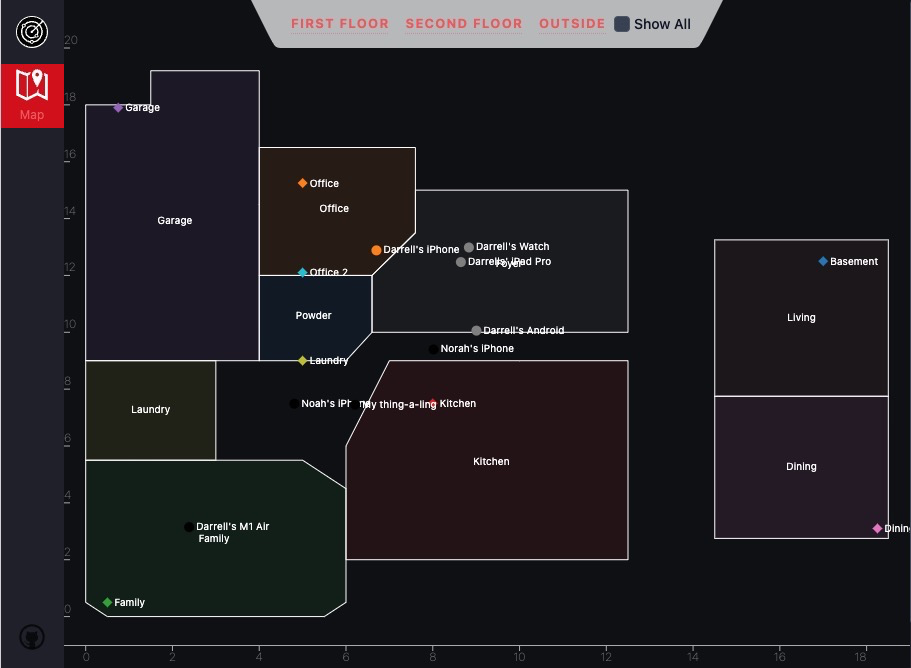The ESPresense-companion attempts to locate your Bluetooth Low Energy (BLE) items in the floorplan of your house. It also allows you to manage ESPresense nodes as well.
To install add this repo to your add-ons store in HASS:
Step 1: Add Repository:
Click Add
Step 2: Install
Click Install, Click Start, Click Show in Sidebar
Example config for docker-compose
version: '3.7'
services:
espresense:
image: espresense/espresense-companion
ports:
- 8267:8267
volumes:
- ./data/espresense:/config/espresenseStart at the bottom left corner of the building/area, which will serve as the origin (0,0). Measurements are taken from this south-west corner. When plotting the measurements, choose either a clockwise or counter-clockwise approach. For this guide, we will use a clockwise direction.
- First point:
(0,0) - Move north along the outside wall about 9 feet (or 3 meters). This gives the point:
(3,0) - Move to the right for 12 feet (or 4 meters). This gives the point:
(3,4) - Return to the outside wall. This gives the point:
(0,4)
Starting with an adjacent wall, the measurements would be:
- First point:
(3,0) - The room is narrower, 6 feet wide (or 2 meters). This gives the point:
(5,0) - The room depth is 10.5 feet (or roughly 3.5 meters). This gives the point:
(5,3.5) - Return to the remaining unmarked corner. This gives the point:
(3,3.5)
To accurately determine the location of a device, it is necessary to have base station nodes positioned on the corners of the locating area (floorplan), with an additional node fairly close (1-3m). That's 5 fixes for an optimal location solution. The more fixes, the better the accuracy. The algorithm uses the distances in order from closest to farthest. The nearest distance is like 40% of the location (uses the gaussian distribution).
For ESPresense nodes you should set the maximum distance to zero to obtain distance readings from all nodes (no filtering). You can do this easily by retaining a message like this:
key: espresense/rooms/*/max_distance/set
value: 0By hovering over the device on the map, it is possible to check if the circles align with its actual location. If the circles are too large or small, the RSS@1m value can be adjusted to improve accuracy (click on the device on map to edit). If the device isn't seen on the map you can check the devices tab to see how many nodes are seeing it (the fixes column). If it is only seeing one or two nodes, you can try moving the nodes closer or add more nodes.