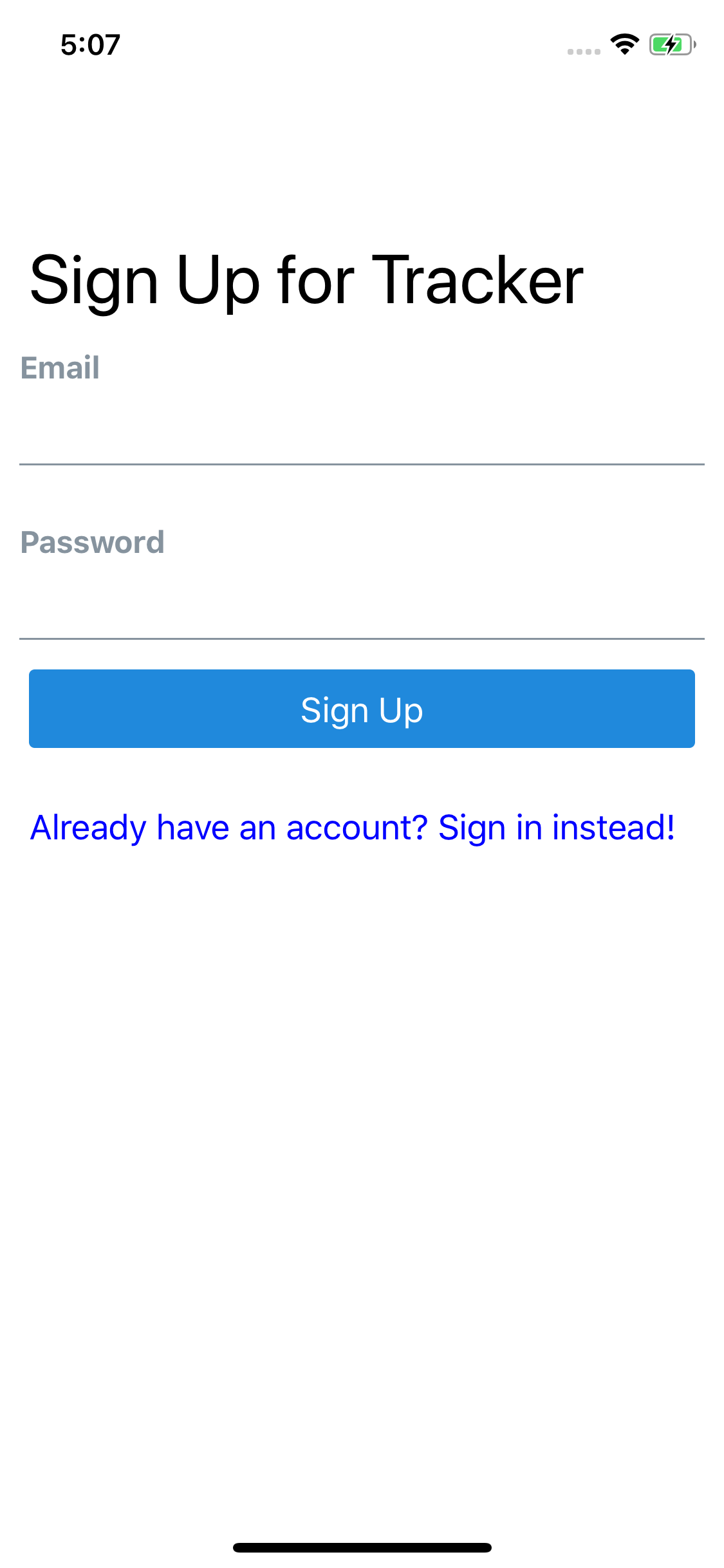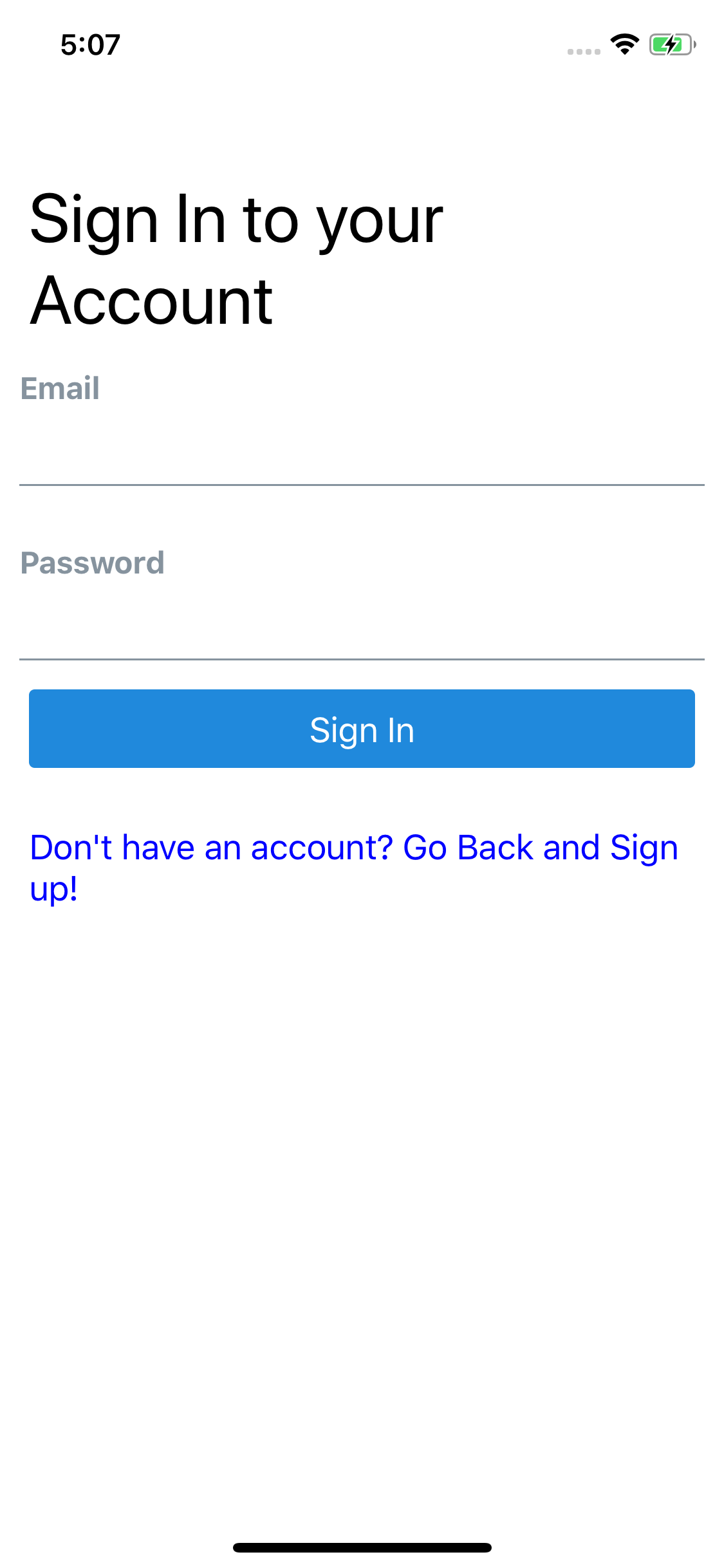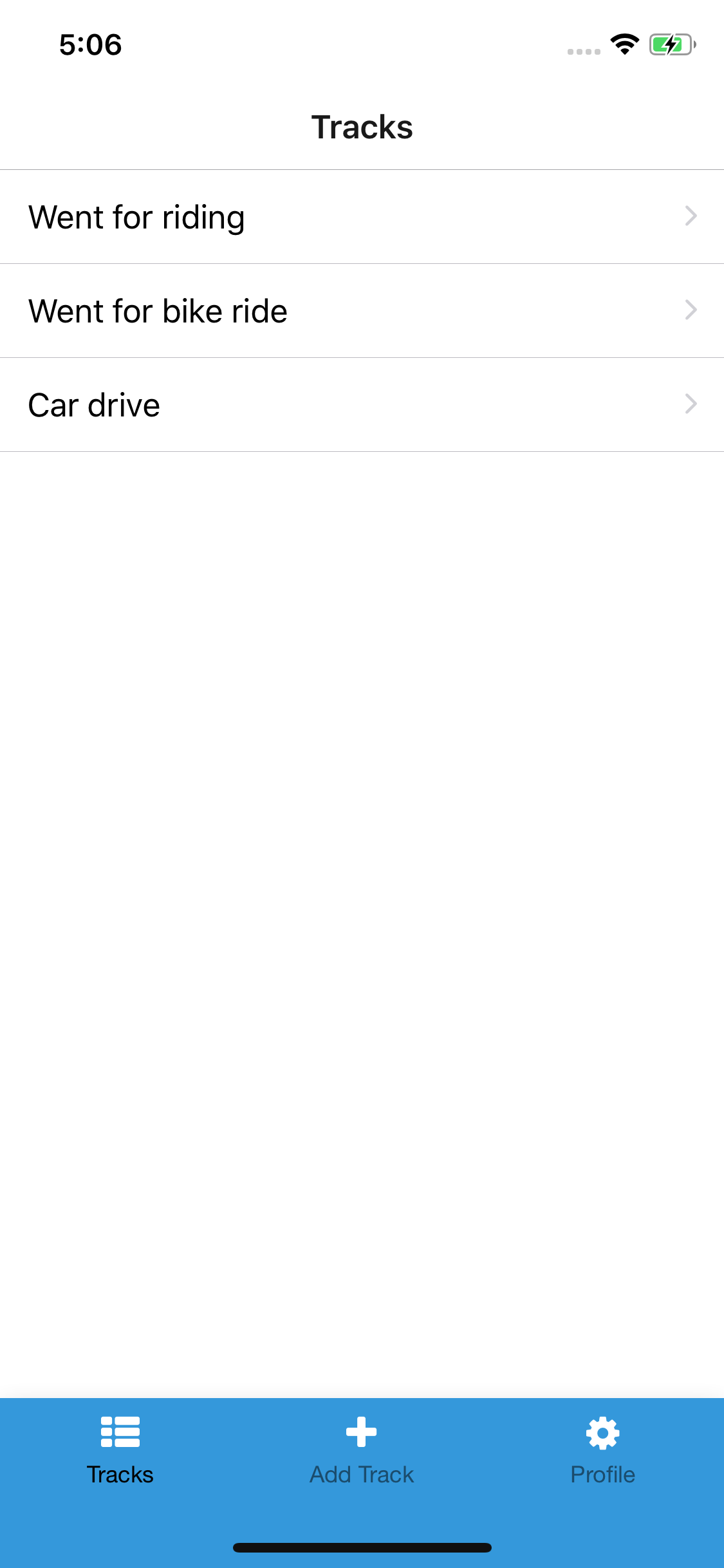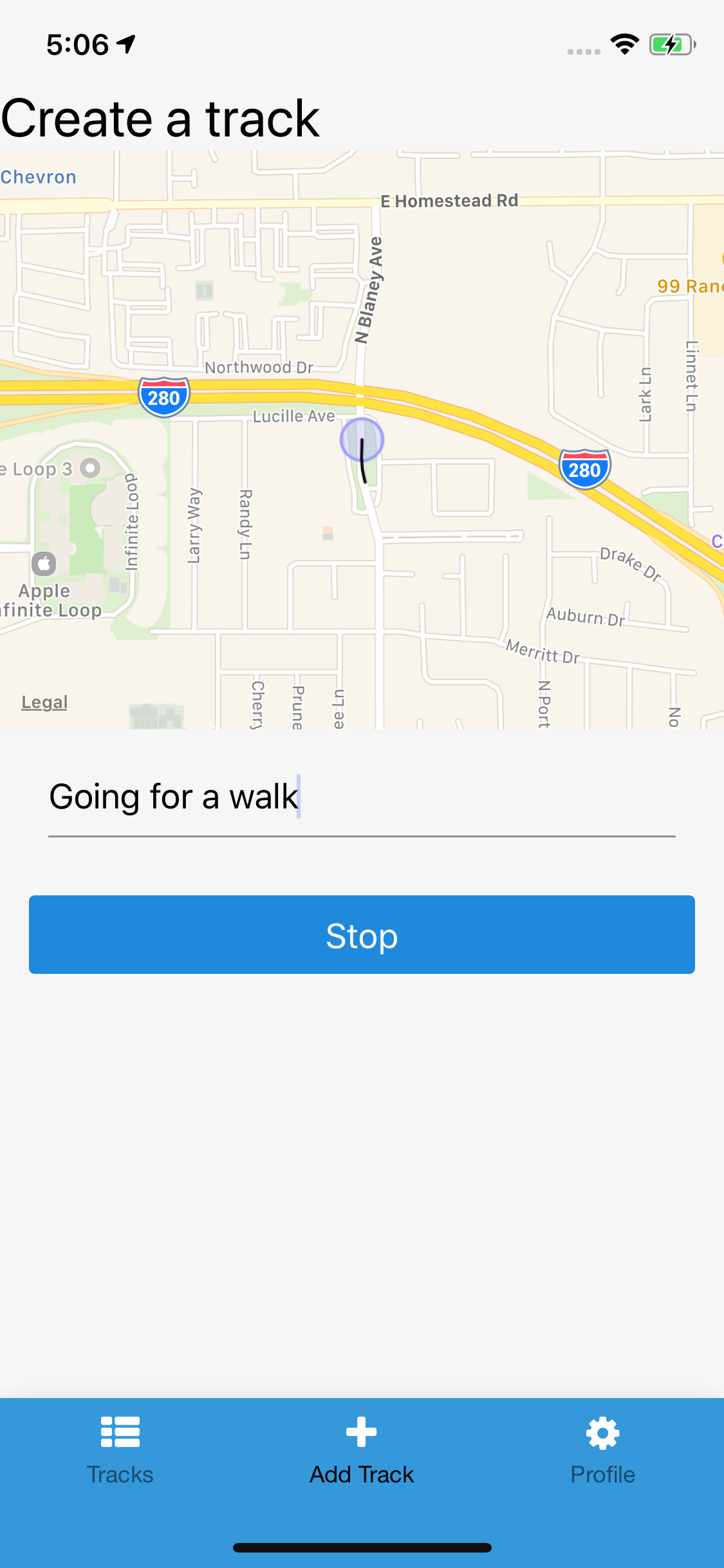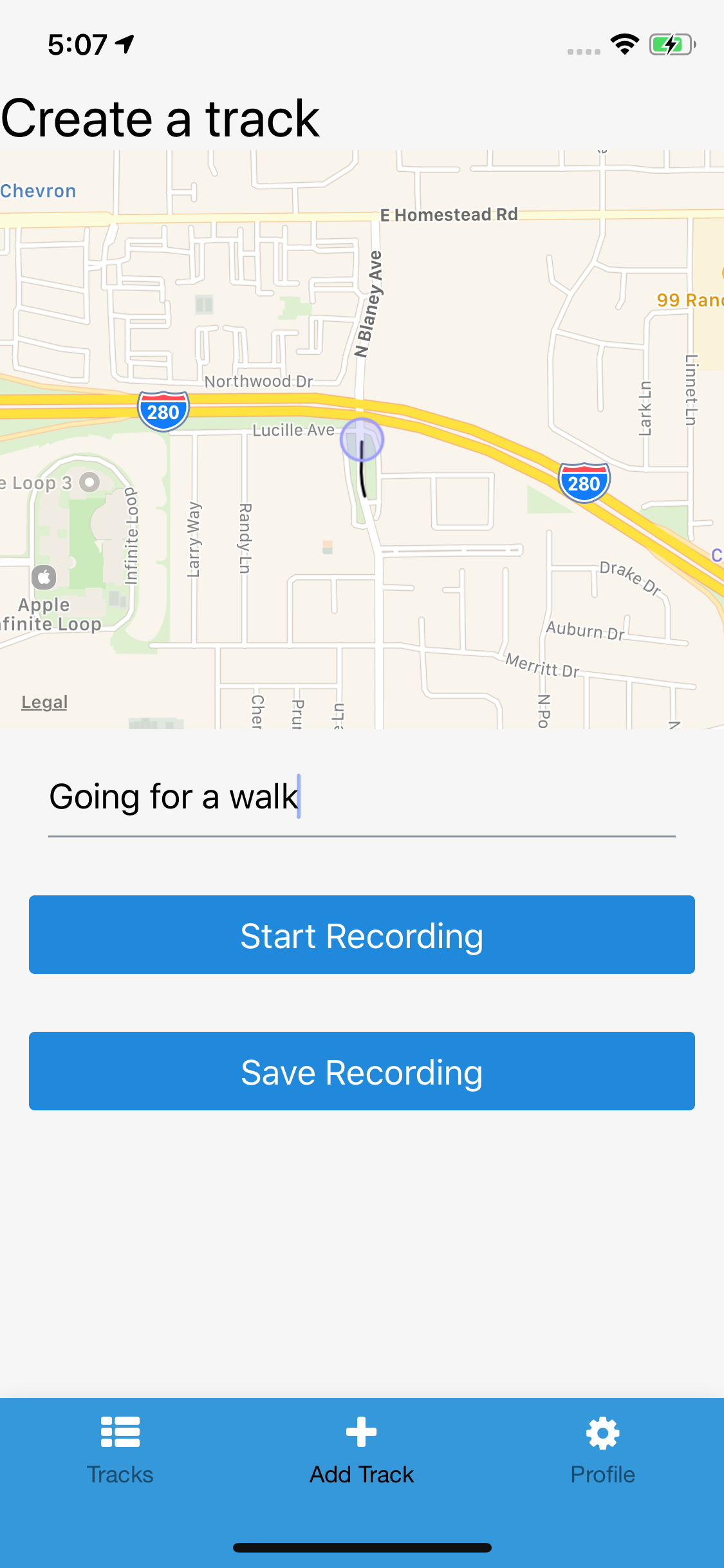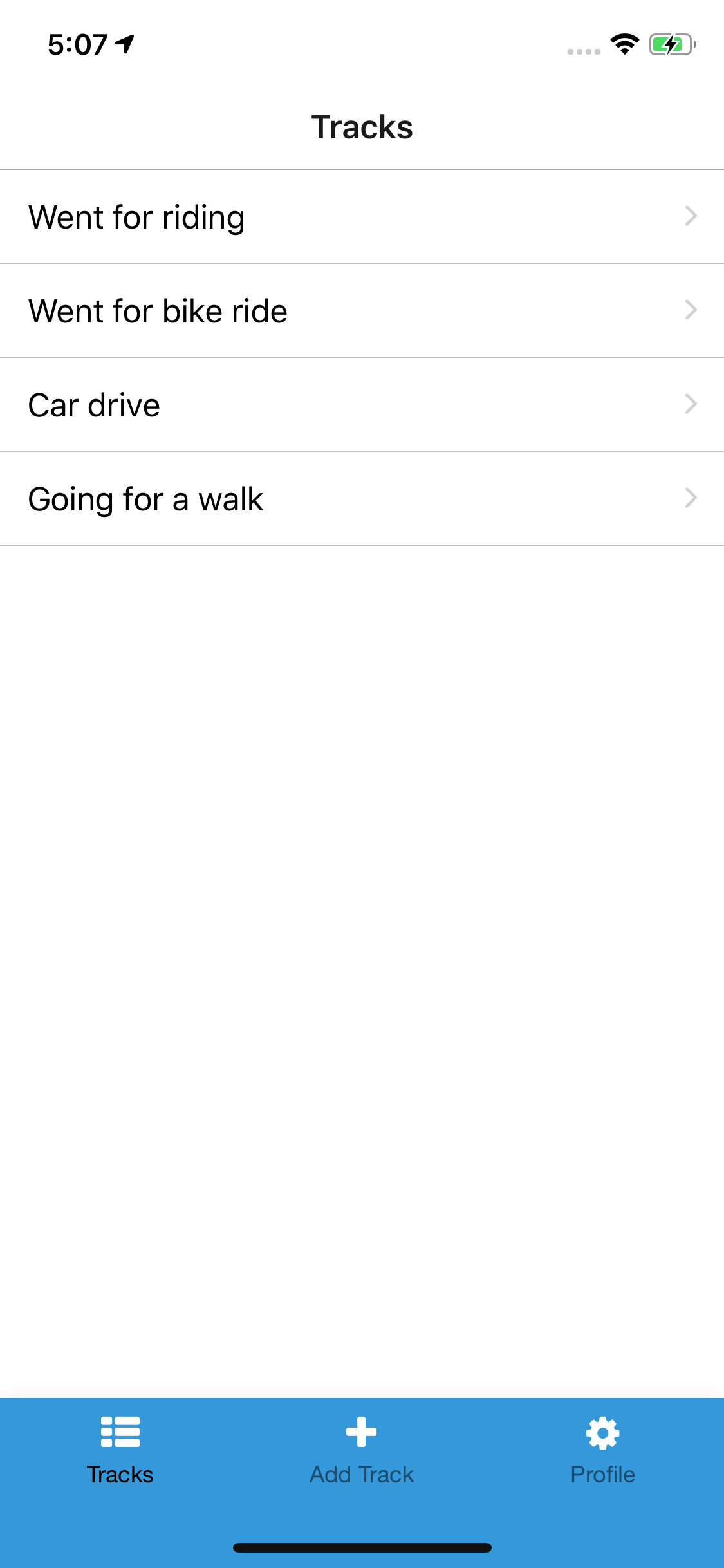TrackUser is a mobile application build using react-native technology to track user locations and save that to mongoseDB. Show all the visited places in list with the help of Google geocoding api and draw a path between these coordinates on Map. It's just a demo app that build for learning purpose using latest features of React version 0.60 like >hooks (useEffect, useState, useContext,withNavigator, etc).
- Server
Server folder is used to save data on a mongoseDB with the help of ngrok to generate dummy URL for API request
- tracks
it is a mobile application that is build using expo-cli
Server
used following dependencies
- "bcrypt": "^3.0.6", -> to save password in encryption format
- "express": "^4.17.1", ->
- "jsonwebtoken": "^8.5.1", -> for json webtoken
- "mongoose": "^5.7.1", -> to save data to cloud
- "nodemon": "^1.19.2" -> automatic refresh of changes
To install these dependecies just run following command
yarn
use following url to create a mongodb database
https://cloud.mongodb.com/
npm install -g ngrok
and to run server just go to server directory and hit command
ngrok http 3000
Connect to mongoseDB instance run following command inside track-server directory in separate terminal window
npm run dev
###Dependencies
- "axios": "^0.19.0",
- "expo": "^35.0.0",
- "react": "16.8.3",
- "react-dom": "16.8.3",
- "react-native": "https://github.com/expo/react-native/archive/sdk-35.0.0.tar.gz",
- "react-native-elements": "^1.2.6",
- "react-native-gesture-handler": "~1.3.0",
- "react-native-paper": "^2.16.0",
- "react-native-reanimated": "~1.2.0",
- "react-native-screens": "^2.0.0-alpha.4",
- "react-native-web": "^0.11.7",
- "react-navigation": "^4.0.10",
- "react-navigation-material-bottom-tabs": "^2.1.2",
- "react-navigation-stack": "^1.10.2",
- "react-navigation-tabs": "^2.5.6"
install using following command
yarn
expo start