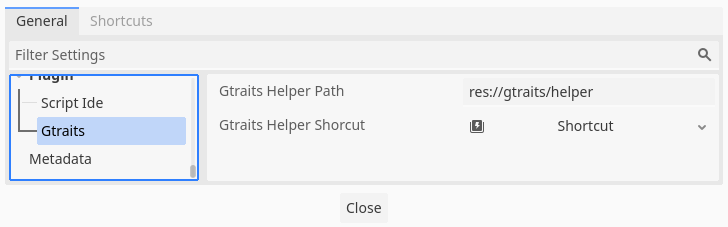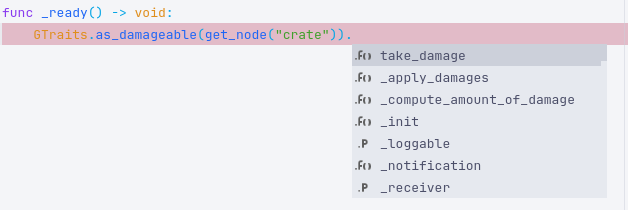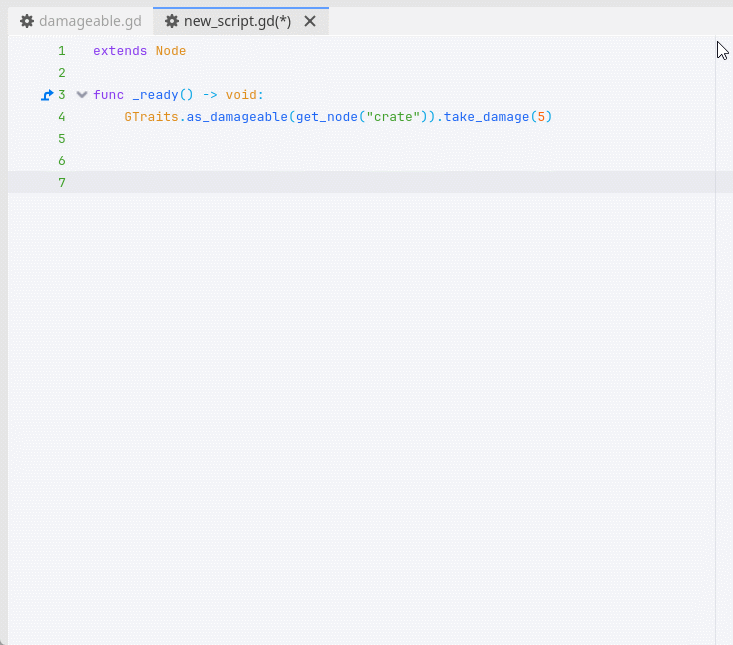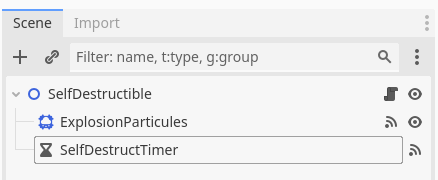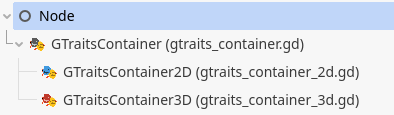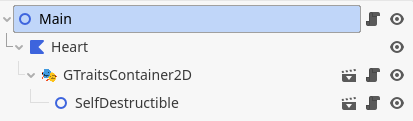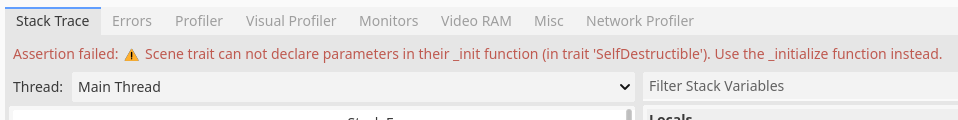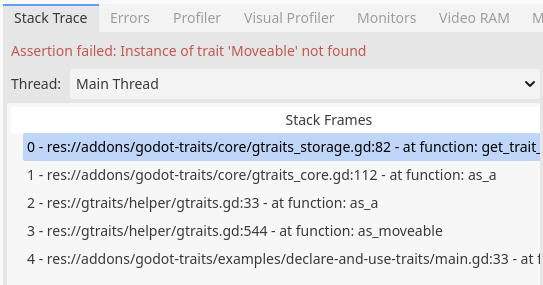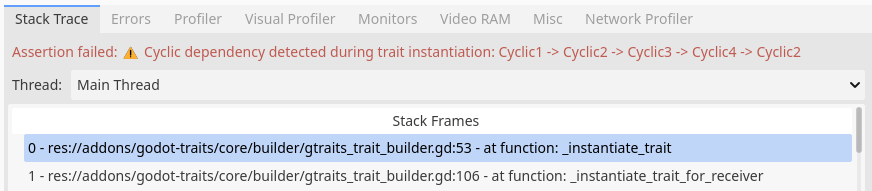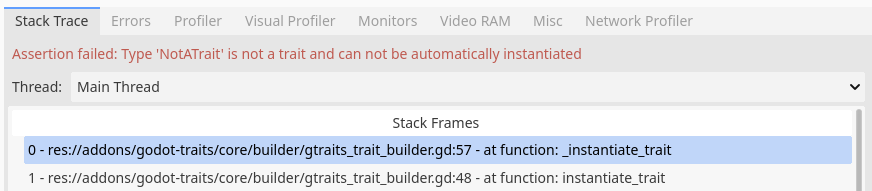Traits made easy in Godot Engine.
Godot Traits is an addon designed to bring traits into GDScript. A trait embodies a collection of behaviors (variables, functions, signals, etc.) that can be utilized to extend the functionalities of a class.
Given that Godot Engine lacks an official interface system, many developers resort to composition for combining various behaviors in a single class. However, implementing composition correctly can become complex and inconsistent. This addon's goal is to offer a streamlined and accessible approach for adding and removing behaviors from objects in Godot. This is achieved by defining trait classes and attaching them to objects, and using auto-generated utilities to use them.
- Core trait system
- Automatic multi trait dependencies injection
- Automatic dependent trait declaration and creation
- Generation of an helper script to provide strong typed features and code completion in editor
- Inline traits into scripts by using the
@inline_trait(TheTraitName)annotation - Helper methods to invoke code if object is a [something] or else invoke a fallback method
- Trait instantiation optimization (keep trait instantiation info in memory for future usage)
- When removing a trait, also remove its dependencies if not used by other object traits
Many usage examples are available in addons/godot-traits/examples folders. Each example has its proper README file explaining the example concept.
Godot Traits enables the definition of traits using the powerful class system of Godot Engine. Consequently, traits can encompass variables, functions, signals, call static functions, and more!
To distinguish your classes containing game logic from traits, Godot Traits employs an annotation-like system. Given that it's not feasible to create new annotations in GDScript, Godot Traits annotations are established within comments, as illustrated below:
# @annotation
# @annotation(param1=value1,param2=value2)Declaring a trait is an exceptionally straightforward task:
#####
# File damageable.gd
#####
# @trait
class_name Damageable
extends Node
func take_damage(damage:int) -> void:
passAnd voilà ! Your first trait is created. Traits can any class, regardless of the level of class nesting. This includes both the top-level class (declared using the class_name keyword) and any nested class (declared using the class keyword).
The higher the nesting level, the lengthier the trait invocation statement becomes, as invoking a trait necessitates unique identification of the class throughout all levels. To circumvent this issue, it's possible to declare an alias for the trait, such as a brief name, making it more convenient for use in the code.
#####
# File traits.gd
#####
class_name Traits
class SomeClass:
# @trait
class Damageable:
pass
# @trait(alias=Killable)
class Killable:
pass
# Damageable trait will be usable through Traits.SomeClass.Damageable reference
# Killable trait will be usable through Killable reference due to alias declaration- the
@traitannotation comment must immediately precede the class declaration to be valid, - annotations parameters must be declared between parenthesis, right after the
@traitannotation. Parameters are separated by the,character, and parameter key and value are separated by the=character, - if a script declares traits in nested classes without declaring a top level class, those traits will only be available in this script since those classes can be considered as private. The auto-generated class helper will not generate helper methods for those traits as they are private. See Auto-generated trait helper class to manipulate traits paragraph for more details.
Godot Traits includes a code generation tool that offers helper methods for declaring and utilizing traits. This tool actively monitors trait declarations and modifications, automatically generating two GDScript files named gtraits.gd and gtraits_registry.gd in a configurable folder. The registry script is automatically declared as GTraitsRegistry autoload into Project Settings.
Through this utility script, manipulating traits becomes easy and straightforward. It comprises four generic helper methods and four specific helper methods for each declared trait. For a trait named Damageable, the six methods are as follows:
set_damageable(object:Object) -> Damageable: Applies the specified trait to make an object Damageable,is_damageable(object:Object) -> bool: Checks if an object possesses the Damageable trait,as_damageable(object:Object) -> Damageable: Retrieves the Damageable trait from the given object. This raises an error (in the form of a failed assertion) if the object is not Damageable,if_is_damageable(object:Object, if_callable:Callable, deferred_call:bool = false) -> Variant: Invoke theif_callablefunction on the object's Damageable trait only if the object possesses the Damageable trait. Theif_callablefunction accepts only one argument: the Damageable trait. The returned value is the callable result. Ifdeferred_callistrue, the callable is called usingcall_deferredmethod and the function returnsnull,if_is_damageable_or_else(object:Object, if_callable:Callable, else_callable:Callable, deferred_call:bool = false) -> Variant: Invoke theif_callablefunction on the object's Damageable trait only if the object possesses the Damageable trait, or else invoke theelse_callablecallable. Theif_callablefunction accepts only one argument: the Damageable trait, and theelse_callabletakes no argument. The returned value is the callable result. Ifdeferred_callistrue, the callable is called usingcall_deferredmethod and the function returnsnull,unset_damageable(object:Object) -> void: removes the Damageable trait from the object.
#####
# File damageable.gd
#####
# @trait
class_name Damageable
func take_damage(damage:int) -> void:
pass
#####
# File world.gd
#####
extends Node2D
# #####
# GTraits autoload contains damageable helpers since Godot Traits has automatically found the Damageable trait.
# So we can write the following code
# #####
func _ready() -> void:
var crate:Node2D = preload("crate.tscn").instantiate()
add_child(crate)
GTraits.set_damageable(crate)
crate.on_hit.connect(_on_crate_hit)
func _on_crate_hit() -> void:
var crate:Node2D = get_node("crate")
if GTraits.is_damageable(crate):
GTraits.as_damageable(crate).take_damage(10)
# Can also be rewrite as follow
GTraits.if_is_damageable(crate, func(obj:Damageable): obj.take_damage(10))
# Can also be rewrite as follow
GTraits.if_is_damageable_or_else(
crate,
func(obj:Damageable): obj.take_damage(10),
func(): print("I'm invicible!")
)
# Finally, can unset damageable trait
GTraits.unset_damageable(crate)Godot Traits generation tool can also generate helper methods for nested trait classes. As nested class names may not be unique across the project and to prevent generating the same helper method twice, the generation tool utilizes the trait's parent classes as context to create a unique helper name.
#####
# File traits.gd
#####
class_name Traits
class SomeClass:
# @trait
class Damageable:
pass
# @trait
class Killable:
pass
# Will automatically generates helpers methods:
# set_traits_some_class_damageable, is_traits_some_class_damageable, as_traits_some_class_damageable, unset_traits_some_class_damageable, if_is_traits_some_class_damageable, if_is_traits_some_class_damageable_or_else
# set_traits_killable, is_traits_killable, as_traits_killable, unset_traits_killable, if_is_traits_killable, if_is_traits_killable_or_elseGodot Traits generation tool honors the alias trait annotation parameter by creating helper methods named according to the specified alias.
#####
# File damageable.gd
#####
# @trait
class_name Damageable
func take_damage(damage:int) -> void:
print("Take %s damages!" % _compute_damage(damage))
func _compute_damage(initial_damage:int) -> int:
return initial_damage
# @trait(alias=CriticalDamageable)
class CriticalDamageable extends Damageable:
func _compute_damage(initial_damage:int) -> int:
return initial_damage * 2
# Will automatically generates helpers methods:
# set_critical_damageable, is_critical_damageable, as_critical_damageable, unset_critical_damageable, if_is_critical_damageable, if_is_critical_damageable_or_else
# instead of creating those helpers methods:
# set_damageable_critical_damageable, ...- The generated
gtraits.gdandgtraits_registry.gdscript files can be safely committed to your Version Control System (VCS), - It is highly recommended not to make modifications in the generated script files, as these changes will be overwritten the next time scripts are generated,
- Godot Traits Code generation is customizable: its settings can be accessed through the Editor > Editor Settings menu, under GTraits section:
- The GTraits Helper Path represents the folder path where the
GTraitsandGTraitsRegistryscripts will be generated, - The GTraits Helper Shortcut is a key combination that triggers a complete regeneration of the
gtraits.gdandgtraits_registry.gdscripts by scanning all resources fromres://folder.
- The GTraits Helper Path represents the folder path where the
- The
GTraitsRegistryautoload is automatically declared into your Project Settings. It is highly recommanded to set it as the first autoload of the project, to ensure that it is available for others autoloads. - Nothing can prevent declaring the same trait alias multiples times for various traits. Consequently, the alias will be utilized for the helper methods of the first encountered trait, while helper methods for other traits will be generated as if there were no alias. A warning will be displayed in the Godot Editor console.
With its code generation tool, Godot Traits makes it easier to write code. The generated helper methods are indeed strongly typed, providing developers with the advantages of both strong-typed code safety and code completion, in contrast of duck typing.
Examples of code completion and code navigation facilitated by the static typing introduced by GTraits
Godot Traits will automatically apply operations on instantiated traits depending on their type.
- For object traits (traits that extend
ObjectorRefCounted), no special applied operation is performed, - For node traits (traits that extend
Nodeor any sub-classes ofNode), trait instances are automatically added as a child of its receiver. There should be no assumption on how trait instances are stored. The trait instance is added as an internal node, so it's not possible to retrieve it unless specifying theinclude_internalparameter in retrieval functions.
Godot Traits will automatically free trait instance upon removal
- For object traits (traits that extend
Object), thefreefunction is immediatly called, - For ref counted traits (traits that extend
RefCounted), no function is called since those objects are automatically garbage collected, - For node traits (traits that extend
Nodeor any sub-classes ofNode), thequeue_freefunction is called immediatly.
⚠️ Godot Traits limitation: when removing a trait from an object, only the trait instance itself is removed and freed from memory. Trait dependencies are still declared in the object. They should be removed manually, if needed. See Roadmap for more information.
As Godot is a node-oriented game engine, it is typical to share behavioral components using scenes, such as a hitbox, animations, or a movement controller. With Godot Traits, developers can create intricate traits that extend beyond simple scripts and encompass entire scenes. Any scene with its root script (the script attached to the root node of the scene) defined as a trait is identified as a scene trait and can be utilized just like any other traits.
#####
# File sef_destructible.gd
#####
# @trait
class_name SelfDestructible
extends Node2D
signal after_destruction
@onready var _explosion_particules: CPUParticles2D = $ExplosionParticules
@onready var _self_desctruct_timer: Timer = $SelfDestructTimer
var _receiver
var _logger:Loggable
func _initialize(receiver, logger: Loggable) -> void:
_receiver = receiver
_logger = logger
func _on_self_desctruct_timer_timeout() -> void:
_explosion_particules.emitting = true
get_tree().create_tween().tween_property(_receiver, "modulate:a", 0, _self_desctruct_timer.wait_time / 2)
func _on_explosion_particules_finished() -> void:
after_destruction.emit()
#####
# File main.gd
#####
extends Node2D
@onready var _heart: Polygon2D = $Heart
func _ready() -> void:
GTraits.set_self_destructible(_heart) \
.after_destruction.connect(func(): _heart.queue_free())Take note of the usage of the _initialize function in the self-destructible trait. This method is recognized by Godot Traits and is automatically invoked after the instantiation of a scene trait to execute dependency injection. The _init function in Godot cannot be utilized for dependency injection in scene traits as it cannot accept any arguments.
This approach enables the direct handling of scene traits from code. However, the Godot Editor provides numerous built-in functionalities for scenes, such as export variables. Managing scene traits from code limits the utilization of these features. To address this limitation, Godot Traits introduces trait containers nodes, allowing the declaration of traits directly within your scene tree.
Containers can be added as children of any Node; as a result, this node will become the receiver of all scene traits declared by the container. Scene traits can then be added as children of those containers. The following example is identical to the previously mentioned scene trait code example:
_initand_initializefunctions can coexist within a scene trait, provided that the_initfunction does not take any arguments. In the event that it does, an assertion error will be triggered.
As developers, we often make strong assumptions about the objects we have, such as the type of node we expect in a callback (it's always a car! for example). However, how can we ensure that we receive what we intended to receive? Most callback methods simply return objects of type Node. Duck typing has its limitations when it comes to debugging your application (if my object has the kill method, then call it, but what happens if it does not have the kill method? No error!).
Godot Traits provides helpers to retrieve object traits with robust checks: if the trait is not available, an assertion error is triggered, and the Godot Engine debugger stops at the erroneous frame. There is no need to write boilerplate code for complicated checks anymore!
#####
# File world.gd
#####
extends Node2D
func _ready() -> void:
var npc = preload("npc.gd").new()
GTraits.set_killable(npc) # Out NPC can now be killed !
GTraits.as_moveable(npc).move(Vector2.RIGHT) # Will raise an exception since the NPC is not Moveable !Godot Traits enables dynamic addition or removal of traits to any object at runtime. This allows for the conditional activation of specific behavior without the need to maintain a state that must be accessible from everywhere.
#####
# File crate.gd
#####
class_name Crate
extends Node2D
func _init() -> void:
# Add Damageable trait to this crate
# This allows to call take_damage on this crate right after its creation
GTraits.set_damageable(self)
#####
# File world.gd
#####
extends Node2D
func _ellapsed_time:float
func _process(delta:float) -> void:
_ellapsed_time += delta
var crate = get_node("crate")
# Is always safe since we check if the trait is still available on the crate. No
# needs maintain an internal crate state saying it's invicible or not
if GTraits.is_damageable(crate):
GTraits.as_damageable(crate).take_damage(1)
# Make the crate invicible after 10 seconds: it will no longer take damages
if _ellapsed_time >= 10:
GTraits.unset_damageable(crate)Traits may depend on each other to function, or they may require a receiver object (the trait carrier) to implement a specific behavior. For instance, a Damageable trait would likely need a Healthable object to deduct health from when damage is taken. It may also requires a Loggable trait to do some debug prints.
Godot Traits provides automatic injection of trait dependencies into trait constructors. If a trait constructor requests an object of the same type as the trait receiver (or no specific type), the receiver is automatically injected into the trait. If the trait constructor requires other traits, thoses traits will be retrieved from the trait receiver itself. If some traits can not be resolved in the receiver, they are automatically (recursively) instantiated, registered into the trait receiver for future usage, and injected into the instantiating trait.
#####
# File damageable.gd
#####
# @trait
class_name Damageable
var _receiver
# This trait needs a context to work (an object to remove health from)
# Since there is no asked type, it will be the trait receiver
func _init(the_receiver) -> void:
_receiver = the_receiver
func take_damage(damage:int) -> void:
_receiver.health -= damage
#####
# File world.gd
#####
extends Node2D
func _init() -> void:
var crate:Node2D = preload("crate.tscn").instantiate()
# This will automatically make the crate to be the receiver of the Damageable trait that is beeing added
GTraits.set_damageable(crate)If the trait constructor requests an object of a different type than the receiver type, then Godot Traits will examine the receiver to locate a trait with that type and inject it into the trait constructor.
#####
# File damageable.gd
#####
# @trait
class_name Damageable
var _healthable:Healthable
var _loggable:Loggable
# This trait needs both Healthable (an object to remove health from) and Loggable (an object that is
# able to print debug logs) to work. Healthable is also a trait. GTraits will check if the receiver
# object owns those traits, and automatically inject them intothis trait constructor.
# If the receiver does not have the required traits, they are automatically instantiated, registered into
# the receiver and injected into this trait.
func _init(the_healthable:Healthable, the_loggable:Loggable) -> void:
_healthable = the_healthable
_loggable = the_loggable
func take_damage(damage:int) -> void:
_healthable.health -= damage
_loggable.log("Took %d damage!" % damage)
#####
# File world.gd
#####
extends Node2D
func _init() -> void:
var crate:Node2D = preload("crate.tscn").instantiate()
# Only the Damageable trait is set initially
# Now, when the Damageable trait is constructed, it automatically declares, creates,
# and injects the required Healthable and Loggable traits into the crate
GTraits.set_damageable(crate)
assert(GTraits.is_damageable(crate), "It is Damageable !")
assert(GTraits.is_loggable(crate), "It is Loggable too !")
assert(GTraits.is_healthable(crate), "It is Healthable too !")- When automatically instantiating traits, developers need to be mindful of cyclic dependencies—cases where traits depend on each other. Godot Traits cannot construct such traits due to the inherent cyclic structure. If encountered, an assertion error is raised, providing details about the cyclic dependency,
- The auto-instantiation feature in Godot Traits is limited to handling trait instances. If a trait's constructor demands an instance of a type that is not a trait, an assertion error will be raised. This limitation is essential as generic types may not adhere to trait rules and cannot be treated as such,
-
The auto-instantiation works with the init function for basic traits. In scene traits, the
_initfunction can not take arguments. To overcome this issue, Godot Traits will look for the_initializefunction for such traits. See Scene as trait section for more details -
Default arguments in trait constructors are not considered.
It's common to desire to specialize certain behavior using a sub-class. For instance, customizing code to manage critical damages is akin to taking damage, but the damage amount may differ.
Godot Traits addresses this seamlessly! If a trait has been specialized and added to an object, it can be accessed seamlessly through its generic trait.
#####
# File damageable.gd
#####
# @trait
class_name Damageable
func take_damage(damage:float) -> void:
var applied_damages:float = _compute_damages(damage)
print("Damages : %s" % applied_damages)
func _compute_damages(initial_damage:float) -> float:
return initial_damage
#####
# File critical_damageable.gd
#####
# @trait
class_name CriticalDamageable
extends Damageable
func _compute_damages(initial_damage:float) -> float:
return initial_damage * 2
#####
# File crate.gd
#####
class_name Crate
extends Node2D
func _init() -> void:
# This crate will only takes critical damages !
GTraits.set_critical_damageable(self)
#####
# File world.gd
#####
extends Node2D
func _ready_() -> void:
var crate = preload("crate.tscn").instantiate()
# We can access to the trait using it's real type, this will print 50 damages !
GTraits.as_critical_damageable(crate).take_damage(25)
# But we also can access to the trait using it's parent type, this will also print 50 damages since GTraits call the CriticalDamageable trait !
GTraits.as_damageable(crate).take_damage(25)
# This is always true !
assert(GTraits.as_critical_damageable(crate) == GTraits.as_damageable(crate))