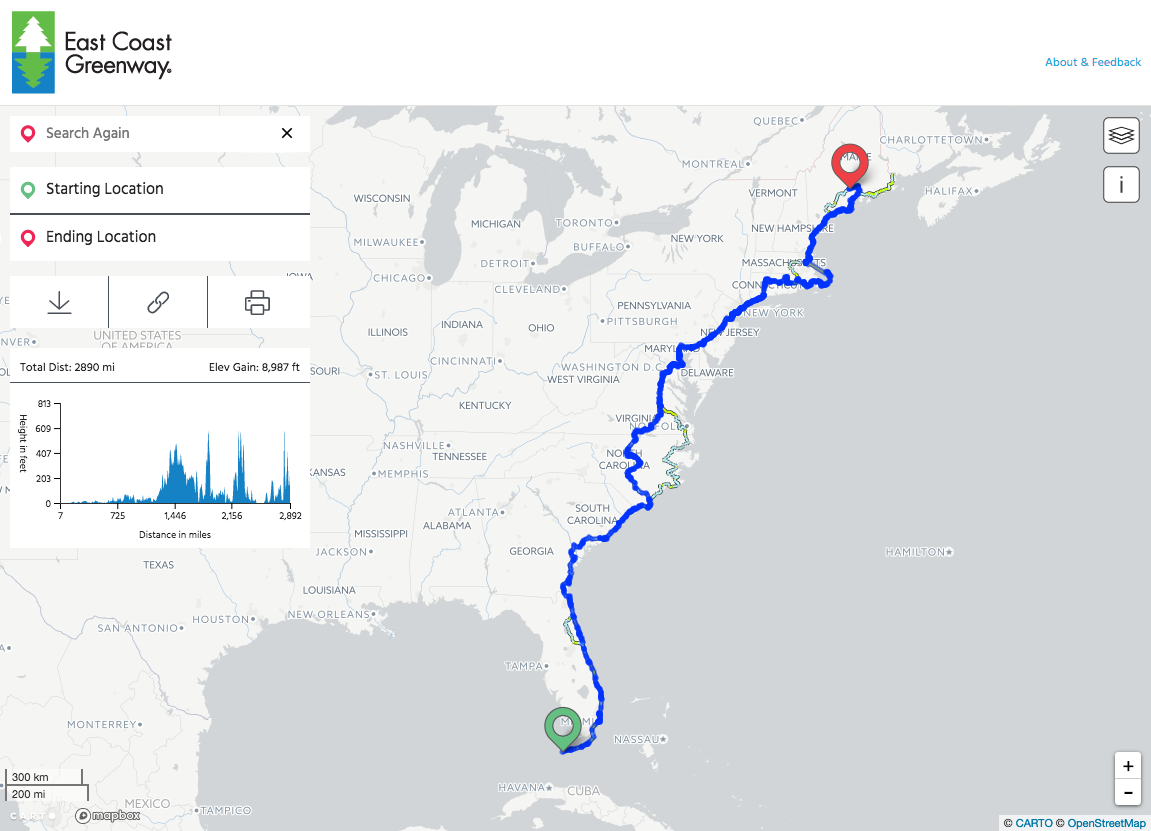Mobile friendly, single page web application for the East Coast Greenway map and trip planner, developed by GreenInfo Network.
Built with / runs on:
- Node.JS
- React v15.5.4
- React Router v4.x
- Redux v3.6.0
- Webpack v2.6.1
- Babel v6.x
- ESLint
- SASS
- Yarn
- Heroku
Make sure you have NodeJS >= 6.9.x and NPM >= 3.10.x and Yarn >= 0.22 installed.
Note the .nvmrc file, this makes it explicit which version of NodeJS you are using with your project. Major releases between NodeJS versions can have breaking changes, so it's good to use Node Version Manager in case you need to switch versions between projects.
If you have NVM installed, you can use the project's current version of NodeJS by doing the following in the root of this repo:
nvm use
NVM will let you know if the version of Node is currently not installed by replying with:
N/A: version "x.x.x -> N/A" is not yet installed.
and that you may install it by doing:
You need to run "nvm install x.x.x" to install it before using it.
Note that x.x.x is a place holder for the version of NodeJS you'd like to use, and that you'll have to do nvm use for each shell instance.
To install project dependencies for both the server and client do:
yarn install
cd client
yarn install
You may also use NPM to install dependencies, but using Yarn is better as it resolves dependencies of dependencies ensuring will have the exact same ones if you blow away the node_modules directory and do an install a year from now.
It's also recommended to use Yarn to install new dependencies so that the yarn.lock file gets updated. You can do this by doing:
yarn add some-library
OR
yarn add -D some-library
The -D flag will save the dependency to devDependencies in package.json.
If you do this, make sure to commit the updated yarn.lock file in the root and/or client depending on where you modified dependencies.
You will also need Foreman to run the Node.JS server locally, as Foreman is used to make environment variables specified in a .env file accessible to Node.JS (see the section on environment variables).
The easiest way to install Foreman is to use Ruby's gem command:
gem install foreman
Doing npm run dev in the root of the repo will have foreman run the Node.JS server. This is required for geo-routing API calls to work.
To develop the app locally first do:
npm run dev
Then, in a new terminal window / tab do:
cd client
npm start
The above commands will start the Node.JS server, have Webpack compile the assets in client, and start Webpack Dev Server. This should automatically open your web browser to localhost:8888 and you should see the site once Webpack has finished its initial bundling process. Webpack will update the app's front-end codebase using hot-module-replacement after it finishes transpiling source code, and notify you that it has done so. For some updates you may need to refresh the page to see changes take place.
NOTE that there is a proxy enabled with the Webpack Dev Server from port 8888 to the Node.JS server which is running on port 5001. This is necessary for CORS for the app's API endpoints (see server.js).
To have Webpack create an optimized production build in client/dist do:
cd client
npm run buildThis will create compiled and compressed JS and CSS files in the client/dist/ directory. Note that any existing files in client/dist/ will be blown away prior to new ones being generating using rimraf. These files will be served up by server.js, which is what happens upon deploying the app to Heroku.
NOTE that the client/dist/ directory is intentionally kept of out version control in .gitignore. If you'd like to include the contents of dist/ in Git, simply remove dist/ from .gitignore.
Note that Foreman is used to run the Node.JS server in a dev environment so that ENV variables may be accessed from a .env file.
The .env file should reside in the root level of this repo and contain the following:
MAILCHIMP_API_KEY="<REDACTED>"
MAILCHIMP_LIST_ID="<REDACTED>"
CARTODB_USER="niles"
DBTABLE_EDGES="ecg_route_lines_prod"
NODE_ENV="development"
When you run npm run dev in the root of this repo, Foreman will be used to expose these variables to Node.JS for use by server.js.
These same environment variables are configured with Heroku for when the app is deployed.
The app is currently being deployed on Heroku. Running the following commands in the root of this repo will configure the app for being deployed on Heroku.
heroku login
heroku git:remote -a ecg-map
heroku config:set NODE_ENV=production
heroku config:set NPM_CONFIG_PRODUCTION=false
heroku config:set MAILCHIMP_API_KEY="<your mailchimp api key>"
heroku config:set MAILCHIMP_LIST_ID="<your mailchimp list id>"
heroku config:set CARTODB_USER="<your carto account name>"
heroku config:set DBTABLE_EDGES="<carto table containing route line data>"To deploy the app:
git push heroku master
Or if you want to deploy a branch that isn't master:
git push heroku branch-name:master
The data for this web app is being hosted on CARTO, loaded into and queried by the web app. This data is routinely edited by the ECGA staff using the Carto QGIS plugin. Two lines tables exist, one writable table that ECGA staff edit using QGIS, and another production read-only table that is periodically updated with changes from the writable table. The production table is locked for editing and used by the web app.
In the sql directory there are queries for updating the data on CARTO in ecg_lines_update_prod_table.sql and a PostgreSQL trigger for auto-populating columns in the lines table when it is updated.
Note that some legacy SQL files & queries exist for the purpose of documenting how the original ECG data obtained from Wiki Mapping was restructured for use with this web app. Besides using these SQL queries, GreenInfo GIS staff edited the topology of the original source data to make it compatible with geographic routing.