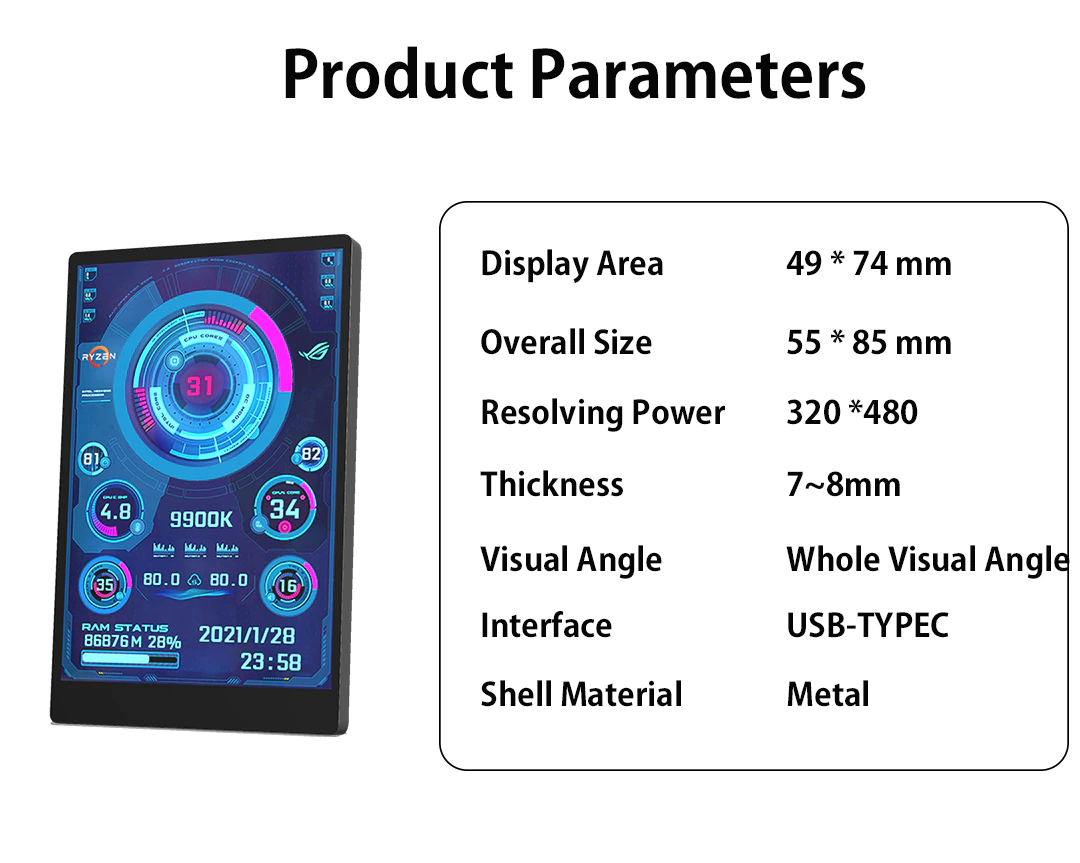This project is not affiliated, associated, authorized, endorsed by, or in any way officially connected with Turing brand, or any of its subsidiaries, affiliates, manufacturers or sellers of the Turing products. All product and company names are the registered trademarks of their original owners.
This project is an open-source alternative software, not the USBMonitor.exe original software for the Turing smart screen. There will be no support for the USBMonitor.exe software.
A simple Python manager for "Turing Smart Screen" 3.5" IPS USB-C (UART) display, also known as :
- Turing USB35INCHIPS / USB35INCHIPSV2
- 3.5 Inch Mini Screen
- 3.5 Inch 320*480 Mini Capacitive Touch Screen IPS Module
Operating systems supported : macOS, Windows, Linux (incl. Raspberry Pi) and all OS that support Python3
This is a 3.5" USB-C display that shows as a serial port once connected. It cannot be seen by the operating system as a monitor but picture can be displayed on it.
A Windows-only software is available in Chinese or in English to manage this display. This software allows creating themes to display your computer sensors on the screen, but does not offer a simple way to display custom pictures or text.
This Python script can do some simple operations on the Turing display like :
- Display custom picture
- Display text
- Display progress bar
- Clear the screen (blank)
- Turn the screen on/off
- Display soft reset
- Set brightness
Not yet implemented:
- Screen rotation
Python knowledges recommended.
Download the main.py file from this project
Download and install latest Python 3.x for your OS: https://www.python.org/downloads/
Plug your Turing display to your computer (install the drivers if on Windows)
Open the main.py file and edit the COM_PORT variable to the port used by the display
Open a terminal and run python3 main.py or py -3 main.py depending on your OS
You should see animated content on your Turing display!
You can then edit the main.py file to change the content displayed, or use this file as a Python module for your personal Python project