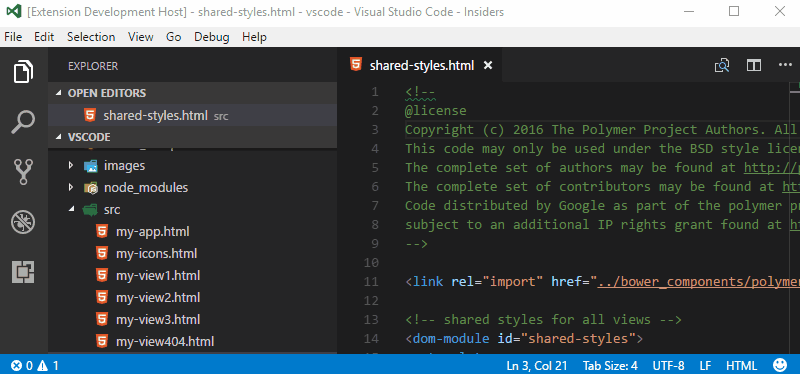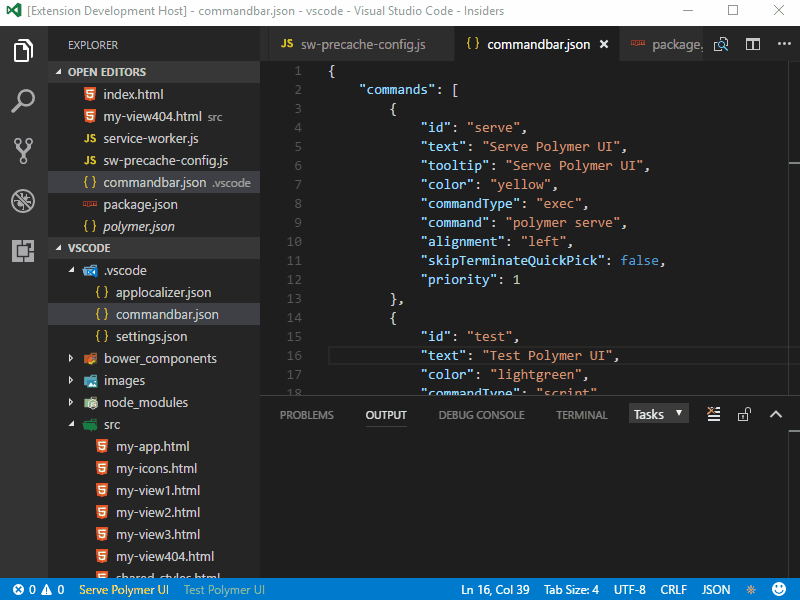A Command bar within VSCode Status bar.
- Execute command:
- Long-running command termination
- 3 types of commands:
exec: executes command e.gnpm run serve(default)script: executes package.json scriptpalette: executes any vscode command or any extension command (comma-separated list of commands that get executed sequentially)file: opens a file(s) or an url(s) in a browser
- Configurable Status bar item properties (including text, tooltip, alignment, color, priority, language filter)
- Create workspace and global settings file (
Ctrl+Shift+PorCmd+Shift+PtypeCommandbar: Settings)- Apply settings immediately after saving changes in
./.vscode/commandbar.jsonfile - Support comments in JSON as an extension to JSON specification
- Apply settings immediately after saving changes in
General options
- skipTerminateQuickPick Do not show Terminate QuickPick.
Terminates running command by default
- skipSwitchToOutput Do not switch to Output.
- skipErrorMessage Do not popup Error message.
- commands List of commands.
Command options
- text Displayed text of status bar item.
Supports unicode "icon" that can be found here. Supports icons from here e.g.
$(mark-github) Go To GitHub - command Command content according to commandType:
- 'exec': executes command e.g 'npm run serve' (default).
- 'script': executes package.json script.
- 'palette': executes any vscode command or any extension command (comma-separated list of commands that get executed sequentially)
- 'file': opens a file or an url (comma-separated list)
- alignment Alignment of status bar item.
- tooltip Tooltip of status bar item.
- color Text color of status bar item.
- language Language filter of status bar item.
- priority Priority (placement) of status bar item.
- commandType Type of command.
- 'exec': executes command e.g 'npm run serve' (default).
- 'script': executes package.json script.
- 'palette': executes any vscode command or any extension command (comma-separated list of commands that get executed sequentially)
- 'file': opens a file or an url (comma-separated list)
- skipTerminateQuickPick overwrite general
skipTerminateQuickPickoption. - skipSwitchToOutput overwrite general
skipSwitchToOutputoption. - skipErrorMessage overwrite general
skipErrorMessageoption.
{
"skipTerminateQuickPick": true,
"skipSwitchToOutput": false,
"skipErrorMessage": true,
"commands": [
{
"text": "Serve Polymer UI",
"tooltip": "Serve Polymer UI",
"color": "yellow",
"commandType": "exec",
"command": "polymer serve",
"alignment": "left",
"skipTerminateQuickPick": false,
"priority": 1
},
{
"text": "$(octicon-bug) Test Polymer UI",
"color": "lightgreen",
"commandType": "script",
"command": "test",
"priority": 2
},
{
"text": "☯",
"tooltip": "ESLint: Fix All",
"color": "orange",
"commandType": "palette",
"command": "eslint.executeAutofix",
"alignment": "right",
"priority": 3
}
]
}