Lightweight 2D java game engine
Explore the docs »
Features
·
Report Bug
·
Request Feature
Originally inspired by the Processing 3 graphics library, Gprocessing is easy to use, but also fast.
- Modern OpenGL through the LWJGL 3 library for fast GPU rendering.
- Entity Component System
- Dear ImGui bindings
This is the first game built using Gprocessing, it is a fully functional breakout clone, which I wrote in only three hours.
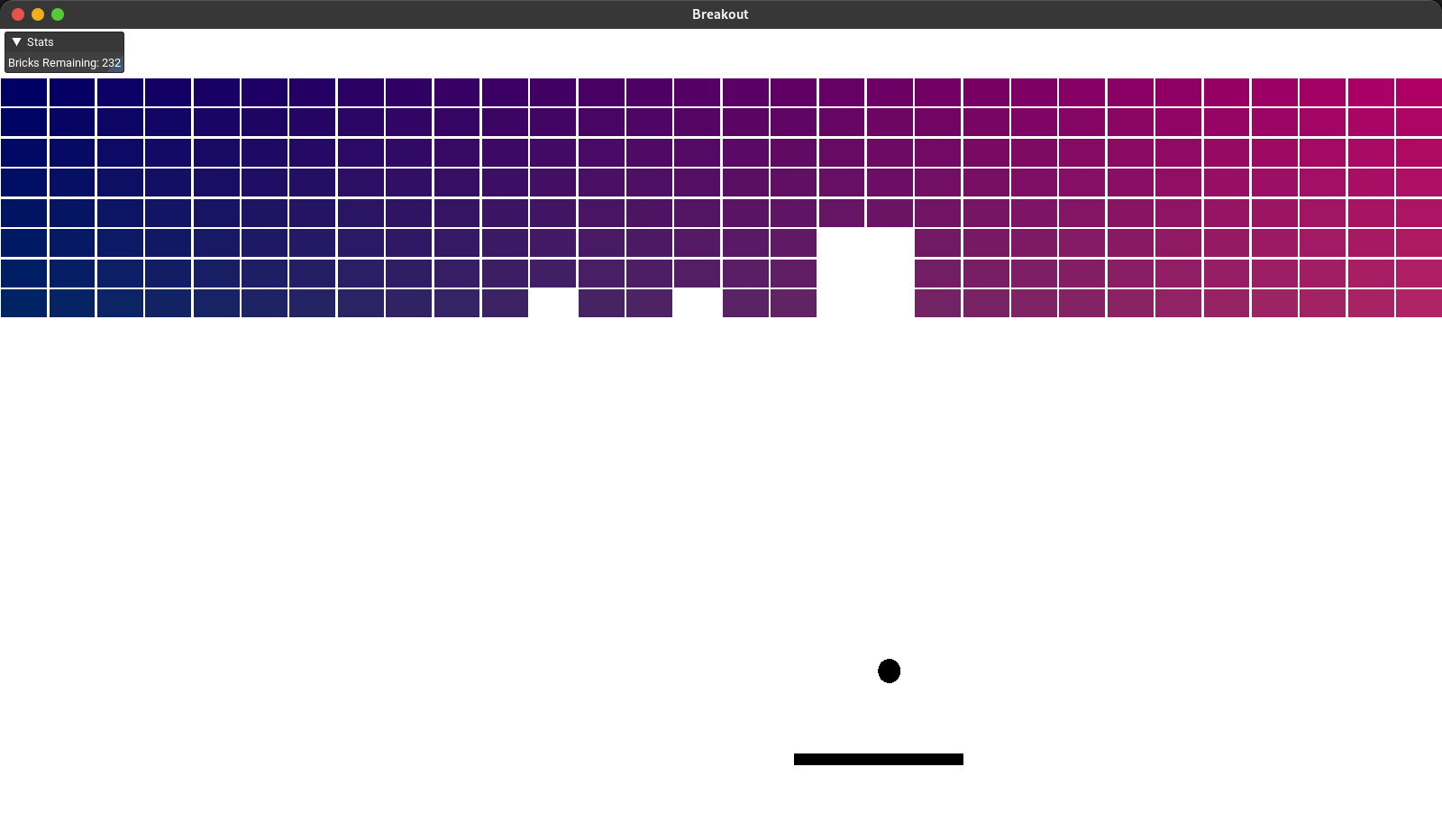
public class Main extends Scene {
public void awake() {
camera = new Camera();
}
public void update() {
background(255, 255, 255); // Sets the clear color
}
}public class Main extends Scene {
GameObject greenRectangle = new GameObject(new Transform(600, 230, 50, 50), 1);
GameObject mario = new GameObject(new Transform(600, 200, 50, 50), 2);
public void awake() {
camera = new Camera();
greenRectangle.addComponent(new SpriteRenderer(new Color(0, 255, 0, 255))); // Creates a new green sprite component
mario.addComponent(new SpriteRenderer(new Sprite(Assets.getTexture("src/assets/images/marioSprite.png")))); // Loads the image from the filesystem into a sprite component
}
public void update() {
background(50, 50, 50); // Sets the clear color
}
}public class Main extends Scene {
public void awake() {
camera = new Camera();
}
public void update() {
background(50, 50, 50);
}
public void imgui () {
ImGui.begin("Demo Window");
ImGui.text("Hello World");
ImGui.end();
}
}- OpenGL capable graphics card (minimum
core 330) - OpenGL capable graphics driver
- Linux nouveau drivers for nvidia cards do not currently work, you will have to install proprietary drivers.
- FOSS AMD Drivers for linux do work.
You can find additional instructions in the Wiki.
Clone:
git clone https://github.com/athaun/Gprocessing.git
open Eclipse, and select import project.
-
Eclipse: Select the run icon > Run As > 1 java application
-
Intellj: you might have to provide a VM option in the build configuration
-Dimgui.library.path=libary/LibImGuiBinaries
- Github Wiki (Work in progress)
- Javadocs (Coming soon)
+ 5.1.2020 Started the project
+ 6.2.2020 begin convert to modern OpenGL
+ 6.23.2020 Entity Component System
+ 8.14.2020 Added ImGui
+ 9.21.2020 Fixed imGui input callbacks
! 9.21.2020 Created First game using the Engine!
+ Dynamic window resizing doesn't work correctly
+ Transperancy issues on windows
Copyright (c) 2020 Asher Haun MIT License See LICENSE for more information.
Discord: Asher#6411
- Games With Gabe on Youtube for his amazing tutorial series on building a java game engine!
- Java ImGui bindings from SpaiR/imgui-java



