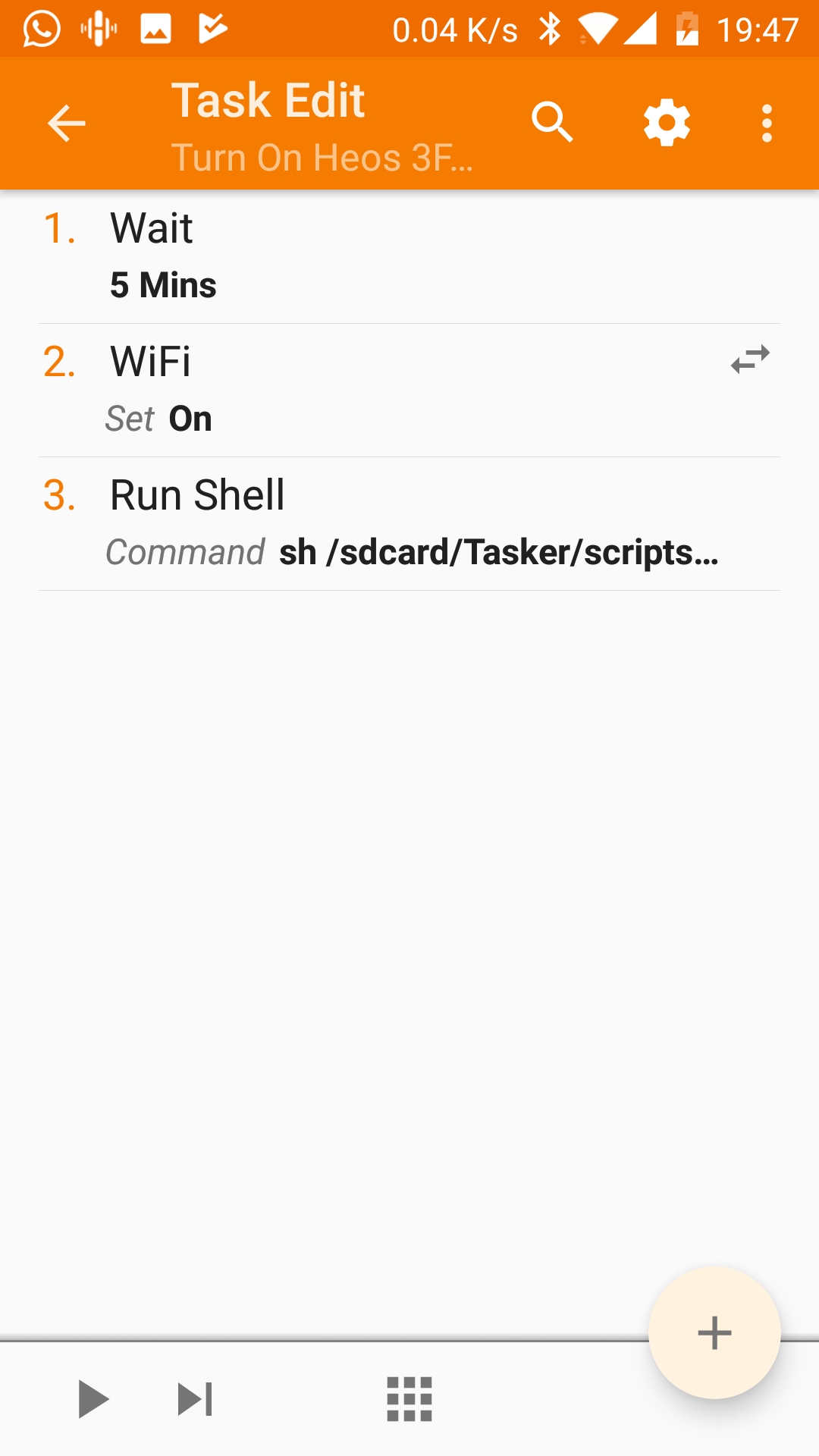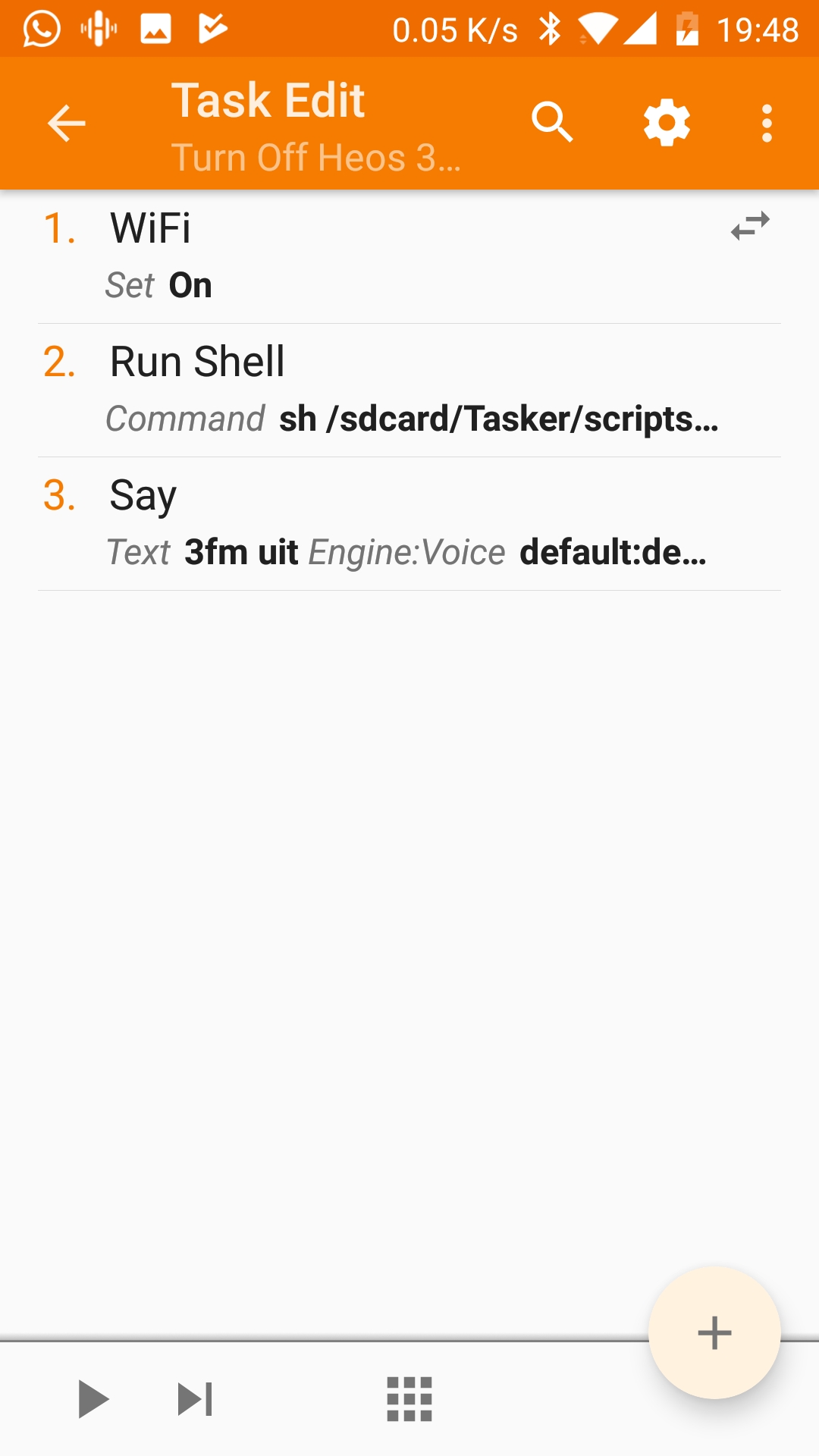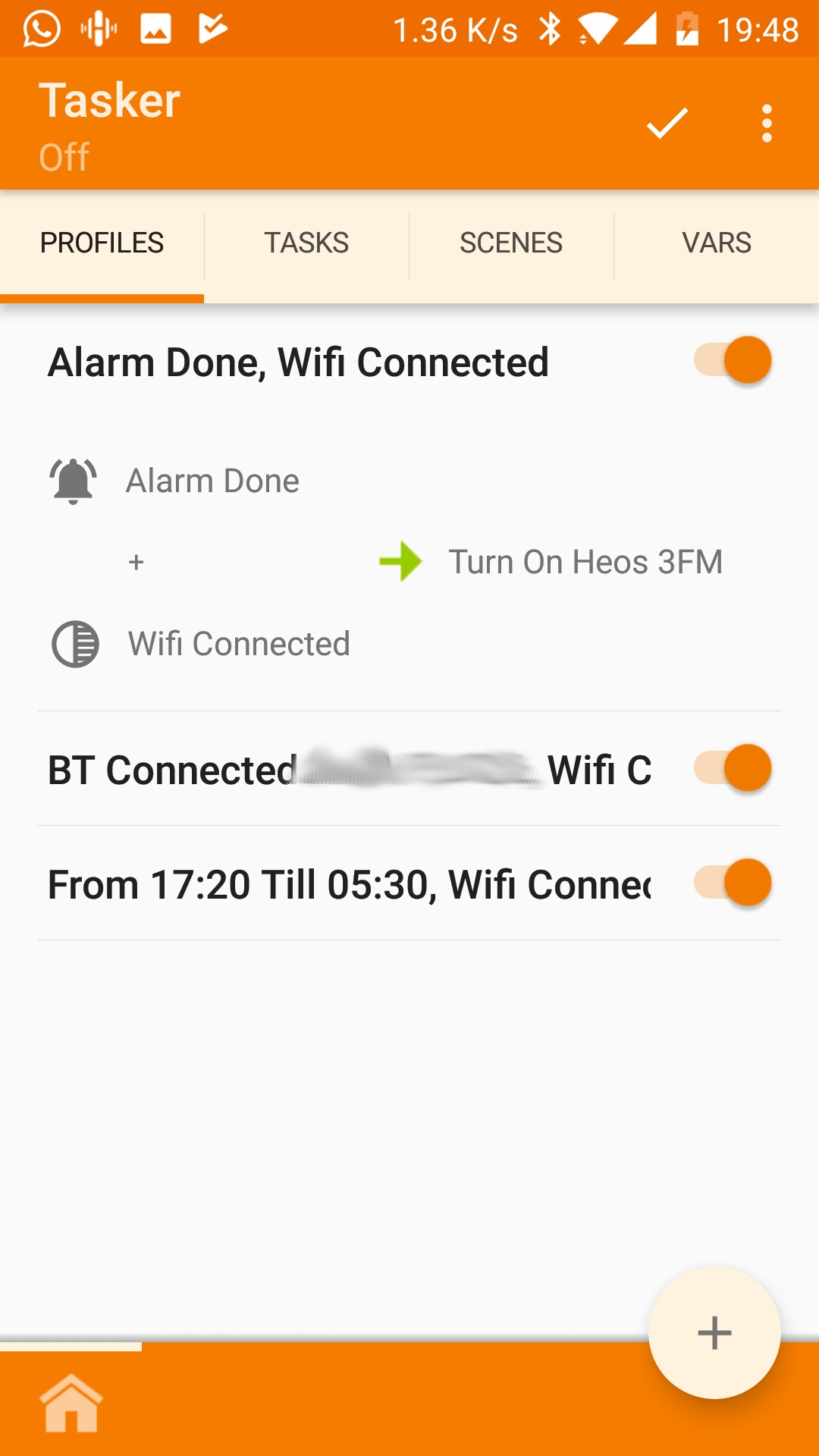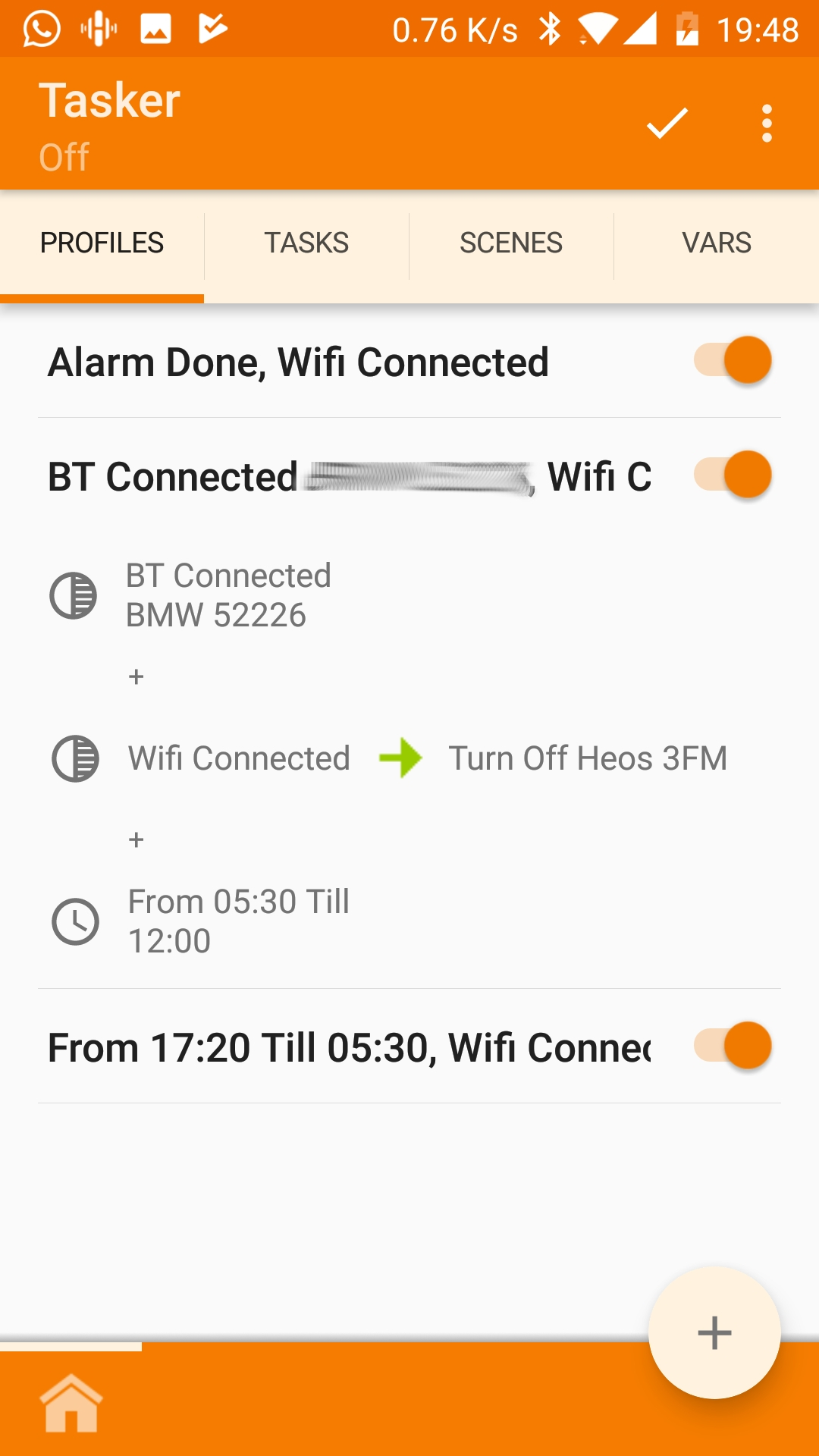I use this project to play play 3FM radio in the morning after waking up. It stops playing when I drive away to work.
- heos.sh: Communicates to the speaker and starts/stops playing music.
-
2 Tasks:
-
2 Profiles:
You need to play around with Telnet and the documentation in order to configure the script to whatever you like:
HEOS CLI Protocol Specification
Device configuration URL: http://{{HEOS_IP}}/settings/index.html