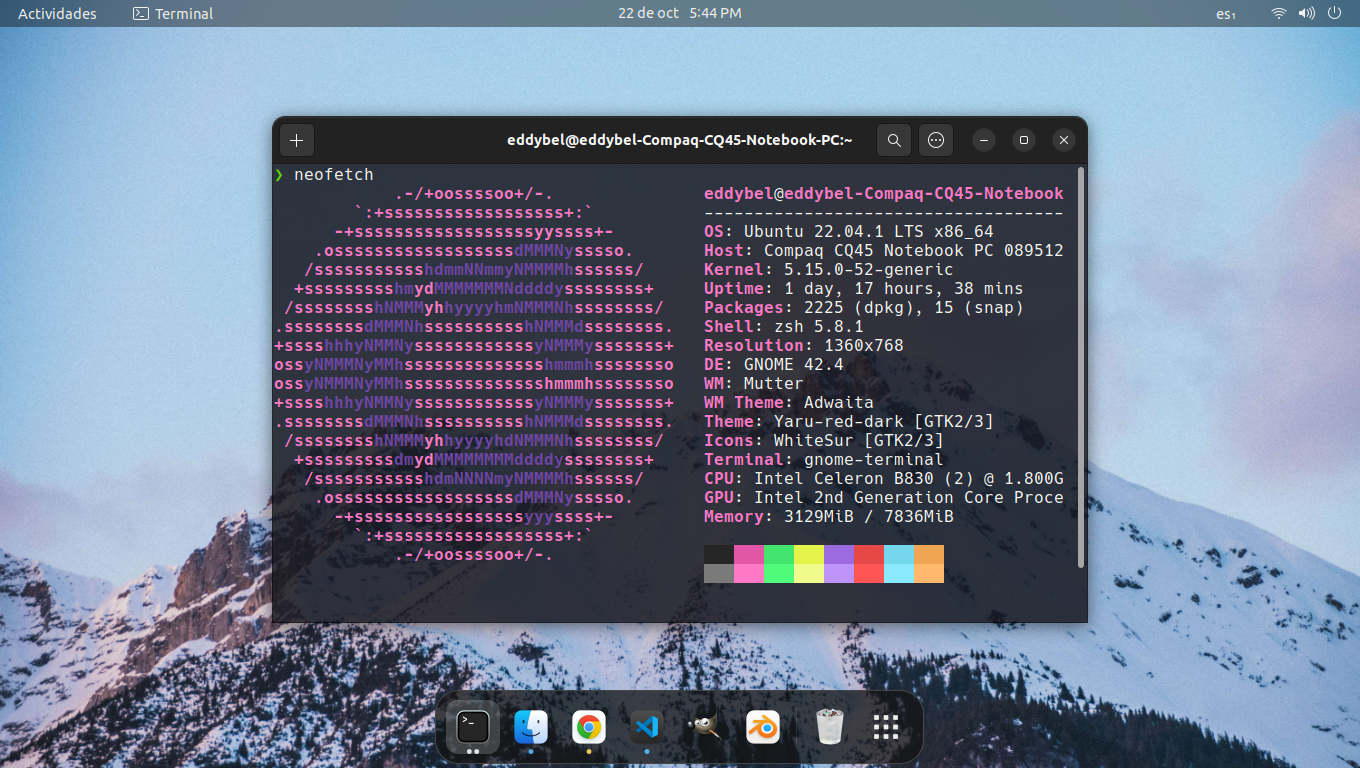The project consists of creating a single installation file, either "install.sh" for Linux or "install.bat" for Windows, which automates the process of downloading and installing the basic programs needed to set up a development environment on both platforms.
With this solution, they can quickly set up a consistent, customized working environment on any machine, regardless of operating system. This simplifies the installation and configuration process, allowing you to focus on your work instead of worrying about setting up the environment.
Setting up the development environment is a crucial task for any developer, and can often be tedious and time-consuming. Many developers have to manually install each of the programs required for their working environment, which can be a complicated and error-prone task.
This project was created to automate the development environment setup process, allowing developers to easily install the basic programs needed for their work. With a single installation file, the process is significantly simplified, saving the user time and effort.
In addition, by including a selection of popular and widely used programs, the installation file provides a customized solution that meets the needs of most developers. This allows developers to quickly start working on their project instead of worrying about setting up the environment.
In order to run this script you must go to the installation folder according to your system and run the corresponding installation script.
bash install.shinstall.batThis project is released under the terms of the MIT license. The MIT license allows users to use, copy, modify and distribute the source code of the project with certain restrictions and requirements. For more information on the terms and conditions of the MIT license, please refer to the license file included with this project or visit https://opensource.org/licenses/MIT.