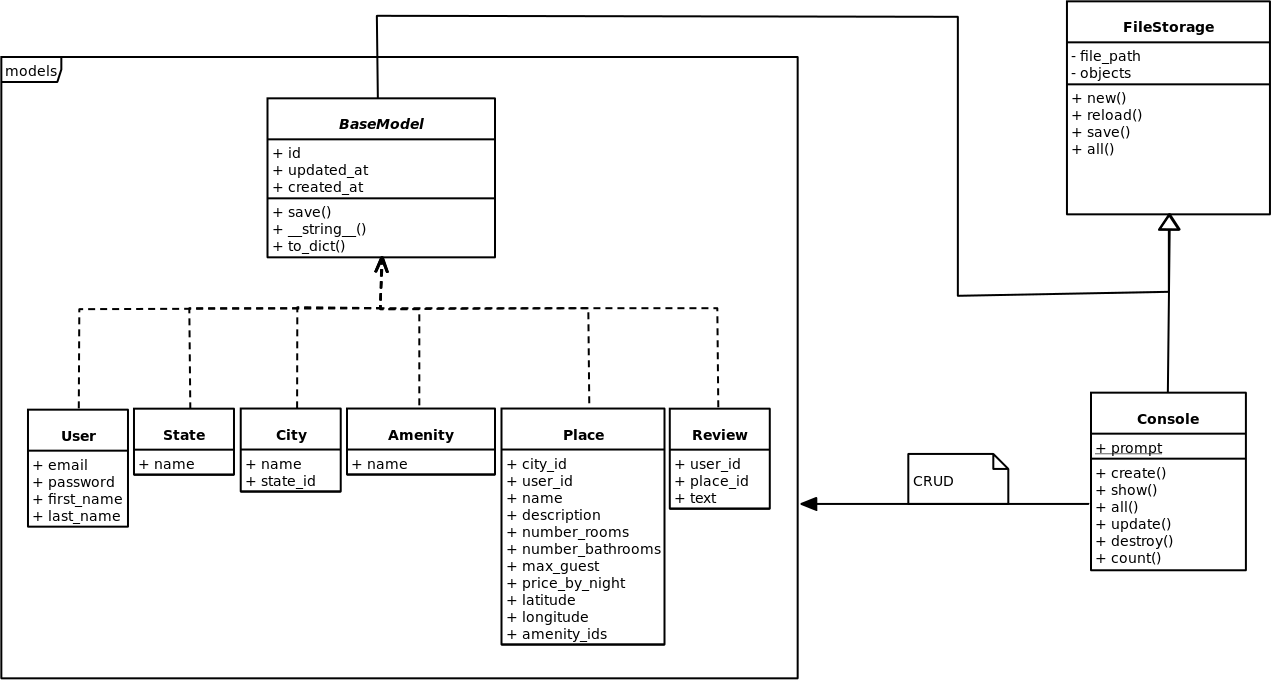The implementation of the CRUD (create, read, update and delete) interface in a terminal on Python 3.4 more
AirBnB
├── models
│ ├── engine
│ │ └── file_storage.py
│ │
│ ├── amenity.py
│ ├── base_model.py
│ ├── city.py
│ ├── place.py
│ ├── review.py
│ ├── state.py
│ └── user.py
│
├── tests
│ ├── test_models
│ │ ├── test_engine
│ │ │ └── test_file_storage.py
│ │ │
│ │ └── test_base_model.py
│ │
│ └── test_console.py
│
└── console.py| Command | Description |
|---|---|
| quit or EOF | Exits the program |
| Usage | By itself |
| Command | Description |
|---|---|
| help | Provides a text describing how to use a command. |
| Usage | By itself --or-- help <command> |
| Command | Description |
|---|---|
| create | Creates a new instance of a valid Class, saves it (to the JSON file) and prints the id. Valid classes are: BaseModel, User, State, City, Amenity, Place, Review. |
| Usage | create <class name> |
| Command | Description |
|---|---|
| show | Prints the string representation of an instance based on the class name and id |
| Usage | show <class name> <id> --or-- <class name>.show(<id>) |
| Command | Description |
|---|---|
| destroy | Deletes an instance based on the class name and id (saves the change into a JSON file). |
| Usage | destroy <class name> <id> --or-- .destroy() |
| Command | Description |
|---|---|
| all | Prints all string representation of all instances based or not on the class name. |
| Usage | By itself or all <class name> --or-- <class name>.all() |
| Command | Description |
|---|---|
| update | Updates an instance based on the class name and id by adding or updating attribute (saves the changes into a JSON file). |
| Usage | update <class name> <id> <attribute name> "<attribute value>" ---or--- <class name>.update(<id>, <attribute name>, <attribute value>) --or-- <class name>.update(<id>, <dictionary representation>) |
| Command | Description |
|---|---|
| count | Retrieve the number of instances of a class. |
| Usage | <class name>.count() |
| Public Instance Attributes | Public Instance Methods | Public Class Attributes | Private Class Attributes | |
|---|---|---|---|---|
| BaseModel | id created_at updated_at |
save to_dict |
||
| FileStorage | all new save reload (n)delete (n)update |
__file_path __objects |
||
| User | Inherits from BaseModel |
email password first_name last_name |
||
| State | Inherits from BaseModel |
name |
||
| City | Inherits from BaseModel |
state_id name |
||
| Amenity | Inherits from BaseModel |
name |
||
| Place | Inherits from BaseModel |
city_id user_id name description number_rooms number_bathrooms max_guest price_by_night latitude longitude amenity_ids |
||
| Review | Inherits from BaseModel |
place_id user_id text |
"" |
In Interactive mode, the console will display a prompt (hbnb) indicating that the user can write and execute a command. After the command is run, the prompt will appear again a wait for a new command. This can go indefinitely as long as the user does not exit the program.
- interactive mode 🤩:
$ ./console.py
(hbnb) help
EOF help quit
(hbnb)
(hbnb)
(hbnb) quit
$
- non-interactive mode 😜:
$ echo "help" | ./console.py
(hbnb)
EOF help quit
(hbnb)
$
$ cat test_help
help
$
$ cat test_help | ./console.py
(hbnb)
EOF help quit
(hbnb)
$