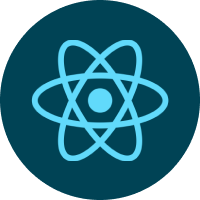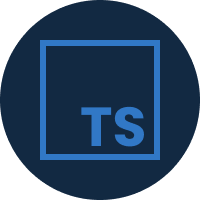FeedGet is a reusable widget for feedback.
You can access the Figma template here.
- Clone the project with
git clone https://github.com/Eduardo-H/feedget.git
To be able to use this project, it is necessary to inform some enviroments variables on the server and mobile project. The server project uses the Mailtrap service to send emails, so your going to need to have an account on their platform.
Here's the template of the .env file that you need to create in the server project:
# Server Enviroments Varibles
DATABASE_URL="file:./dev.db"
MAILTRAP_USER=YOUR_MAILTRAP_USER
MAILTRAP_PASS=YOUR_MAILTRAP_PASSHere's the template of the .env file that you need to create in the mobile project:
# Mobile Enviroments Varibles
IP_PORT=YOUR_PC_IP_PORTAfter setting up the environment variables, you can follow these steps to run the server:
- Enter the server project by running
cd server/ - Install the server project's dependencies with the command
yarn - Run
yarn devto start the server (you'll need to set the enviroments variables in .env file before running the server)
Now that your server is running, you can either run the web application or the mobile app.
To run the web application, follow these steps:
- Open another terminal on the project's root directory and use
cd web/to navigate into the web project - Install all the dependencies with
yarn - Run
yarn devto start the web application
To run the mobile app, follow these steps:
- Open another terminal on the project's root directory and use
cd mobile/to navigate into the mobile project - Install all the dependencies with
yarn - Run
expo startto start the mobile app (you'll need to have Expo CLI installed to make this step work, you can click here to install it)