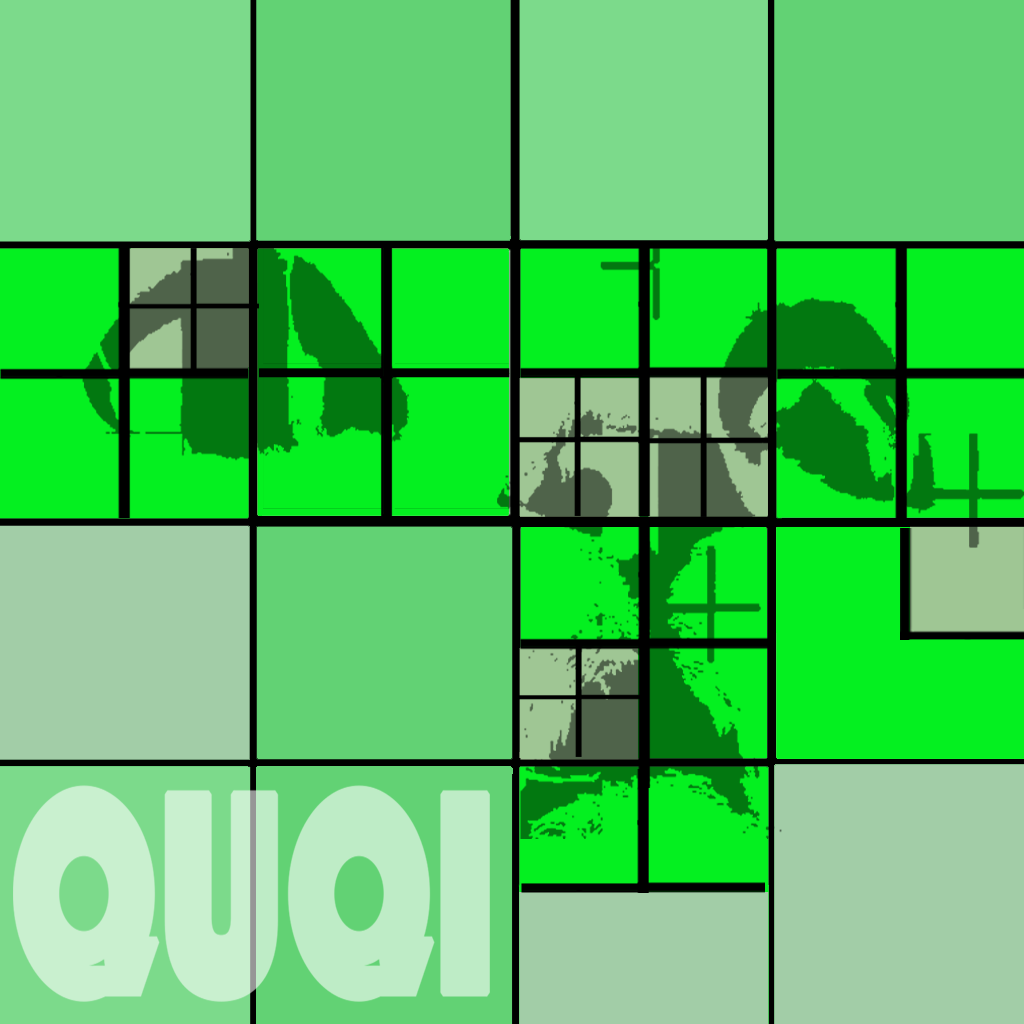LICENSE:
-
Support encode flv with hevc(h265) codec.
-
Support decode flv with hevc(h265) codec.
-
Support push rtmp stream with hevc(h265) codec.
Examples:
ffmpeg -re -i video40.MP4 -vcodec libx265 -acodec aac -f flv rtmp://127.0.0.1/live/streamffmpeg -i video40.MP4 -t 10 -vcodec libx265 -acodec aac -f flv -y test.flvUse ffplay address
- ffmpeg -re -i 1st_url -vf "movie=2nd_url,scale=480x320[test]; [in][test] overlay [out]" -vcodec libx264 out_url the 1st_url, 2nd_url, scale, vcodec and out_url are parameter by yours.
- in other terminal, get the pid of ffmpeg (ps aux | grep ffmpeg)
- send switch command with kill -USR1 pid_ffmpeg to switch overlay state.
- if ffmpeg terminal display "received signal ,switch overlay from 0/1 to 1/0", that's ok.