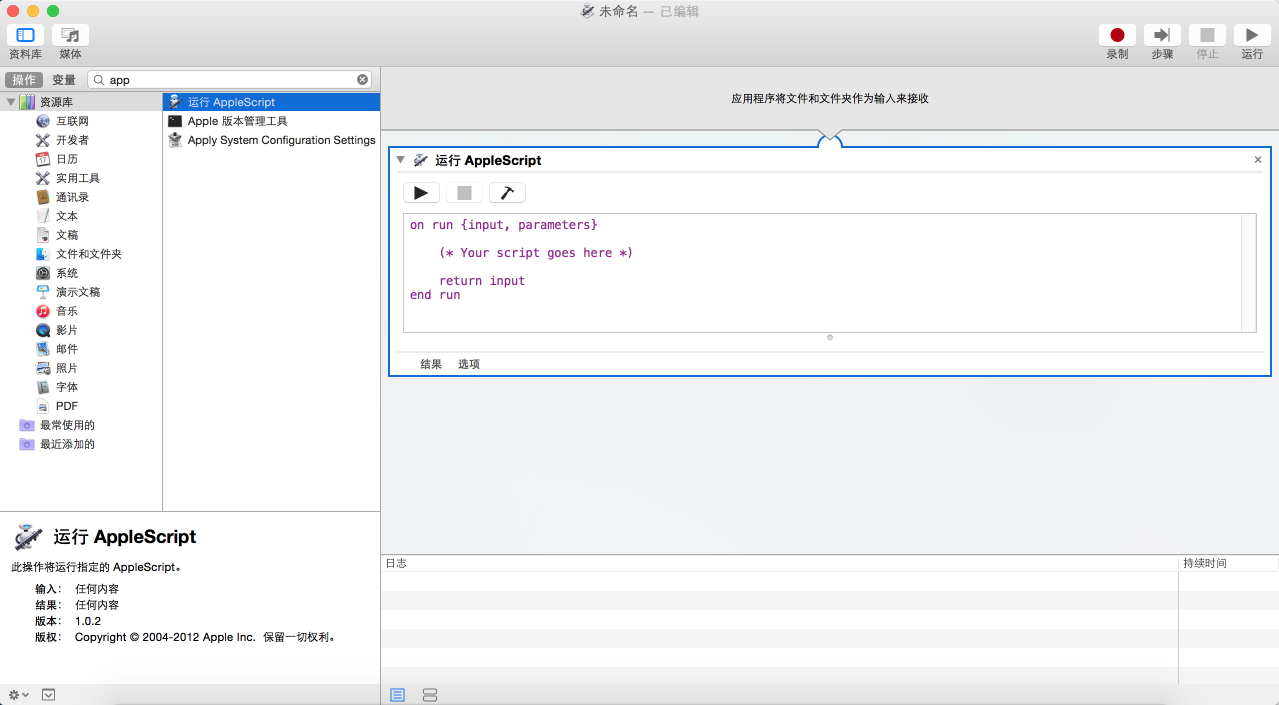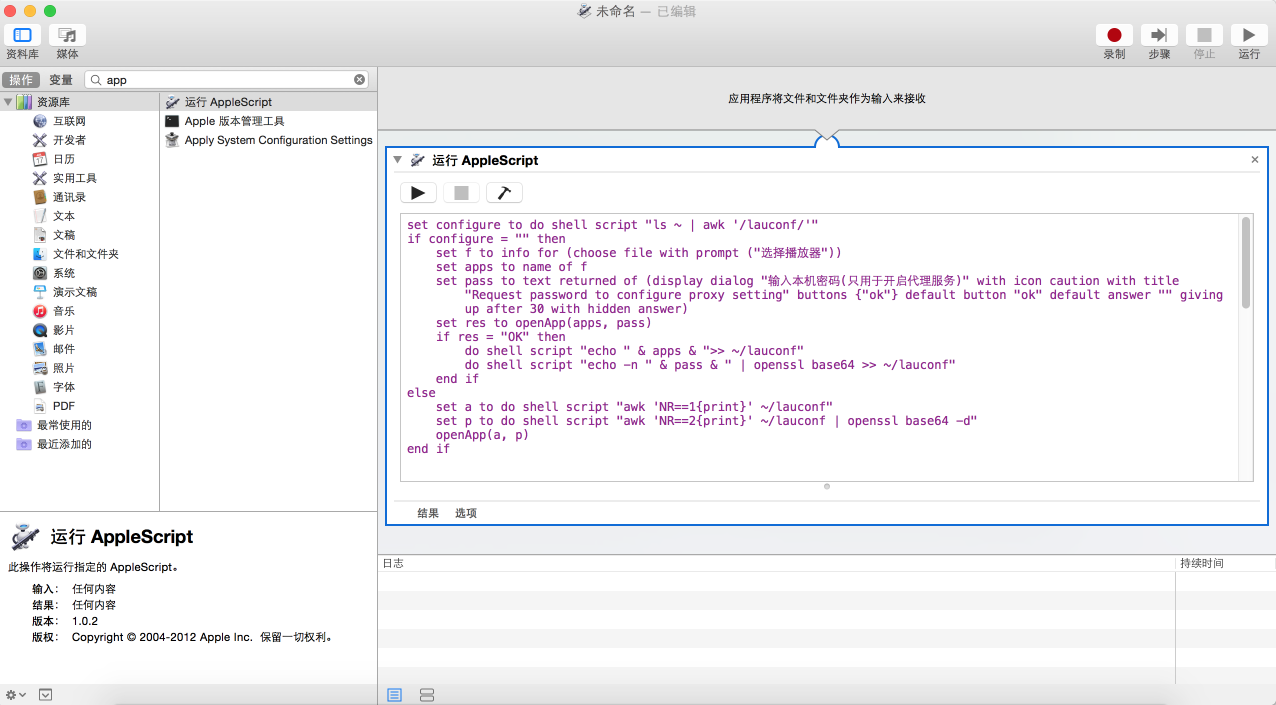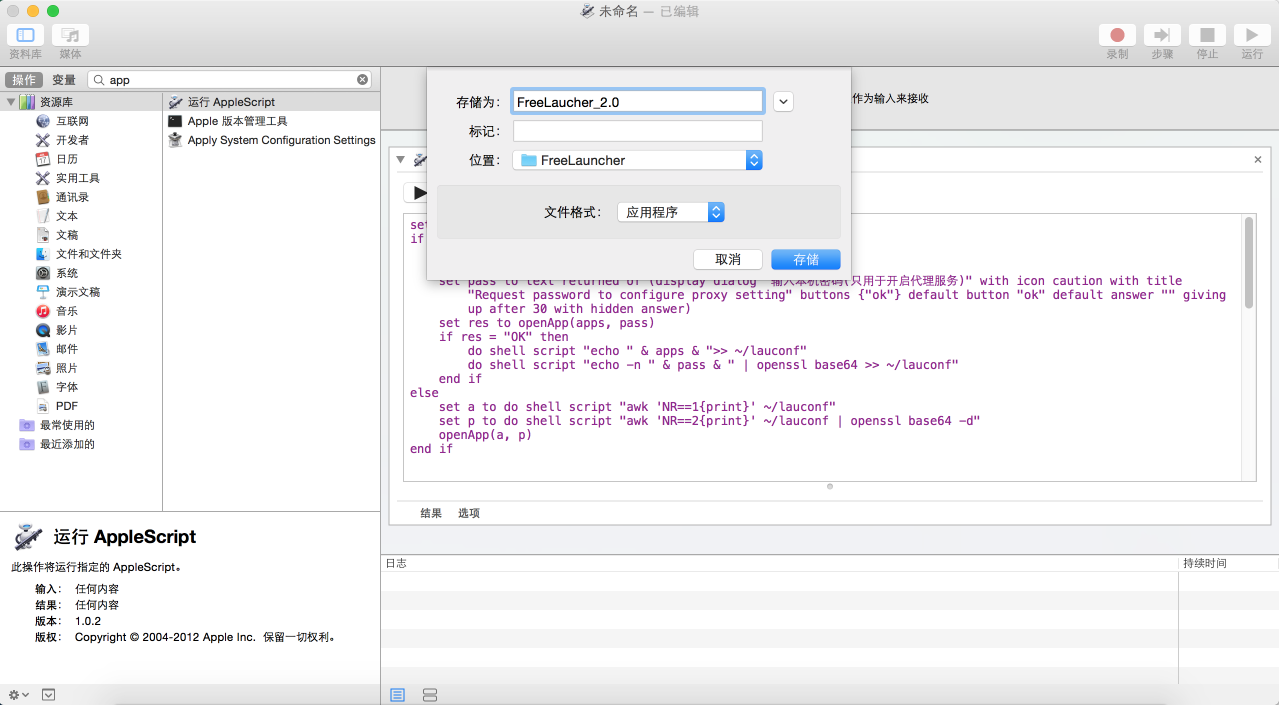FreeLauncher
Automatically configure proxy and bypass the IP address inspection and open music apps outside Mainland, China.
- Open Automator on Mac
- "Create new file" - Select "Application"
- Select "Run applescript" from the left operation bar
- Copy and paste the source code to the panel
- Save the script file as Mac Application file
-
Run FreeLauncher
-
when first start the app, choose the music application from your directory.
-
Type in the system password to activate automatic proxy configuration.