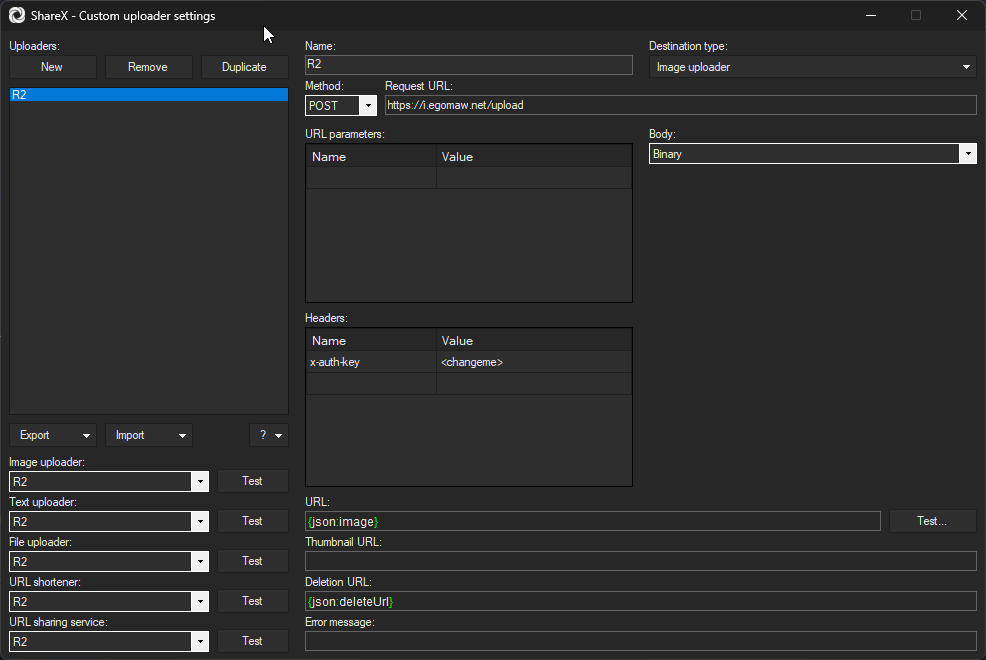This is a simple file uploader using Cloudflare Workers and R2. I personally use it with ShareX, but can be used with any other tool that supports custom uploaders. All credit goes to James Ross for the original work which you can find here. I've made some changes to benefit my setup such as using user-provided categories for folders and choosing between using the current Date or using no folders.
- Ensure you have wrangler installed and configured. See here for more details
- Clone repo (or fork?), and run
pnpm installto install dependencies - Choose a bucket name to use in the next steps. For this example, we are using
sharex-files - Edit
wrangler.tomlwith youraccount_id,routes, andr2_buckets.bucket_name - Run
pnpm wrangler r2 bucket create <bucket name> - Generate a random string of characters - this will be used for an
AUTH_KEYheader that we'll send along with ShareX- This ensures that only you can upload to your script
- Run
pnpm wrangler secret put AUTH_KEY, press Enter, and then type the random string you generated - Run
pnpm wrangler deployto deploy the worker.
For full documentation on ShareX custom uploaders, please review their documentation at https://getsharex.com/docs/custom-uploader.
- Open Main Window -> Destinations -> Custom Uploader Settings
- New -> Name it
R2or whatever else you want - Set the
Destination TypetoImage uploader - Set the
MethodtoPOST - Set the
Request URLto the URL of your worker, with/uploadappended, such ashttps://i.egomaw.net/upload - Set the
BodytoBinary - Leave URL paramaters blank
- (optional) Add a new URL paramater called
filename, and set it to{filename}. If this is set, the original filename will be used when storing to R2, otherwise a random ID will be generated - Add a new header under
Headerscalledx-Api-Key, and set it to the secure string you generated earlier - Set
URLto{json:image} - Set
Deletion URLto{json:deleteUrl} - Use the testers on the left-hand side to test your configuration
- When ready, change your default destination for images (etc.) to
R2