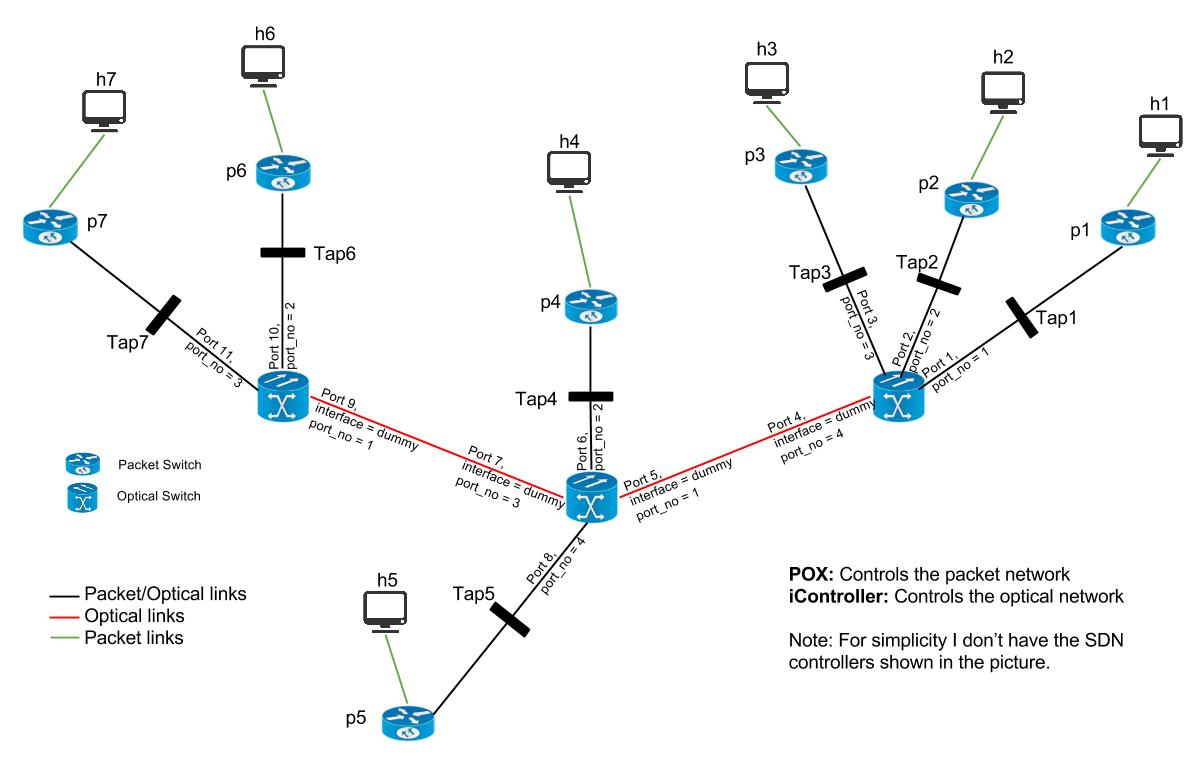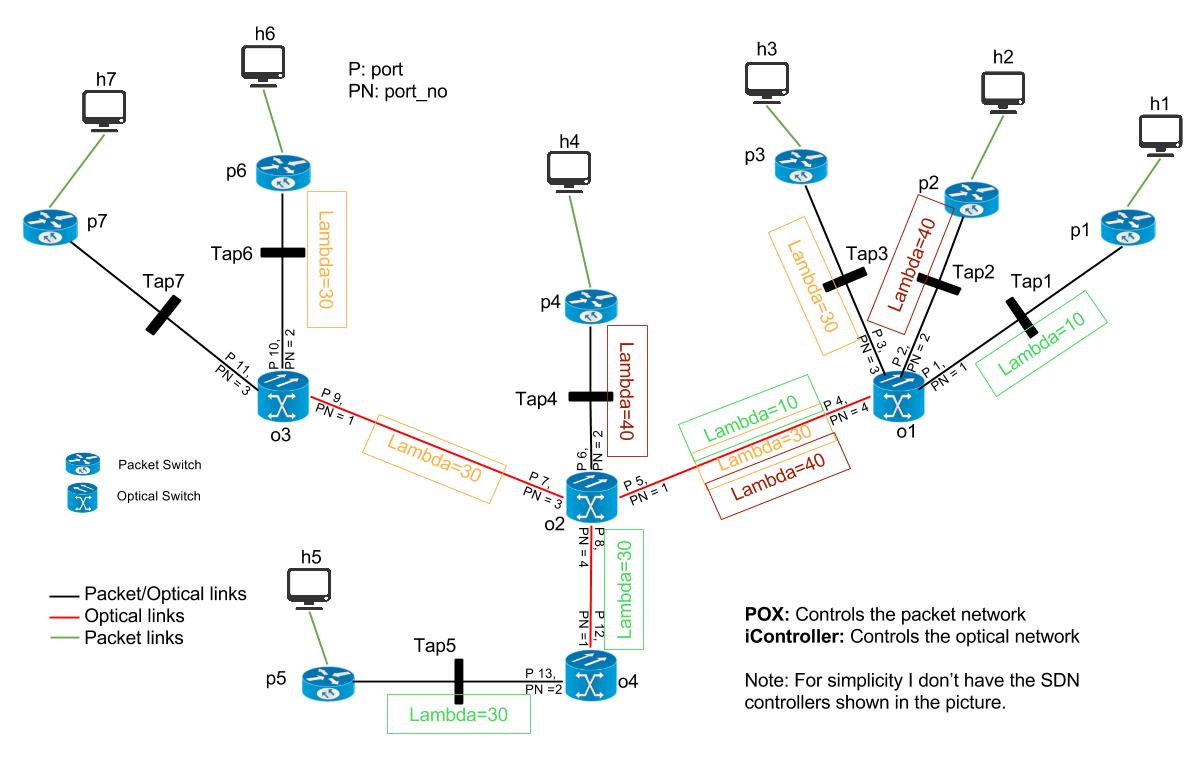Contains script that creates optical and packet topologies using Mininet, iControll and LINC.
I recomend to do the tutorials in the following order: 0. Make sure you can create a pure packet network using Mininet python API. There are some online like: Mininet Walkthrough and Introduction to Mininet
- LINCoe_and_iControl.md
- POX_iControl_LINC-OE.md
- BigOptPktTopo.md
- LambdaSwitching.md
This python creates a bigger topology than SimpleOptTopo.py. Note that it uses the opticalUtils.py library which is written by ONOS project.
I recommend to run the code in ONOS virtual machine. You can find instructions on installation here.
This tutorial sets up LINC-OE simple optical topology controlled by iControl and a packet simple topology controlled by POX. Some flows are addded to provide partiall connectivity within network.
- The tutorial uses
TapSetup.bashto create Tap interfaces (See description forTapSetup.bashfile). - The tutorial also uses
ComplexMultiTopo.pyto create the packet network. - Do the tutorial on SDN hub all-in-one VM.
This file contains instructions on installing tCP reply on Ubuntu OS. TCPreply is used in POX_iControl_LINC-OE.md and LINCoe_and_iControl.md tutorials.
This tutorial contains steps to create a pure optical network with linc-oe switches and controlled by iControll. TCPreply is used to send packets into the tap interfaces.
- This code was ran on SDNhub virtuall machine which is provided here.
Here is the topology created by this tutorial:
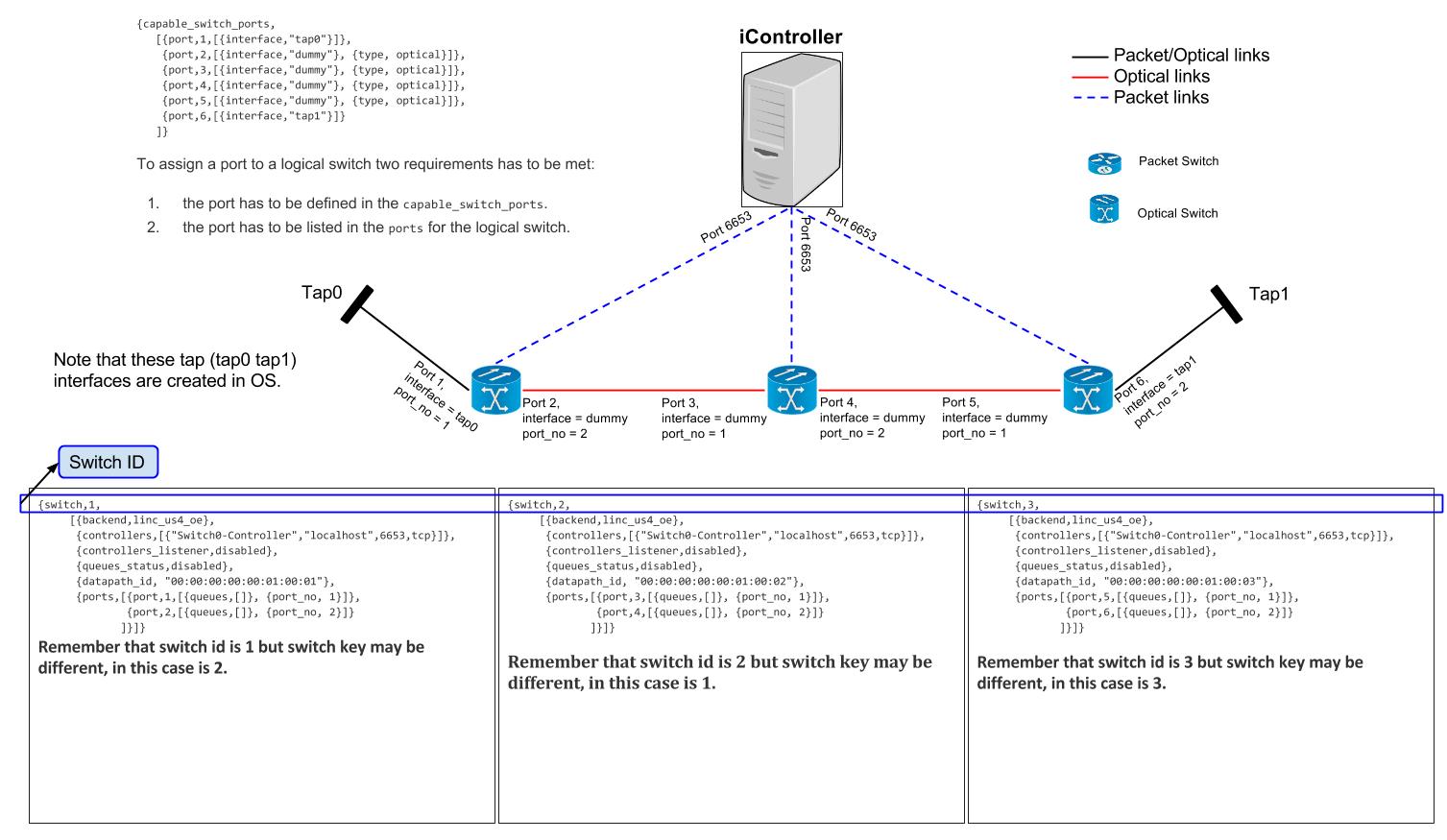
The tutorial quickly sets up LINC-OE simple optical topology controlled by iControl and a simple packet topology controlled by POX. Then trying to perform Lambda Switching on one of the optical switches.
- The tutorial uses
TapSetup.bashto create Tap interfaces (See description forTapSetup.bashfile). - The tutorial also uses
ComplexMultiTopo.pyto create the packet network. - Do the tutorial on SDN hub all-in-one VM.
Note that controllers are not shown in the above image.
This tutorial sets up LINC-OE based simple optical topology controlled by iControl and a simple packet topology controlled by POX controller. This tutorial uses the python file SimpleOptTopoScratch.py. This code was ran on SDNhub virtuall machine which is provided here.
Below is the optical and packet network topology:
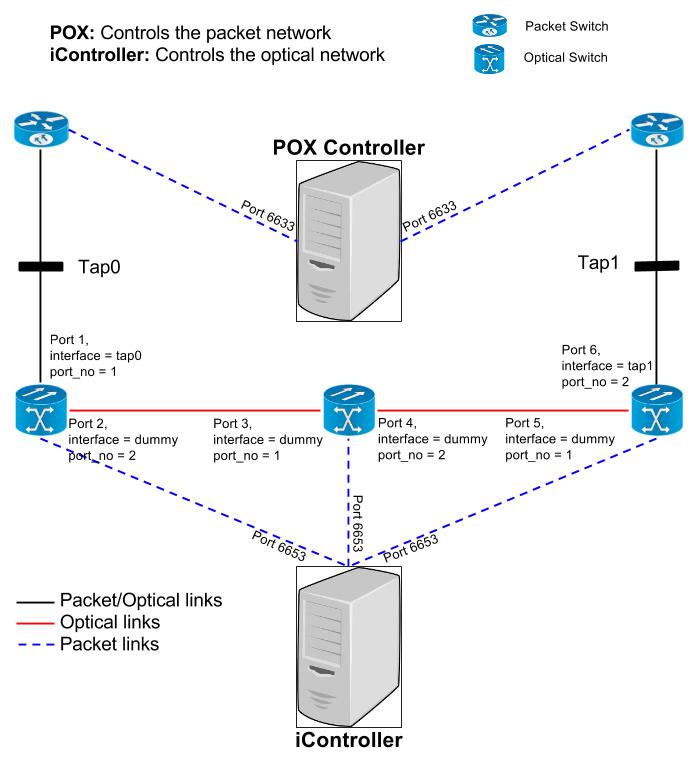
This python code creates optical and packet network connected through Tap interface. Note that it uses the opticalUtils.py library which is written by ONOS project.
- I recommend to run the code in ONOS virtual machine. You can find instructions on installation here.
- See this tutorial on ONOS webpage for the full tutorial.
This file is used for POX_iControl_LINC-OE.md tutorial. It constructs the packet layer of the network and connects it to the tap interfaces.
- It uses only Mininet Python API.
- Contains a good example of creating TAP interfaces in Mininet Python API.
This file creates X number of Tap interfaces. Where the script gets a number of tap interfaces (X) from the command line (i.e. args).The script takes two arguments: The first one is the number (int) of tap ionterfaces to be created. The second one (string) can take two values: 'up' or 'down'.
- up : for bringing the tap interface up"
- down : for bringing the tap interface down"
It can be used for big topologies. Below is the example commands to execute the script:
- Below creates 'tap1' and 'tap2' and it brings them up.
sudo bash TapSetup.bash 2 up
``` </br>
- Below brings 'tap1' and 'tap2' down.</br>
sudo bash TapSetup.bash 2 down
#### opticalUtils.py
This file is created by onos project for creating optical networks along with packet ones. Here is the [link](https://github.com/opennetworkinglab/onos/tree/master/tools/test/topos ) to the file. `SimpleOptTopo.py` uses this library to create optical networks. This library creates functions that uses linc-oe and sets up the optical netwpork.
#### sys-PureOptTop.config
This is a `sys.cofig` that should be used durring the `LINCoe_and_iControl.md` and `POX_iControl_LINC-OE.md`. However, you don't need to use this the tutorials already have the content embedded in the file.
#### sys-original.config
This is the sample `sys.config` file which contains comments on how to use the configuration. This file comes with LINC. The original file in LINC_switch can be found [here](https://github.com/FlowForwarding/LINC-Switch/blob/master/rel/files/sys.config.orig).
#### sys.config
TODO
#Setup#
1. Install the virtual machine provided at ONOS website. The VM has multiple users which you can log into. Each used has an environment set up for specific tutorial
ONOS VM: https://wiki.onosproject.org/display/ONOS/Basic+ONOS+Tutorial
2. Start the VM and log in with username `optical` and password `optical`
>>> This section is not done.