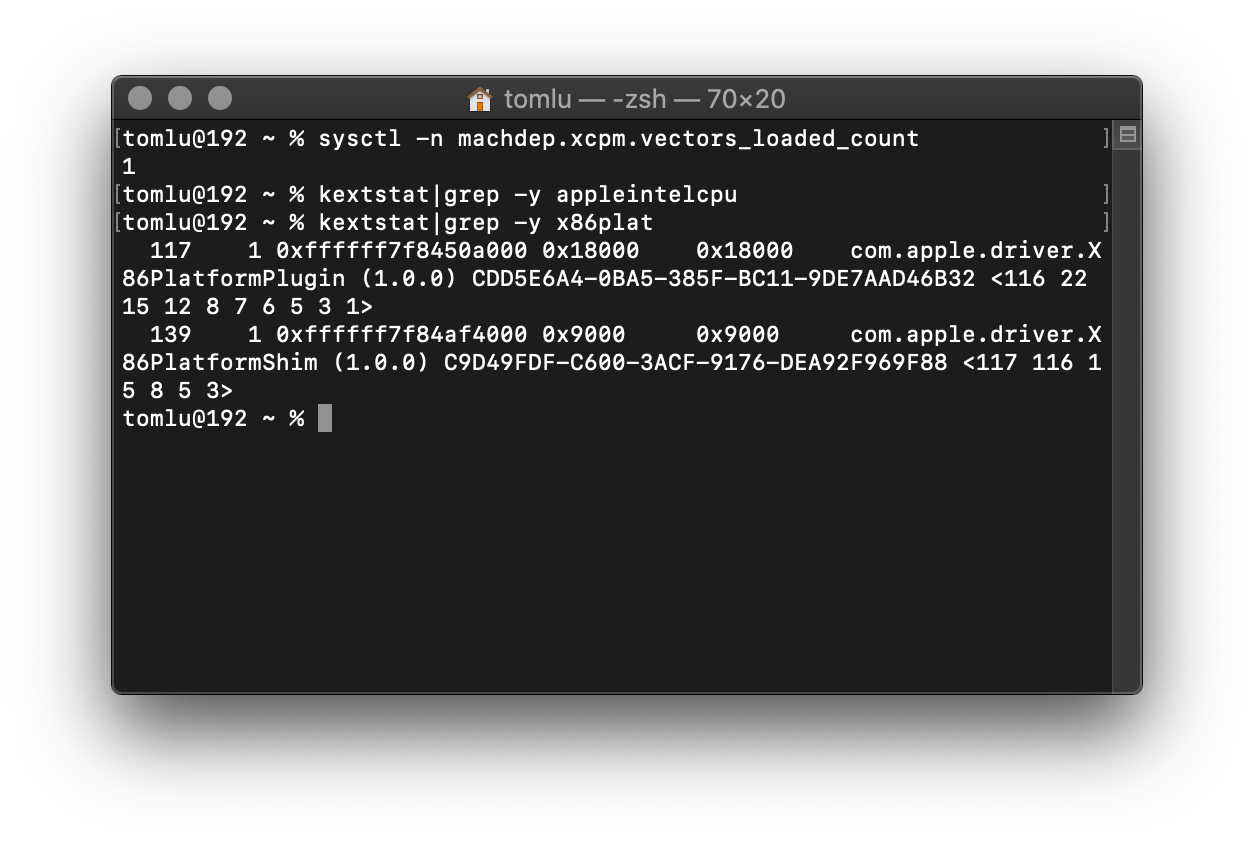OpenCore 0.6.4 Configurations for Asus X99-E WS MotherBoard macOS Catalina Hackintosh
Left Side: Score of a Genuine E5 2695 v3 Build running on macOS 11.1
Right Side: The result of this patch:
GeekBench5 Score: Single 643, Multi-Core 7953.
14/14 Cores, Applied E5 V3 Boost Patch, Multiplier 35x, Undervolt 0.105v
The result of this patch (Without E5 V3 Boost Patch):
GeekBench5 Score: Single 848, Multi-Core 7697.
14/14 Cores, Discarded E5 V3 Boost Patch, Multiplier Auto, Undervolt 0.070v
This Patch is stable on macOS 10.15.6, with most of the functions run smoothly.
| Fully functional | Non-functional | Semi-functional |
|---|---|---|
| Native Power Management & Hibernation | - | - |
| Wi-Fi, Bluetooth, Apple Continuity Functions, iCloud Suite(Generate your own SMBIOS information) !!A compatible network card is needed!! |
SideCar (Semi functional, see "misc") | - |
| USB-A 3.0/2.0 Ports, Ethernet, On-board Audio, SATA Drives | - | - |
-
Ver 0.0.1 Initial Release, 22/02/21
-
Ver 0.0.2 Implemented Full Hibernation & XCPM Power Management, 24/02/21
My X99 Workstation configurations:
| Processor Number | # of Cores | # of Threads | Base Frequency | Max Turbo Frequency | Cache | Memory Types | Graphics |
|---|---|---|---|---|---|---|---|
| Xeon E5 2695 v3 ES (QFQG) | 14 |
28 |
2.3 GHz |
3.5 GHz |
35 MB |
DDR4-2133 |
XFX HD7970 3GB |
Note: Older dGPUs needs vIOS with UEFI Support to work with OpenCore.
Peripherals:
- Wireless Card:
Dell Wireless DW1820A - Ethernet: On Board Intel Ethernet Controllers
- SSD: WD Black
SN720NVMe SSD - Memory: Kingston 4G DDR4 2400 *2, Kingston 8G Hyper-X DDR4 2133 *1, 16G in total, dual channel
- Ai Tewaker
+ ASUS MultiCore Enhancement: DISABLED
- Advanced
+ \CPU Configuration\Enhanced Intel SpeedStep Techology: DISABLED
+ \CPU Configuration\Intel Virtualization Technology: DISABLED
+ \USB Configuration\Intel xHCI Mode: SMART AUTO
+ \USB Configuration\EHCI Legacy Support: ENABLED
+ \USB Configuration\xHCI Hand-off: ENABLED
+ \USB Configuration\EHCI Hand-off: DISABLED
- Advanded\Onboard Devices Configuration:
+ HD Audio Controller-SPDIF Out Type: HDMI
+ Asmedia USB 3.0 Controller: DISABLED
+ Serial Port Configuration: OFF
- Boot
+ Fast Boot: DISABLED
+ Above 4G Decoding: DISABLED
+ CSM: DISABLED
+ Secure Boot: Other OS, Enhanced Mode Disabled
-
Download
.dmginstallation file of macOS 10.15.6 Catalina. -
Use Balena Etcher to flash the
.dmgfile into your USB disk. -
Choose the correct
PMDrvr-xxxxplatform.kext, and rename it toPMDrvr.kext. -
Mount the EFI partition of the USB disk, replace the entire
EFIFolder withEFI-Install. -
Enter BIOS, and change BIOS settings according to the instructions above.
-
Reboot and install macOS 10.15.6 Catalina.
-
Put
/EFI-Opencore/OCto"Your SSD's EFI Partition"/EFI. -
Inject your SMBIOS info, do further implementations to the hardware which is different than mine.
- Ensure the patch successfully boot up
- Specify PCI devices' information
- Update all patches to the latest version
- Sanitize Config.plist
- Drive up On-Board Sensors
- Drive Bluetooth/Wi-Fi Card
- Implement Proper USB Configurations
- Test Sleep/Hibernation Feature
- Fix Memory Slot Information (You need to do it by yourself following this)
- Further Polish OC patch, remove invisible errors in bootlog
After some investigations, I found a way to use iPad as your secondary display by performing some "dark magic":
Normally, hackintosh without iGPU cannot output image through sidecar, that's why even if you can connect to the iPad, you will 100% get black screen. The basic idea is to combine sidecar and a tool called Deskscreen.
We will use sidecar to mock up a secondary display and let the graphics card to output the display signal, and use Deskscreen to stream it to the iPad.
Although you can stream your desktop to the iPad theoretically, the quality is limited by the Wi-Fi bandwith and network condition. Usually there is noticeable lagging and low resolution. To solve this issue, we connect the iPad to the desktop, to let them establish a direct network connection firmly.
To use your iPad as a secondary display on hackintoshes based on X99 platform:
- Make sure you patched SMBIOS and Wi-Fi card correctly and you are able to connect your iPad through sidecar
- Download Deskscreen and install
- Link your iPad to the desktop with charging cable
- Open Deskscreen, stream the sidecar screen to the device
- dortania's Hackintosh guides
- dortania/ Getting Started with ACPI
- dortania/ opencore
desktopguide - dortania/ opencore
multiboot - dortania/
USB mapguide - Daliansky's
Hackintool tutorial. - OpenCore Sanity Checker
- Adapting
DW1820AWireless Card - Basic UEFI Patch Reference
AppleUSBXHCIError Fix- X99 Platform Hackintosh Guide (!Chinese)
- AMD dGPU vBIOS Patch Guide
HD7970UEFI vBIOS Patch Guide (!Chinese)- AMD dGPU vBIOS Flash Guide (!Chinese)
- Hibernation Fix (1)
- Hibernation Fix (2)
- XCPM Fix for X99
- Deskscreen