We are going to develop on the ESP32-S3. This chip provides all the functionality we primary need, and is honestly probably a bit overkill. It comes with BLE, ADC, and GPIO pins.
We're going to use the ESP-IDF (Espressif IoT Development Framework) for our main development platform.
- Follow this install link here. If you're on Mac/Linux, you will have prerequisite steps.
- Make sure to do the optional step and Save Configuration Settings. Make sure to use the GitHub download server:
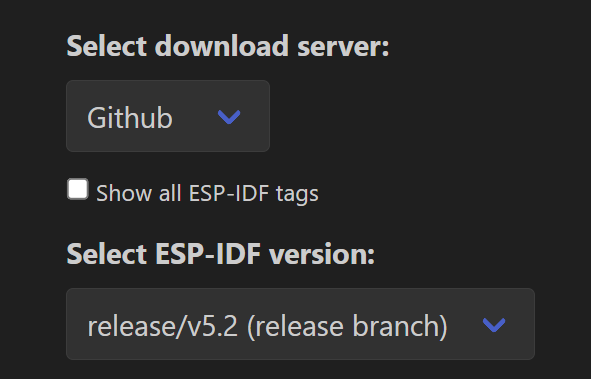 .
. - This GitHub repo is the main project; there's no further steps you have to do to initialize it.
Press F1 and type ESP-IDF: SDK Configuration editor (Menuconfig). This where you can modify a lot of your code.
Many times, you might want to add ESP-IDF Components/Libraries. You can do so by pressing F1 and typing ESP-IDF: Show Component Registry and installing the component you want. This adds to the idf_component.yml document in the main directory.
The project sample_project contains one source file in C language main.c. The file is located in folder main.
ESP-IDF projects are built using CMake. The project build configuration is contained in CMakeLists.txt
files that provide set of directives and instructions describing the project's source files and targets
(executable, library, or both).
Below is short explanation of remaining files in the project folder.
├── CMakeLists.txt
├── main
│ ├── CMakeLists.txt
│ └── main.c
└── README.md This is the file you are currently reading
Additionally, the sample project contains Makefile and component.mk files, used for the legacy Make based build system. They are not used or needed when building with CMake and idf.py. e.png).