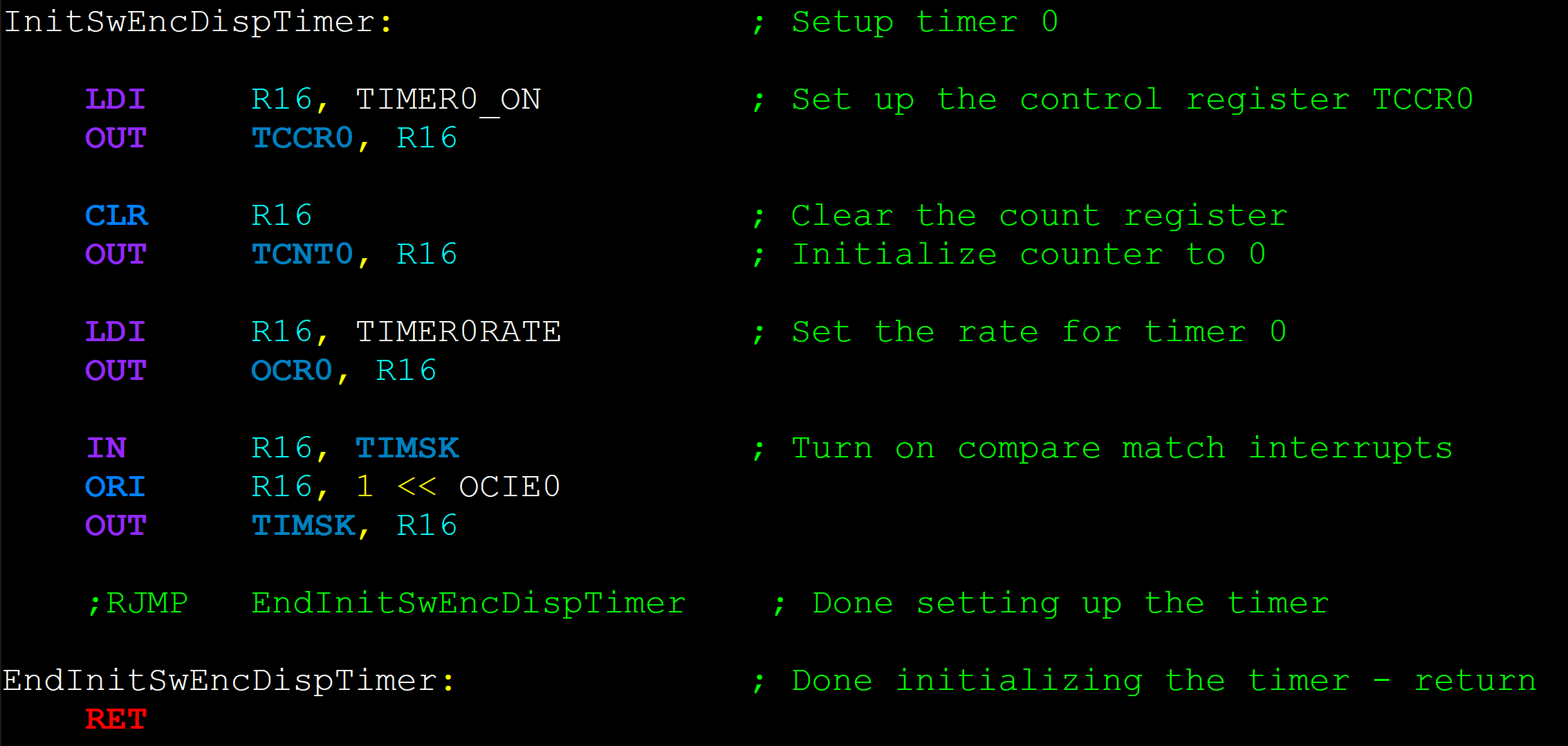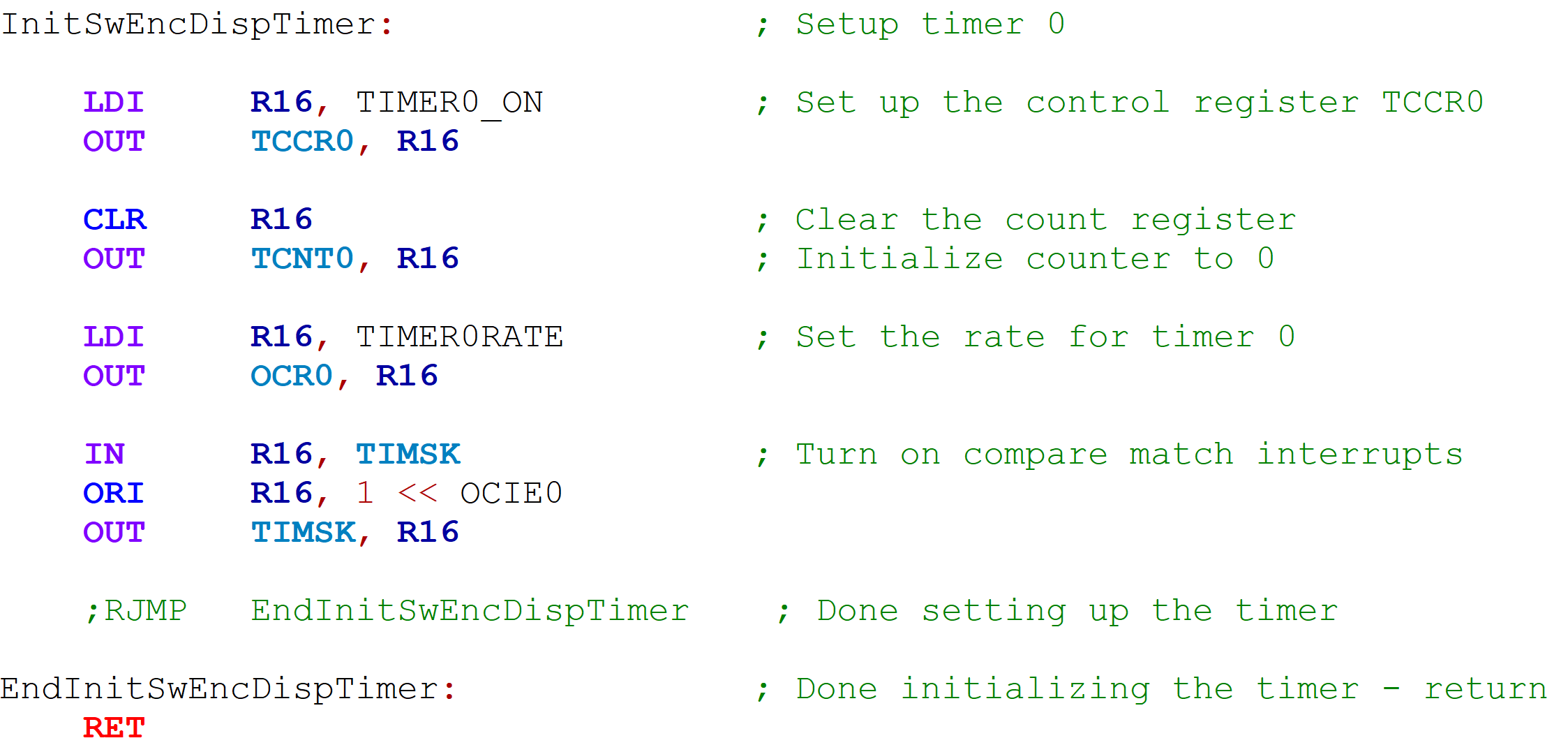UDL files for AVR Assembly syntax highlighting with Notepad++
This is a set of user defined language files for Notepad++ that does syntax highlighting for AVR assembly .asm and inc files. Dark and light variations are provided.
Installation instructions:
- Download the desired language file, or clone the repository.
- In Notepad++ :
- Choose menu
Language>Define your own language. - In the window that appears, click
Import. - In the file browser, browse to and select your downloaded
.xmlfile, and clickOpen. - Wait for the 'Import Successful' dialog to be shown.
- Repeat for additional files if desired.
- Choose menu
- Open an AVR assembly file in Notepad++ (file extension must be
.asmor.inc). Under theLanguagesdrop down, select the name of the UDL.- You may need to restart Notepad++ to see the user defined language option in the menu.
- Enjoy!
This project is released under the terms of the MIT License.