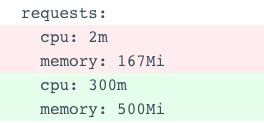A Kubernetes controller to optimize pod requests. A VPA Alternative.
kube-reqsizer is a kubernetes controller that will measure the usage of pods over time and optimize (reduce/increase) their requests based on the average usage.
When all required conditions meet, the controller calculates the result requirements based on all the samples taken so far a pod and its peers in the same deployment controller. It then goes "upstream" to the parent controller of that pod, for example Deployment, and updates the relevant containers for the pods inside the deployment as a reconciliation, as if its desired state is the new state with the new requirements.
Note: This is an alternative to Vertical-Pod-Autoscaler. The intended use of this project is to provide a simpler, more straightforward install and mechanism, without CRDs, and that can work with Horizontal-Pod-Autoscaler.
helm repo add kube-reqsizer https://elementtech.github.io/kube-reqsizer/
helm repo update
helm install kube-reqsizer/kube-reqsizerCore Values:
enabledAnnotation: true
sampleSize: 1
minSeconds: 1
enableIncrease: true
enableReduce: true
maxMemory: 0
minMemory: 0
maxCPU: 0
minCPU: 0
minCPUIncreasePercentage: 0
minCPUDecreasePercentage: 0
minMemoryIncreasePercentage: 0
minMemoryDecreasePercentage: 0
cpuFactor: 1
memoryFactor: 1
logLevel: info
concurrentWorkers: 10
persistence:
enabled: true- The metrics server must be deployed in your cluster. Read more about Metrics Server. This controller uses the metrics.k8s.io extension API group (apis/metrics.k8s.io/v1beta1)
kube-reqsizer has primary custom flags:
# Enable a annotation filter for pod scraping.
# True will only set requests of controllers of which PODS or NAMESPACE
# have the annotation set to "true".
# If "false", will ignore annotations and work
# on all pods in the cluster unless
# they have "false".
# reqsizer.jatalocks.github.io/optimize=true
# reqsizer.jatalocks.github.io/optimize=false
--annotation-filter bool (default true)
# The sample size to create an average from when reconciling.
--sample-size int (default 1)
# Minimum seconds between pod restart.
# This ensures the controller will not restart a pod if the minimum time
# has not passed since it has started.
--min-seconds float (default 1)
# Allow controller to reduce/increase requests
--enable-increase (default true)
--enable-reduce (default true)
# Min and Max CPU (m) and Memory (Mi) the controller can set a pod request to. 0 is infinite
--max-cpu int (default 0)
--max-memory int (default 0)
--min-cpu int (default 0)
--min-memory int (default 0)
# Min CPU and Memory (%) the controller will count as a condition to resize requests.
# For Example:
# If reqsizer wants to increase from 90m to 100m, that's a 10% increase.
# It will ignore it if min-cpu-increase-percentage is more than 10.
# If reqsizer wants to decrease from 100m to 10m, that's a 90% decrease.
# It will ignore it if min-cpu-decrease-percentage is more than 90.
--min-cpu-increase-percentage int (default 0)
--min-memory-increase-percentage int (default 0)
--min-cpu-decrease-percentage int (default 0)
--min-memory-decrease-percentage int (default 0)
# Multiply requests when reconciling
--cpu-factor float (default 1)
--memory-factor float (default 1)
# How many pods to sample in parallel. This may affect the controllers stability.
--concurrent-workers (default 10)
# Persistence using Redis
--enable-persistence (default false)
--redis-host (default "localhost")
--redis-port (default "6379")
--redis-password (default "")
--redis-db (default 0)If annotation-filter is true:
reqsizer.jatalocks.github.io/optimize=true # Optimize Pod/Namespace
reqsizer.jatalocks.github.io/optimize=false # Ignore Pod/Namespace
There are Pod/Namespace annotations available Regardless of annotation-filter:
reqsizer.jatalocks.github.io/optimize=false # Ignore Pod/Namespace when optimizing entire cluster
reqsizer.jatalocks.github.io/mode=average # Default Mode. Optimizes based on average. If ommited, mode is average
reqsizer.jatalocks.github.io/mode=max # Sets the request to the MAXIMUM of all sample points
reqsizer.jatalocks.github.io/mode=min # Sets the request to the MINIMUM of all sample points
sample-size is the amount of data-points the controller will store in cache before constructing an average for the pod. After a requests resizing, the cache will clean itself and a new average will be calculated based on the sample size. If min-seconds have not yet passed since the pod has been scheduled, the controller will keep sampling the pod until min-seconds have been reached and only then zero the sample and restart from cache.
| Metric | Type | Description |
|---|---|---|
| kube_reqsizer_cpu_offset | Gauge | Number of milli-cores that have been increased/removed since startup. Can be a positive/negative value. |
| kube_reqsizer_memory_offset | Gauge | Number of megabits that have been increased/removed since startup. Can be a positive/negative value. |
| kube_reqsizer_cache_size | Gauge | Number of pod controllers currently in cache. |
- All samples in a certain cycle report
0(less than 1):- mode=average: The controller will ignore the pod and not reconcile.
- mode=min: The controller will put
1mor1Mias a value. - mode=max: The controller will ignore the pod and not reconcile.
- One or more of the samples in a certain cycle reports
0(less than 1):- mode=average: Will take the
0into consideration. - mode=min: Will consider the
0as1. - mode=max: Will ignore the sample.
- mode=average: Will take the
- annotation-filter is
true(optimize=falseis as strong as deny):- A namespace has
optimize=falsebut a pod hasoptimize=true:- The controller will ignore the pod and not reconcile.
- A namespace has
optimize=truebut a pod hasoptimize=false:- The controller will ignore the pod and not reconcile.
- A namespace has
- Does not work with CRD controllers (such as Argo Rollouts)
You’ll need a Kubernetes cluster to run against. You can use KIND to get a local cluster for testing, or run against a remote cluster.
Note: Your controller will automatically use the current context in your kubeconfig file (i.e. whatever cluster kubectl cluster-info shows).
- Run the controller:
go run main.goOR
- Build and push your image to the location specified by
IMG:
make docker-build docker-push IMG=<some-registry>/kube-reqsizer:tag- Deploy the controller to the cluster with the image specified by
IMG:
make deploy IMG=<some-registry>/kube-reqsizer:tagUnDeploy the controller to the cluster:
make undeploy