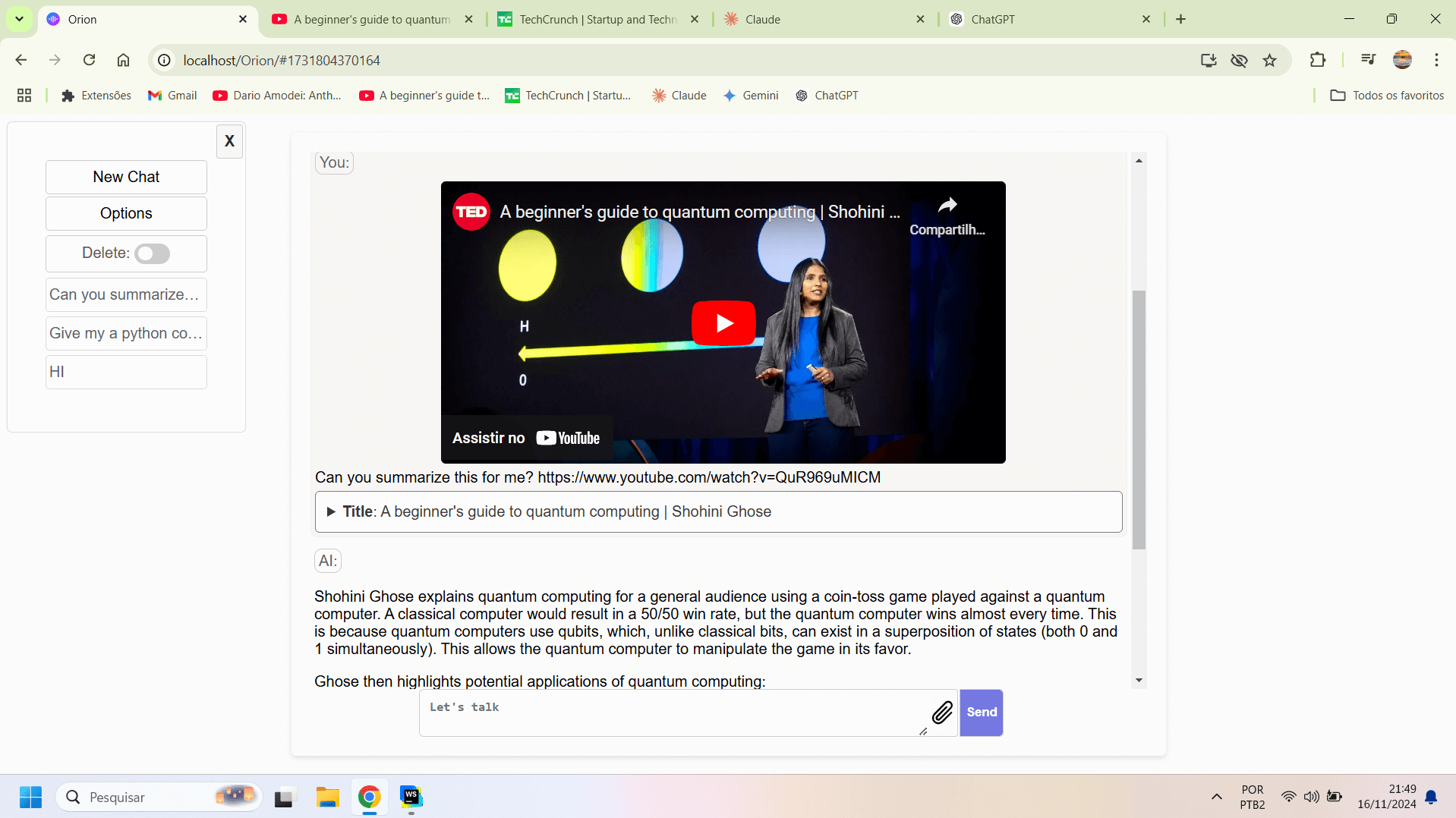Orion is a web-based chat interface that simplifies interactions with multiple AI model providers. It provides a unified platform for chatting and exploring multiple large language models (LLMs), including:
- 🛠️ Ollama – An open-source tool for running LLMs locally 🏡
- 🤖 OpenAI (GPT model)
- 🎯 Cohere (Command-r models)
- 🌌 Google (Gemini models)
- 🟡 Anthropic (Claude models)
- 🚀 Groq Inc. – Optimized for fast inference (open source models) ⚡️
- ⚡️ Cerebras – Also optimized for fast inference 🚀
- 🟣 SambaNova - Fast inference and support for Meta-Llama-3.1-405B-Instruct 🦙🦙🦙.🦙
With Orion, you can easily navigate and assess the strengths and limitations of different AI models through an intuitive, user-friendly interface.
- 🖥️ Browser - No need to download anything ⚡️
- ✅ Code Execution (Execute code with Google Gemini)
- 🗣️ TTS - Realistic text-to-speech using ElevenLabs
- 🎙️ STT - Speech-to-Text using Groq/Whisper ️
- 🔄 Seamless integration with multiple AI models
- ✨ Clean and responsive web interface 🌐
- 🌈 Syntax highlighting for code snippets 🖌️
- ⬇️ One-click download for AI-generated code outputs
- 🎛️ Customizable system prompts to tailor responses 🛠️
- 🌐 Special command for quick and easy language translation tasks
- 📁 Upload a variety of documents (text, PDF, images, video) to Google Gemini for analysis and processing
- 🧠 Awesome Prompts 150+ awesome prompts most of them from Awesome ChatGPT Prompts to select with one click.
Your API keys are stored locally using localStorage, and requests are sent directly to the official provider's API
(OpenAI, Anthropic, Google, Groq, Cerebras) without routing through any external proxy.
Some companies offer free API access. Check their terms and conditions before you get started.
- Google Gemini: Get your key
- Cerebras: Sign up for an API key
- Cohere Get your key
- Groq: Request a key
- SambaNova SambaNova Key
- OpenAI: Get your key
- Anthropic: Sign up for an API key
Use special commands to perform an action quickly and easily.
Translate: Translate text with ease using special command.
- To translate "Hello everyone!" into Spanish, use:
translate:spanish Hello everyone!or its short formt:spanish Hello everyone!. - AI will automatically detect the source language, requiring only the target language specification.
YouTube Summary Ask AI to summarize a YouTube video or answer any question based on the video caption. See an example of use below.
Summarize this video https://www.youtube.com/watch?v=r7pEdhnS3tIWhat is this video about? https://www.youtube.com/watch?v=qQviI1d_hFA
It is recommended to use a larger context window model when using this functionality, such as Google Gemini.
Search: Perform quick searches and retrieve relevant information with ease from Google.
- Example:
search: What is the latest news?ors: What is the latest news?
Please perform this functionality with caution and always check code before accepting execution.
- Example:
javascript: How Many R's in 'Strawberry'?orjs: How Many R's in 'Strawberry'? - This will allow the AI to generate Javascript code that will run in your browser.
- When using Google Gemini you can ask it to execute codes directly in Google's own remote environment. For now only Python codes are executed. The code and output will be returned.
- Command example:
py: Run a python code to write "tseb eht sI noirO" in the inverse order
To search using Google, you will need Google CSE (Custom Search Engine) API Key and CX.
- First, create a custom search here Google CSE Panel
- Copy your CX ID
- Go to Google Developers and click on Get a Key to get your API Key
- Now just enter CX and API key in Orion. for that go to Options -> More Options and that's it, it's time to chat.
- *Note: Google Search will return only snippets of search results, which can often provide enough context for AI, but not in-depth information. In some cases, AI may fail to provide an answer or provide an incorrect answer due to a lack of broader context. Keep this in mind when using this tool.
For better search results, you can configure a search endpoint.
A POST request with query will be sent to this endpoint, where query is the search term.
These configurations were created to be compatible with https://github.com/EliasPereirah/SearchAugmentedLLM/ (Not perfect, but better than just Google snippet)
If you want to use any other endpoint, make sure it returns a JSON with the text field, where text will be the content passed to the LLM.
By adding such an endpoint you will be able to use it by writing at the beginning of the chat s: what's the news today
and the answer will be based on the context returning from the "rag endpoint"
An advanced option for those using Google Gemini may be to use "Grounding with Google Search", this feature is not implemented here and has a cost of $35 / 1K grounding requests.
To get around CORS errors when working with SambaNova a proxy may be necessary.
If you are using Orion via localhost or a hosting with PHP support, you can use the PHP proxy code available in this
repository (proxy.php file) for this you will also need to add the following JavaScript code in plugins.
To do this, click on "Options" -> Plugins and paste the JavaScript code provided below:
let proxy_url = window.location.origin + window.location.pathname + "/proxy.php";
// This assumes that the proxy url is on the same host, if not enter it here
if(chosen_platform === "sambanova" || chosen_platform === "nvidia"){
endpoint = proxy_url+"?platform="+chosen_platform;
}
function setProxyEndpoint(event){
if(chosen_platform === "sambanova" || chosen_platform === "nvidia"){
let proxy_endpoint = proxy_url+"/proxy.php?platform="+chosen_platform;
if(proxy_endpoint !== endpoint){
endpoint = proxy_endpoint;
removeLastMessage();
}
}
}
let button_send = document.querySelector("#send");
chat_textarea.addEventListener('keyup', (event) => {
if (event.key === 'Enter' && !event.shiftKey) {
setProxyEndpoint();
}
});
button_send.addEventListener("click", ()=>{
setProxyEndpoint()
})Be careful when using any other proxy as sensitive data will be passed through it like your API key and messages. Use only trusted services.
To enable AI responses based on YouTube video captions, create an API endpoint to fetch them.
Here's a code snippet you can use as a basis for easily implementing this. https://github.com/EliasPereirah/YoutubeSubtitlesDownloader