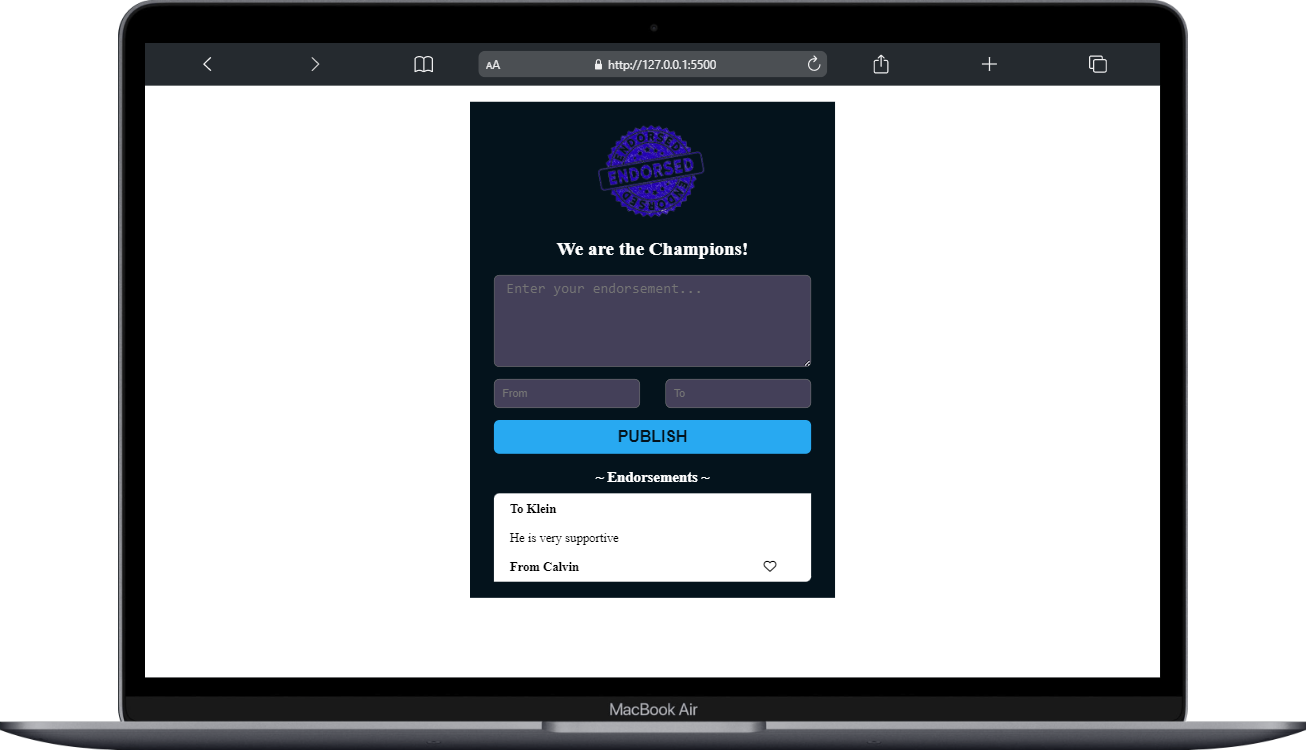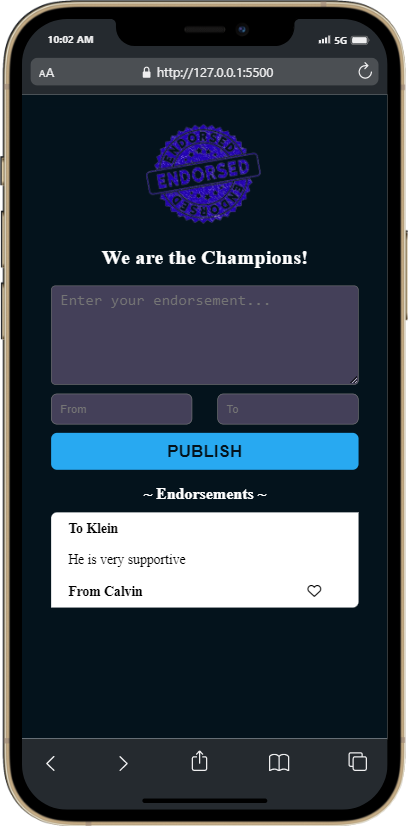This Endorsements App allow users to endorse other people. You write your endorsement, input your name and the receiver's name, and it will all be displayed in the endorsement list below.
The endorsements are saved to the firebase database, which means they are visible to anyone using the app
After opening the app on chrome browser, click the options button (usually the 3 dot icon) and click on "Add to Home screen". The app will then be added to your screen as an app.
This is part of the Scrimba Front-End Career Path projects
- HTML
- CSS
- JavaScript
- Firebase
To get a local copy up and running follow these simple example steps.
- Clone the Repo or Download the Zip file or
https://github.com/ElijahTobs/Endorsements.git. cd /Endorsements- Open it with the live server
For tracking linter errors locally you need to follow these steps:
After cloning the project you need to run these commands
npm install
This command will download all the dependancies of the project
For tracking linter errors in HTML file, run:
npx hint index.html
For tracking linter errors in CSS or SASS file, run:
npx stylelint "\*_/_.{css,scss}"
And For tracking linter errors in JavaScript file, run:
npx eslint index.js
See the live by clicking Live Demo Link
👤 Elijah Ayandokun
- GitHub: @ElijahTobs
- Twitter: @ElijahTobs
- LinkedIn: Elijah Ayandokun
Contributions, issues, and feature requests are welcome!
Feel free to check the issues page.
Give a ⭐️ if you like this project!
- Thanks to everyone who will get time to check this code and sugest any issue to improve the page.
- Thank you Scrimba
This project is MIT licensed.