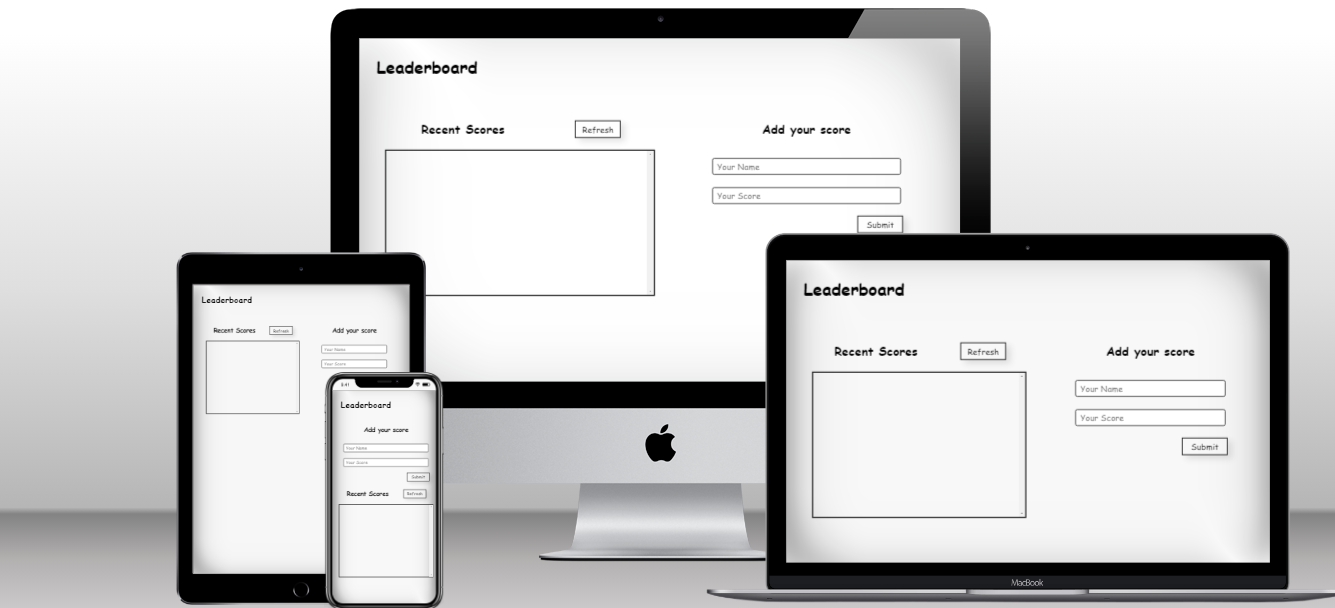- Languages: HTML, Sass and JavaScript
- Linters: Lighthouse, Webhint, Stylelint and ESLint
- Module Bundler: Webpack
- Module Bundler Loaders: Style, CSS and Sass
- Code Editor: VS Code
Check the live demoLeaderboard app link👈
To get a local copy up and running follow these simple steps.
- A web browser like Google Chrome.
- A code editor like Visual Studio Code with Git and Node.js.
You can check if Git is installed by running the following command in the terminal.
$ git --version
Likewise for Node.js and npm for package installation.
$ node --version && npm --version
Clone the repository using the GitHub link provided below.
In the terminal, go to your file directory and run this command.
$ git clone git@github.com:elijahdre/leaderboard.git
Kindly modify the files as needed.
To check for linters, use the files provided by Microverse. A GitHub action is also set to run during pull request.
$ npm install
This app is deployed in the GitHub Pages for easy viewing upon merged on the main branch. Please find the link in the Live Demo section.
👤 Elijah Odjegba
Contributions, issues, and feature requests are welcome!
Feel free to check the issues page.
Give a ⭐️ if you like this project!
- Microverse
- Code Reviewers
This project is MIT licensed.