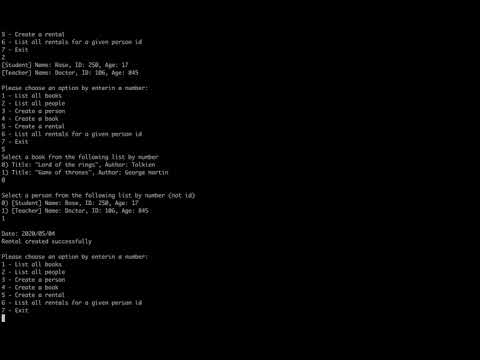Imagine that you are the librarian of OOP University, and you need a tool to record what books are in the library and who borrows them. The app that you will create will allow you to:
- Add new students or teachers.
- Add new books.
- Save records of who borrowed a given book and when.
And all of this will be built in a beautiful and well-organized way!
You will start by building the most essential pieces of the system. To do that, you will practice Object Oriented Programming. To build the app or system you will need to create the entities presented in this diagram. Spoiler alert: this is a UML class diagram that you did not get to know yet - it is a topic from upcoming lessons. However, it can give you an overall idea of what you are going to build.
Once you have the core part prepared, you will create a simple UI layer which will be a console app interacting with a user. The final result will be similar to the one presented in the following video.
- Setup the project by creating a new directory from the generated repository.
- Set up the repository on GitHub and use Gitflow.
- Created person.rb , student.rb, teacher.rb files to create classes
- Created Person class, Student class and Teacher class
- Added rubocop linters
David Kasilia Mwanzia
- Github Link To Github Profile
- Linkedin Link To Linkedin Profile
- Twitter Link To Twitter Profile
Contributions, issues, and feature requests are welcome!
Feel free to check the issues page.
Give a ⭐️ if you like this project!
This project is MIT licensed.